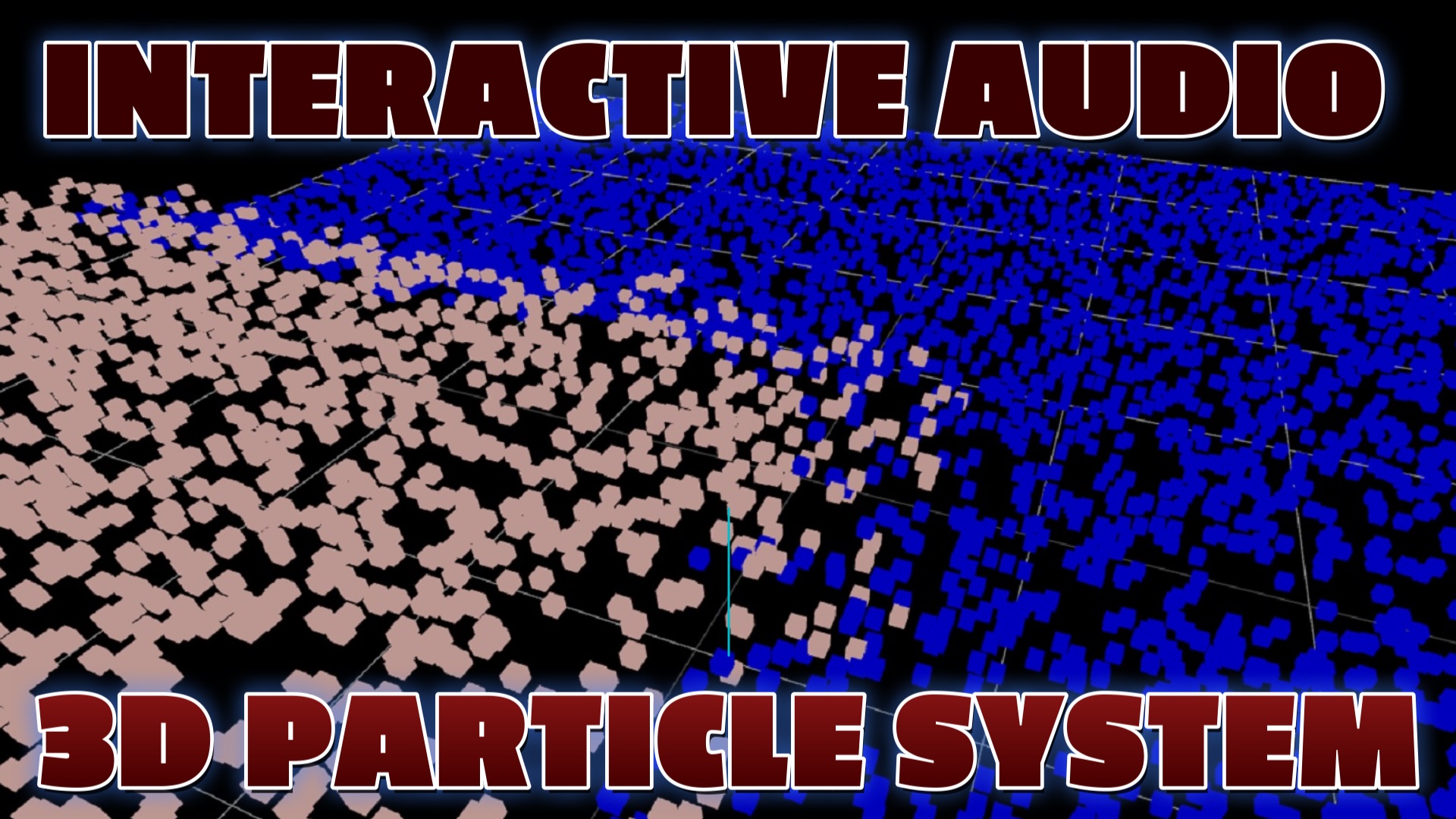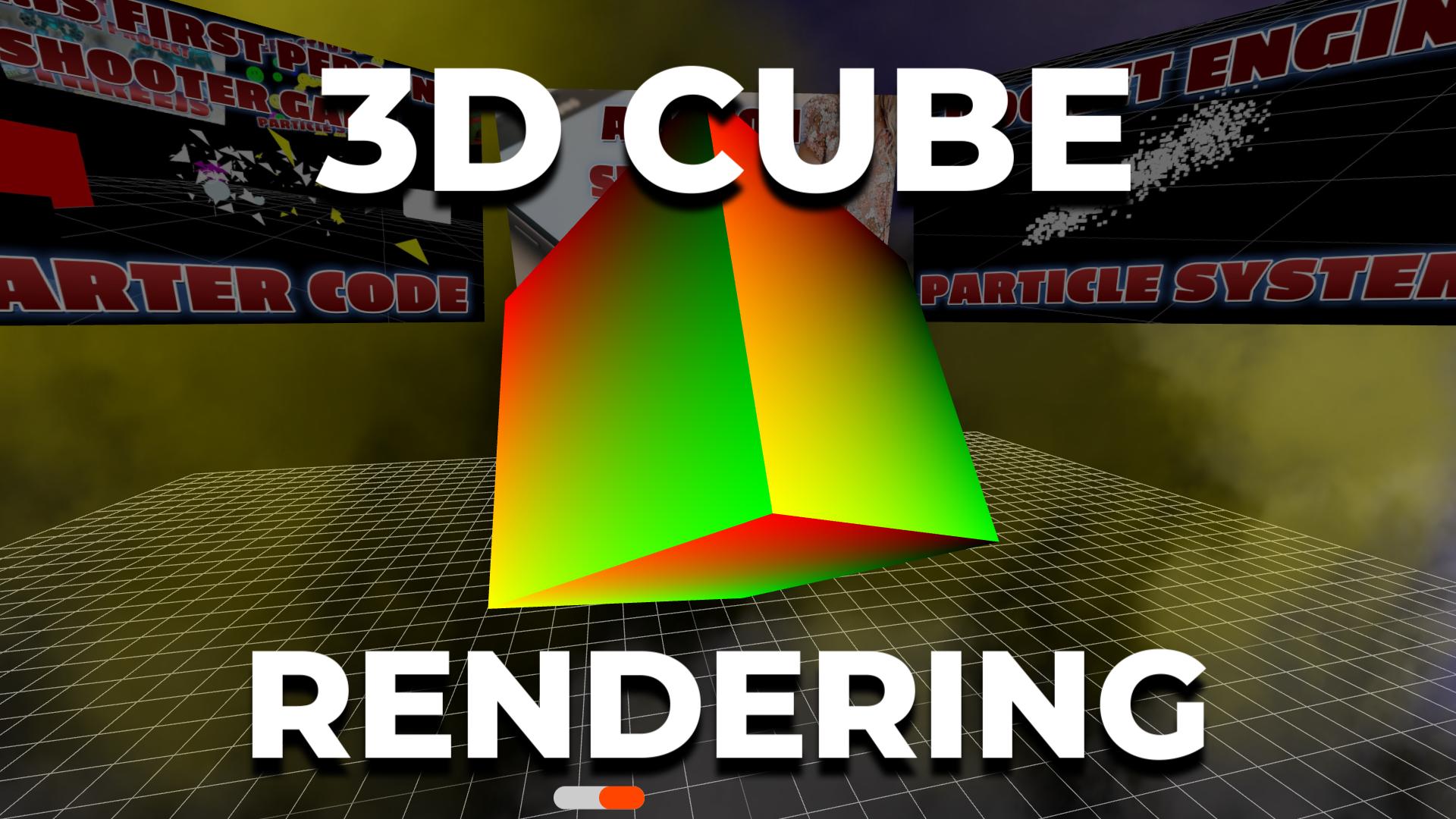This Is My Mobile Game Character Controller
I'm currently knee-deep in developing a mobile game controller using Three.js. The idea behind it is simple yet ambitious: to create a versatile tool that allows me to test a wide range of animated models, game scenes, and storylines. My ultimate aim is to have a tool that's scalable and adaptable, capable of handling any animated model I throw at it. This project is all about empowering my game development process. With this mobile game controller, I can seamlessly test different game mechanics, experiment with various visual styles, and craft engaging narratives. It's designed to be intuitive and user-friendly, optimized for touch controls on mobile devices. As I continue refining this project, I'm excited to see how it will enhance my creative journey in game development.
What Is A Mobile on-Screen Game Controller?
A mobile on-screen game controller is a virtual interface displayed on the screen of a mobile device that allows users to interact with and control games, typically through touch inputs. These controllers mimic the layout and functionality of traditional physical game controllers, offering directional pads, buttons, joysticks, and other input elements tailored to the specific game being played on the mobile device
These on-screen controllers are typically designed to mimic the layout and functionality of traditional gaming controllers, such as those found on consoles like PlayStation or Xbox. They may include virtual buttons, joysticks, directional pads, and other controls necessary for playing games.
Try This PC Minecraft Like Three.js Shooter GAme
Key Features Of On-Screen Character Controllers:
- Virtual Controls: The controller interface appears as an overlay on the screen, allowing players to interact with the game using touch inputs.
- Customizable Layout: Depending on the game or the player's preferences, the layout of the on-screen controller may be customizable. Players might have the option to resize or reposition buttons and other controls.
- Adaptive Design: On-screen controllers often have adaptive design elements to ensure compatibility with various screen sizes and aspect ratios of different mobile devices.
- Responsive Feedback: When players interact with the virtual controls, the game responds to their inputs in real-time, providing tactile feedback through visual and auditory cues.
- Gesture Controls: In addition to traditional button inputs, some on-screen controllers may support gesture controls, allowing players to perform actions by swiping or tapping on specific areas of the screen.
- Integrated Features: Depending on the game and the capabilities of the device, on-screen controllers may integrate additional features such as accelerometer-based motion controls or haptic feedback.
On-screen mobile responsive game controllers are commonly used in mobile gaming apps, especially for games that require precise control and responsiveness. While they may not offer the same tactile feedback as physical controllers, they provide a convenient and accessible way for players to enjoy games on their mobile devices without the need for external hardware.
Recent Blog Posts & Updates
- Date - - Threejs
- Date - - Using Threejs To Develop Online 3D Browser Games
- Date - - Using Threejs Pointer Lock Controls For Online 3D Games
- Date - - The Advantages Of Creating 3D Interactive Menus And Websites Using Threejs
- Date - - Threejs Examples Exploring Interactive Visual Particle Systems
- Subscribe To My RSS Feed For Live Updates
- More Examples and Tutorials