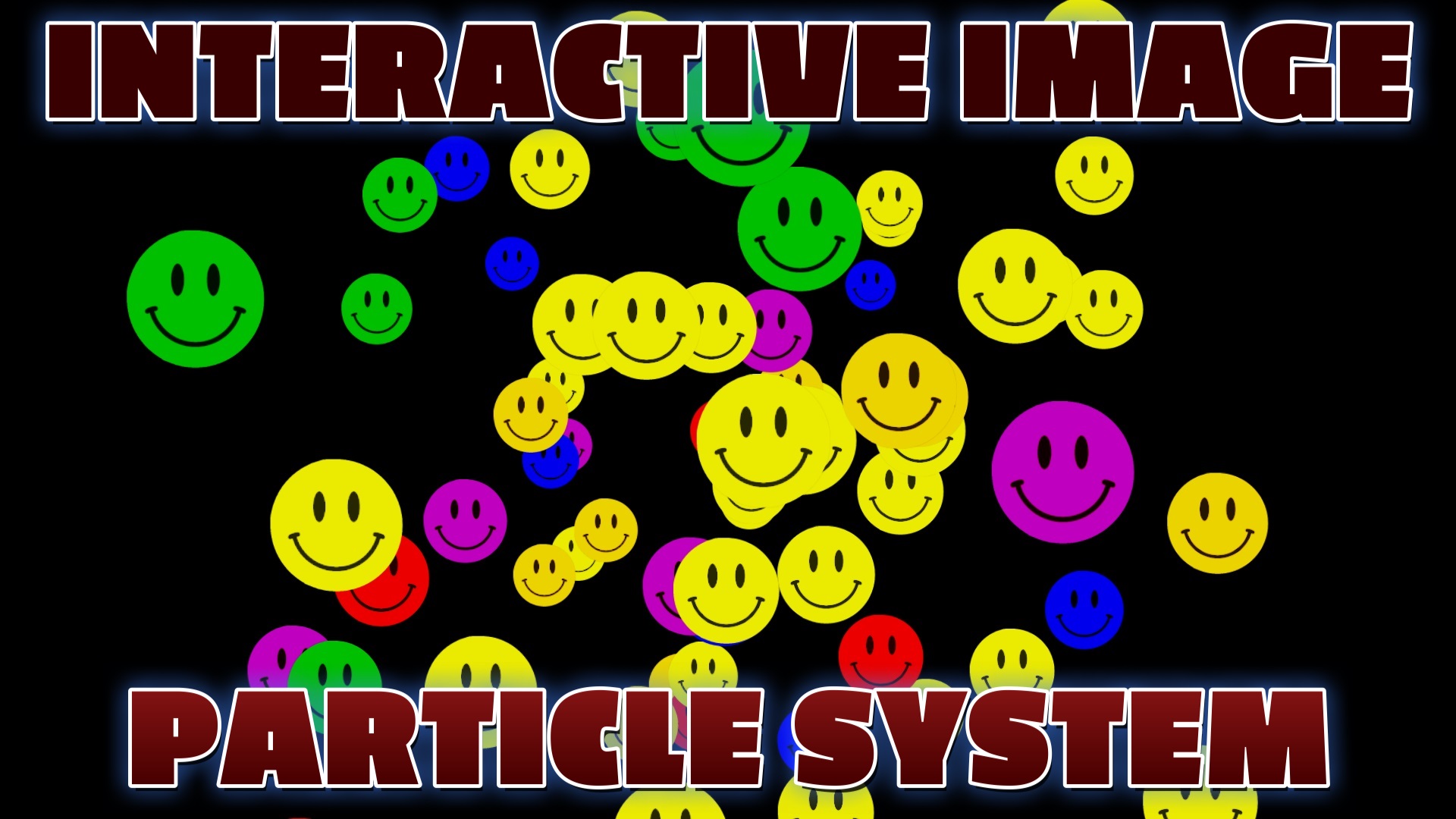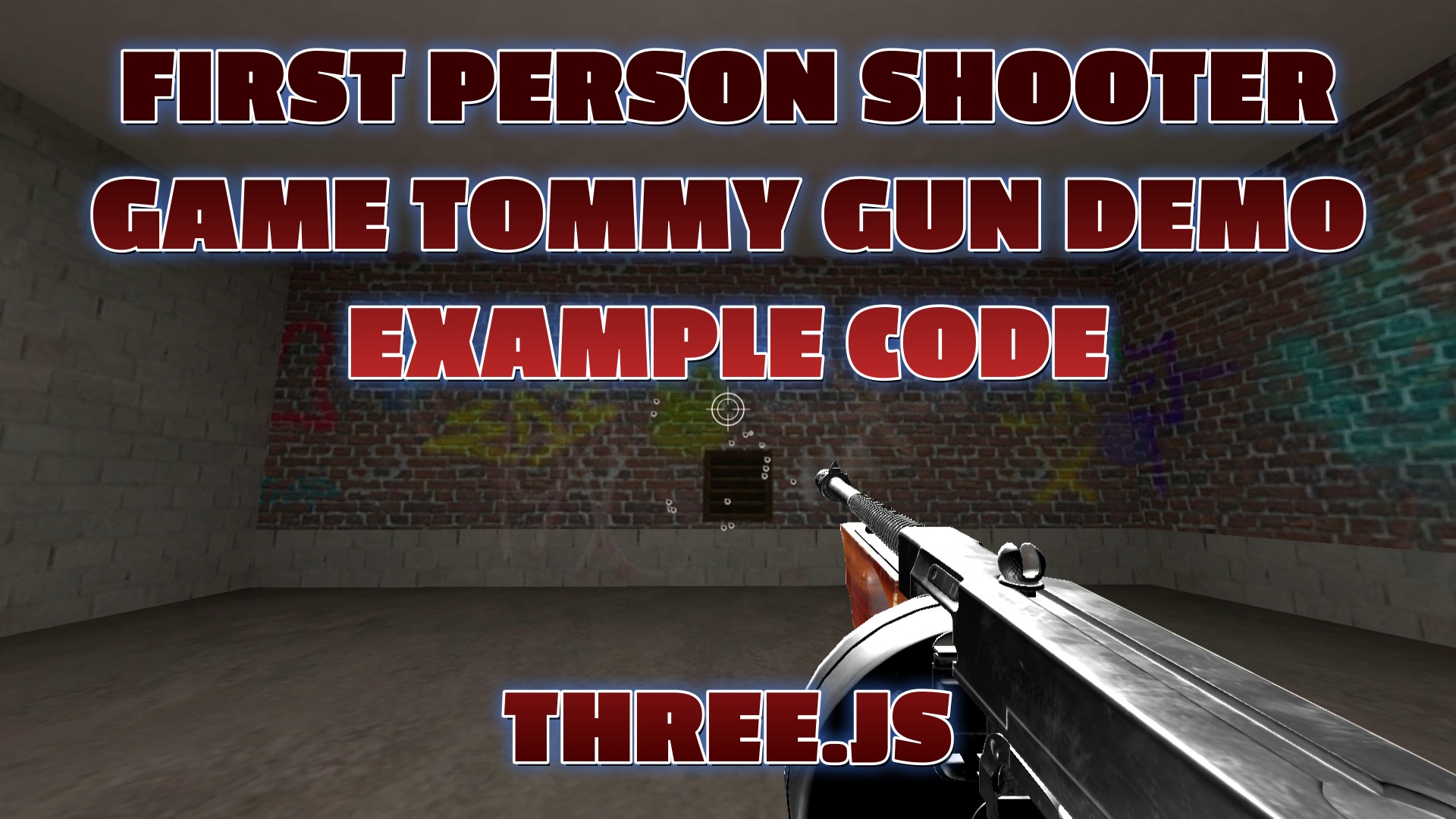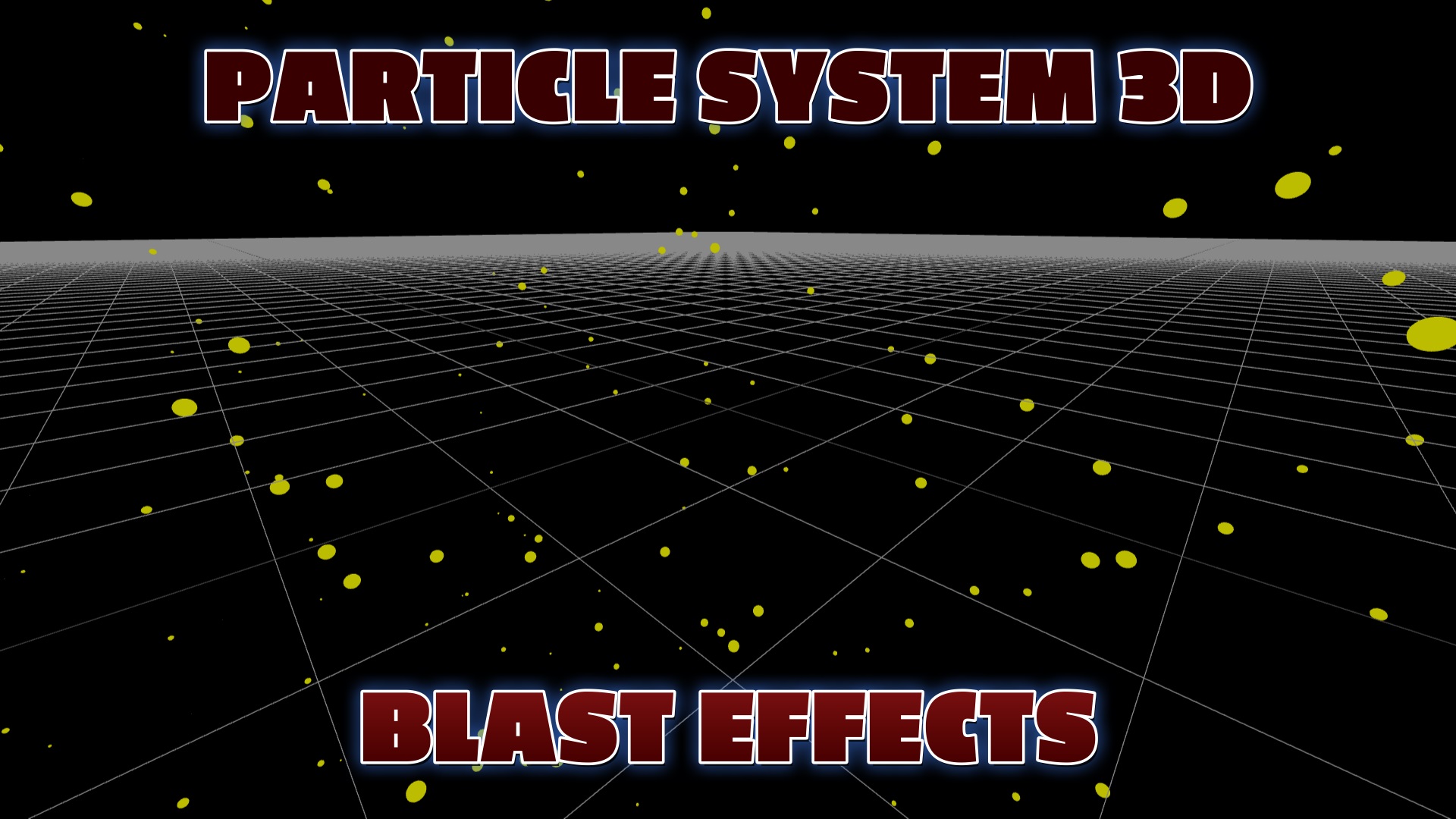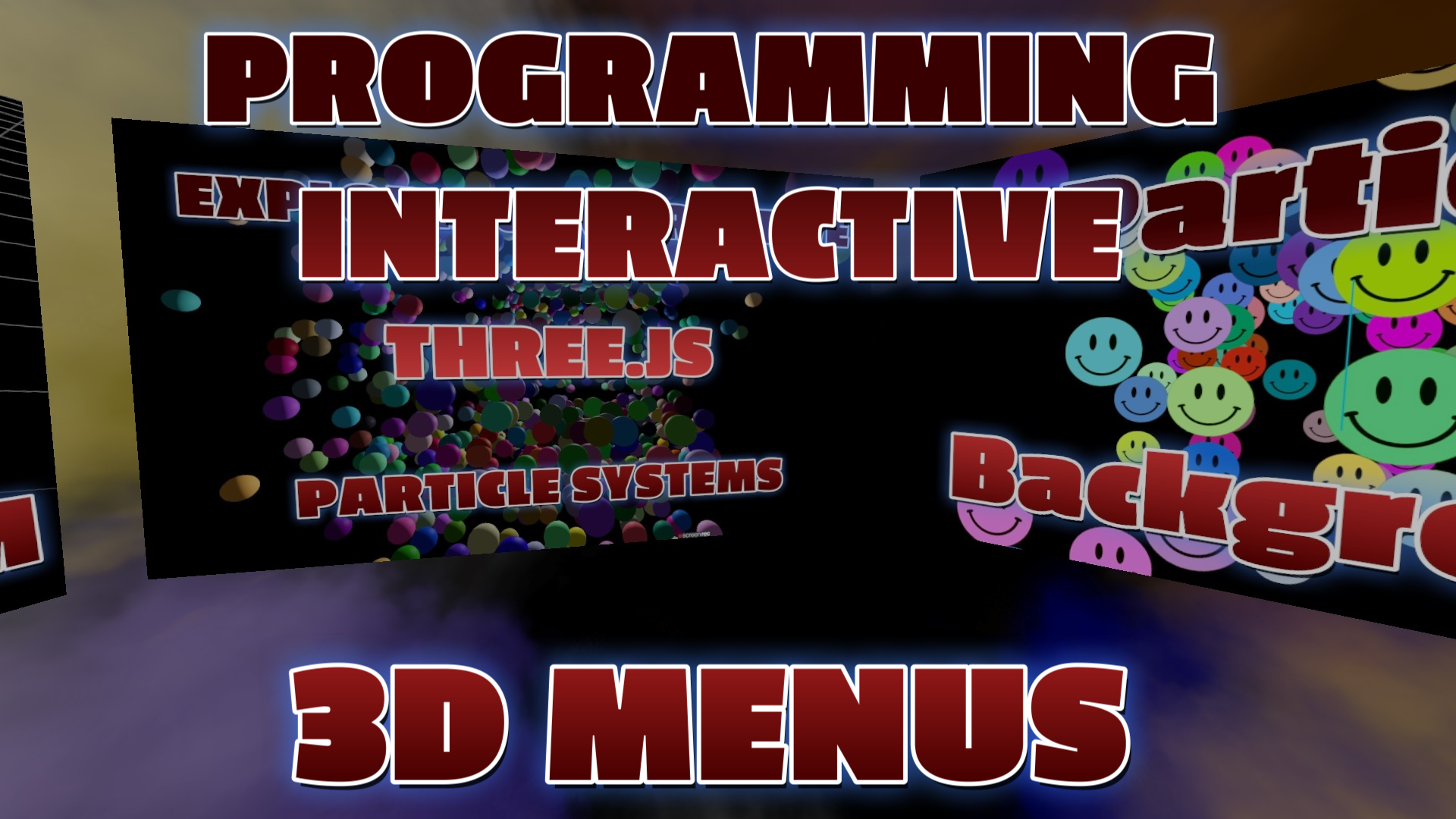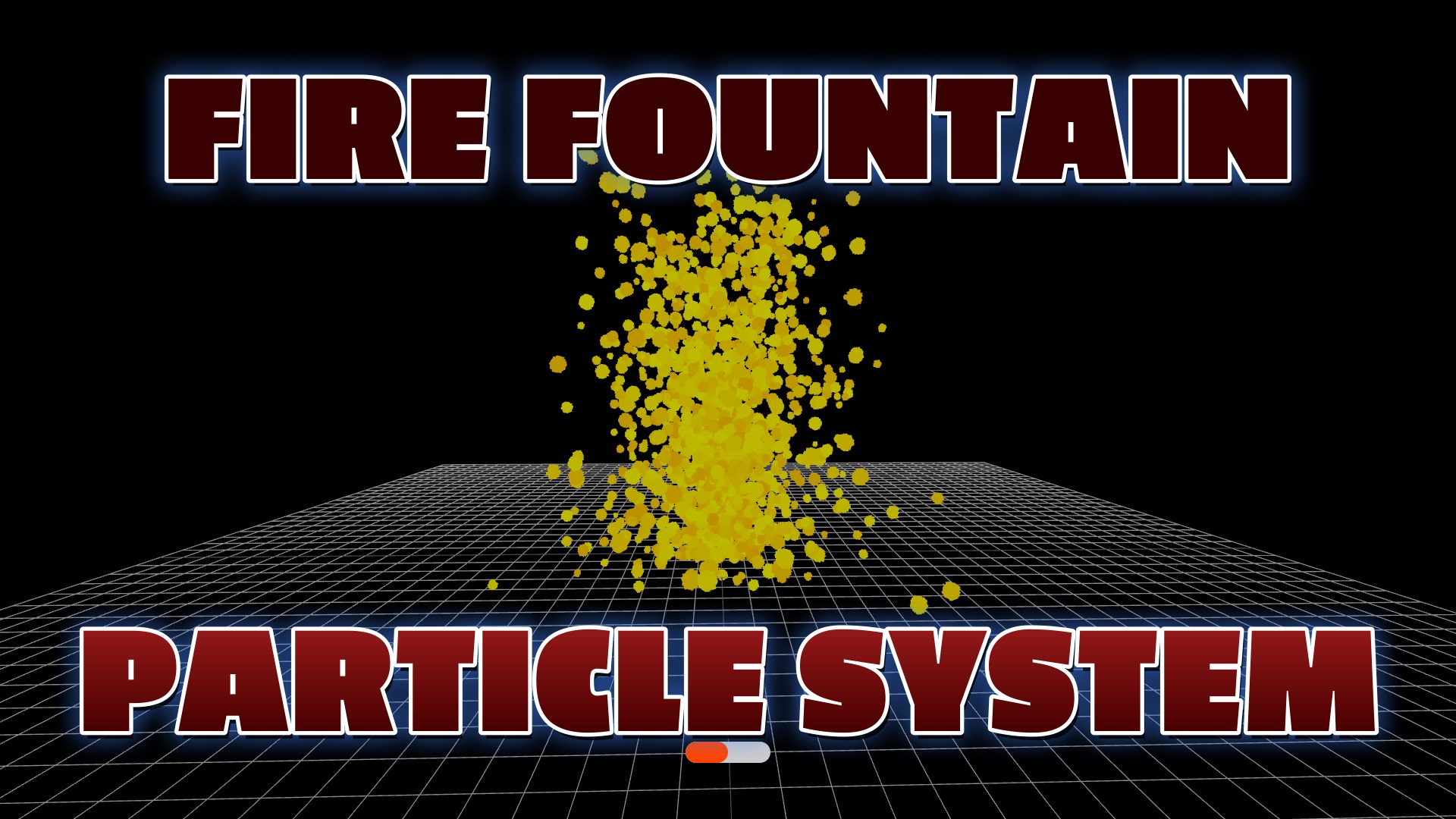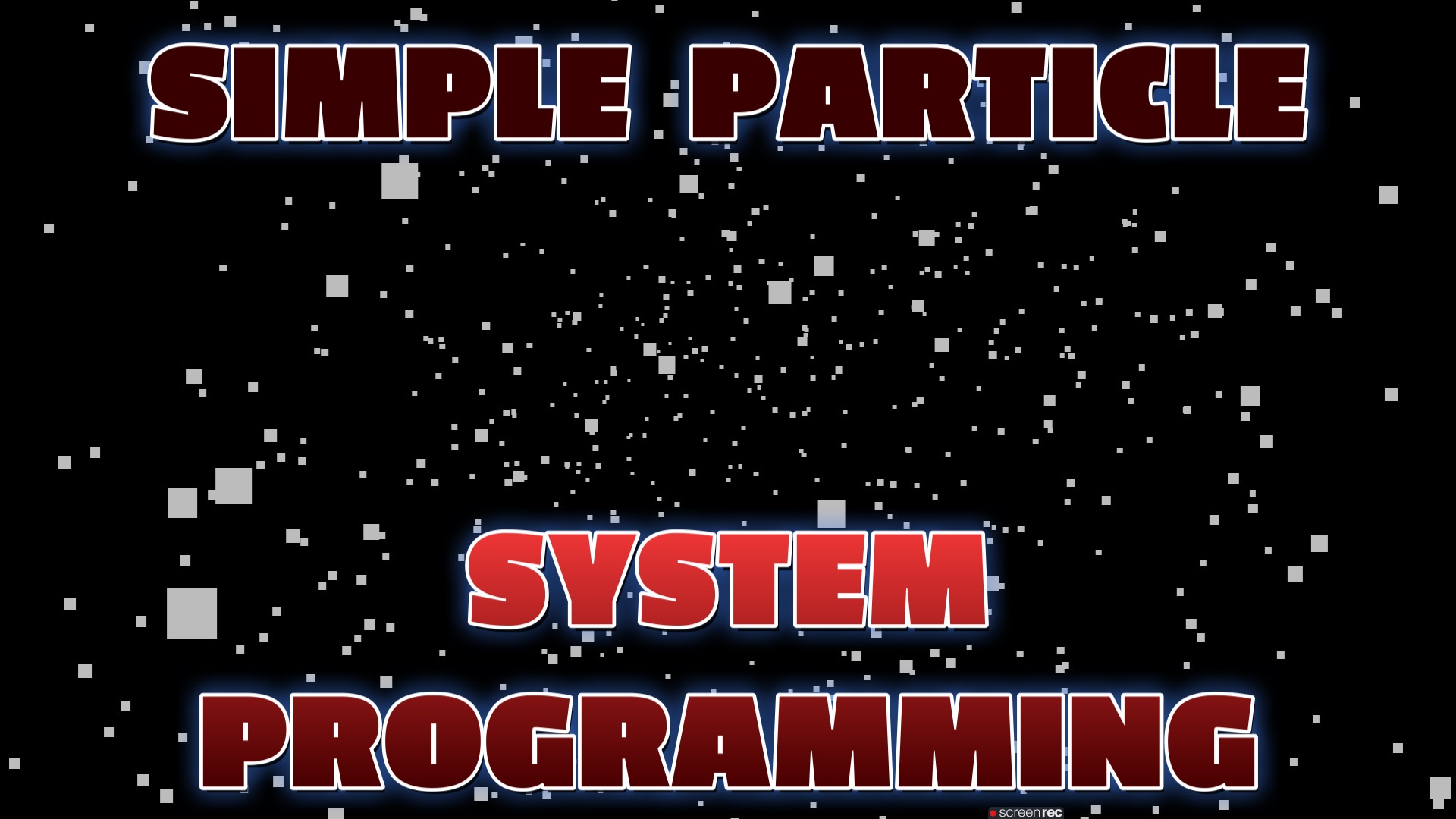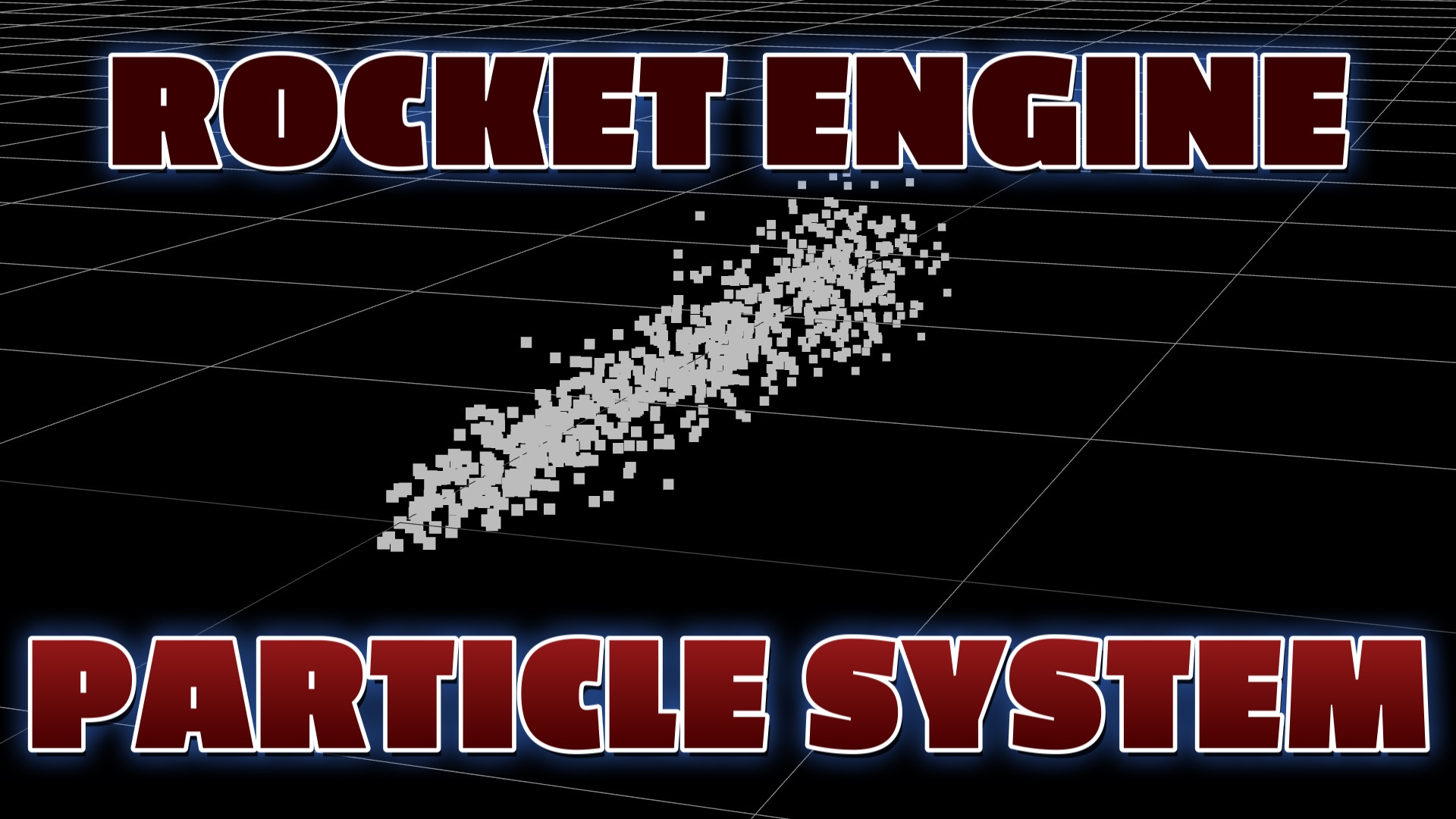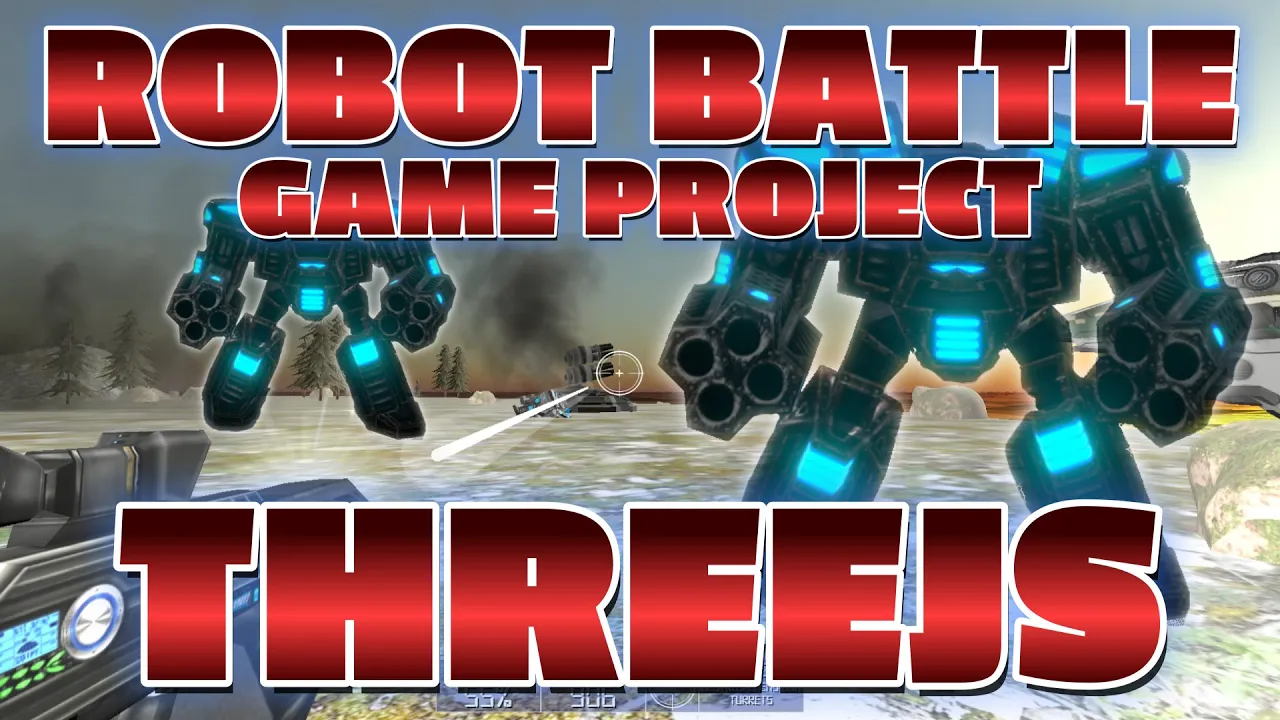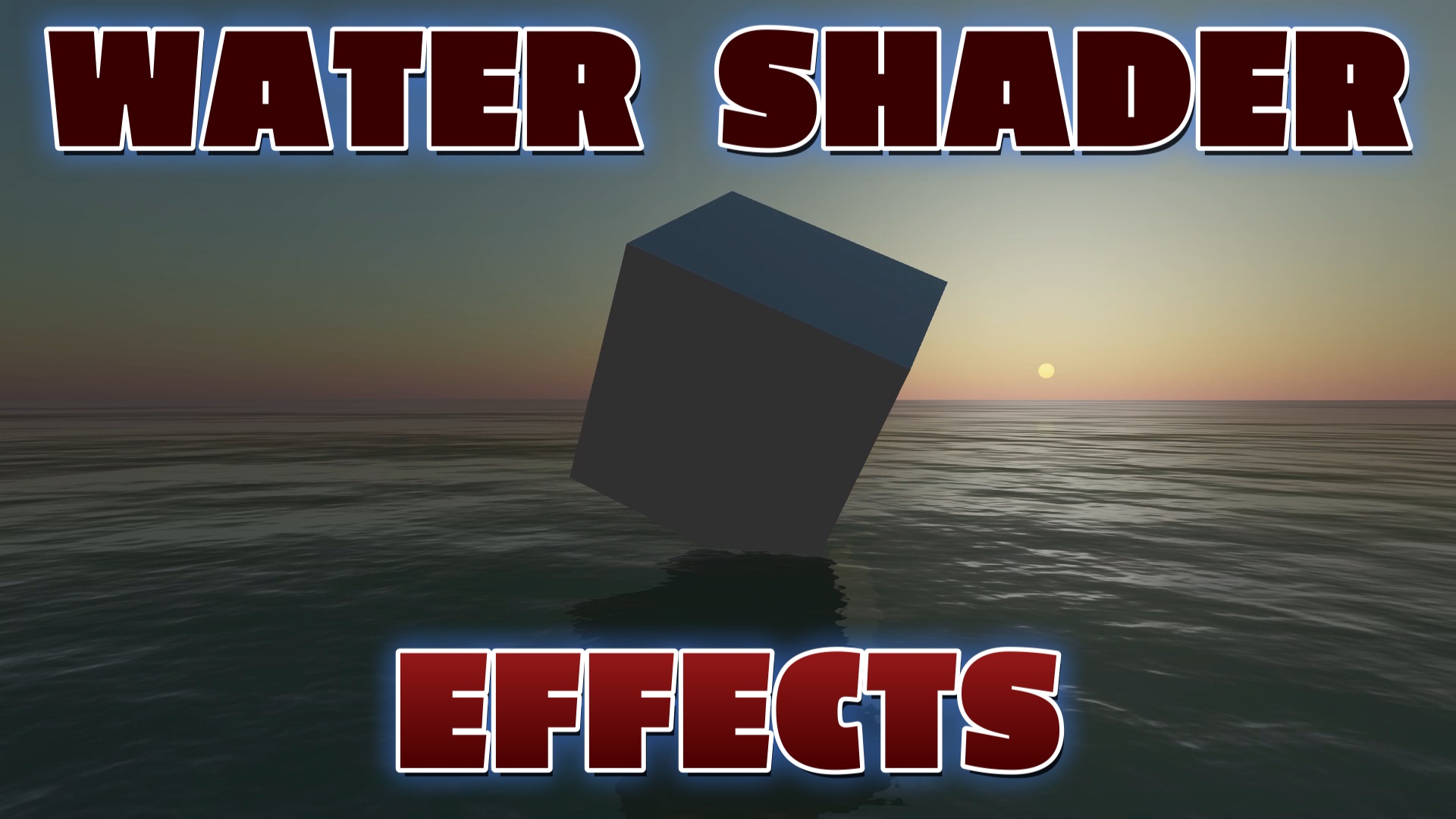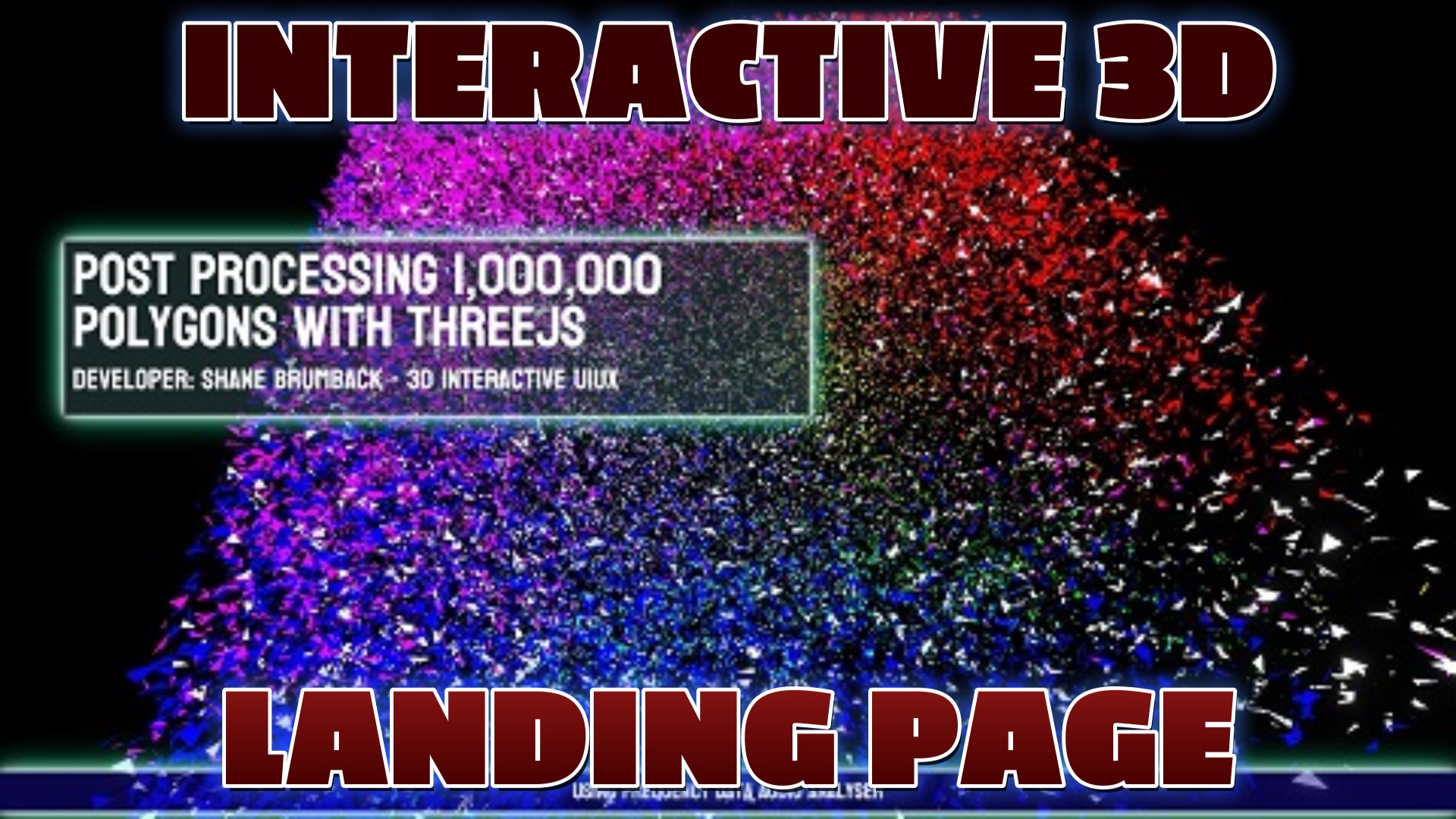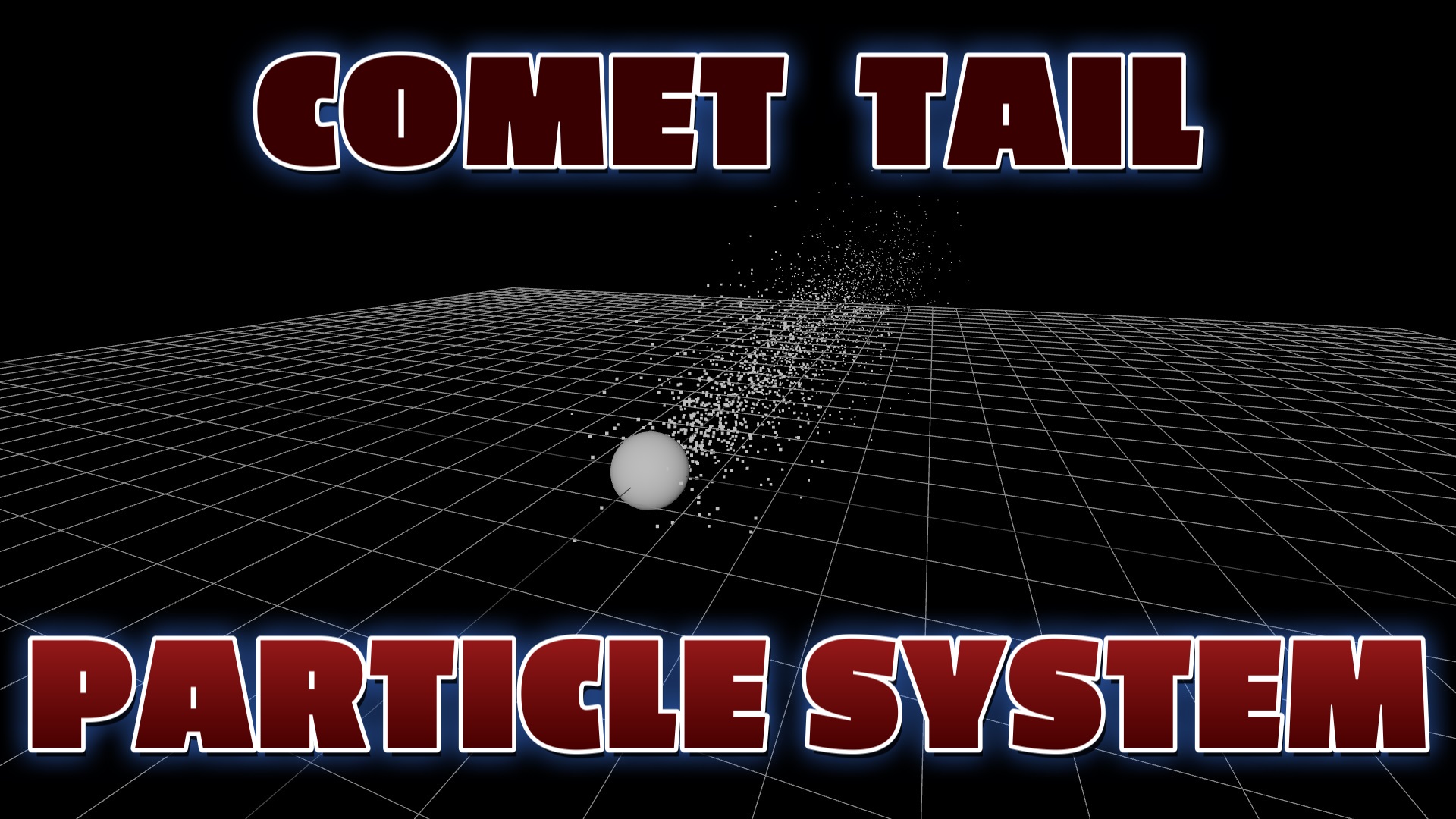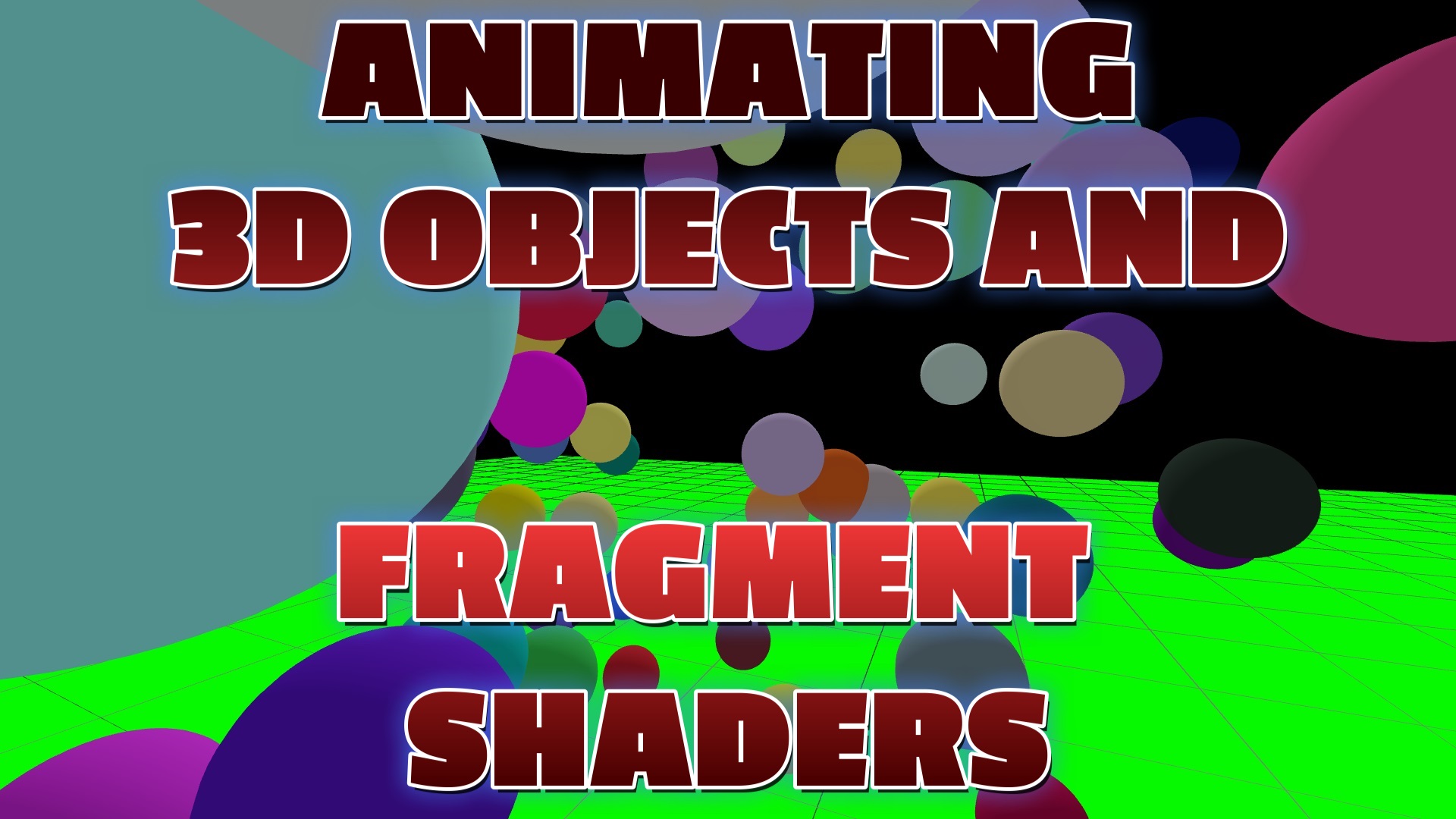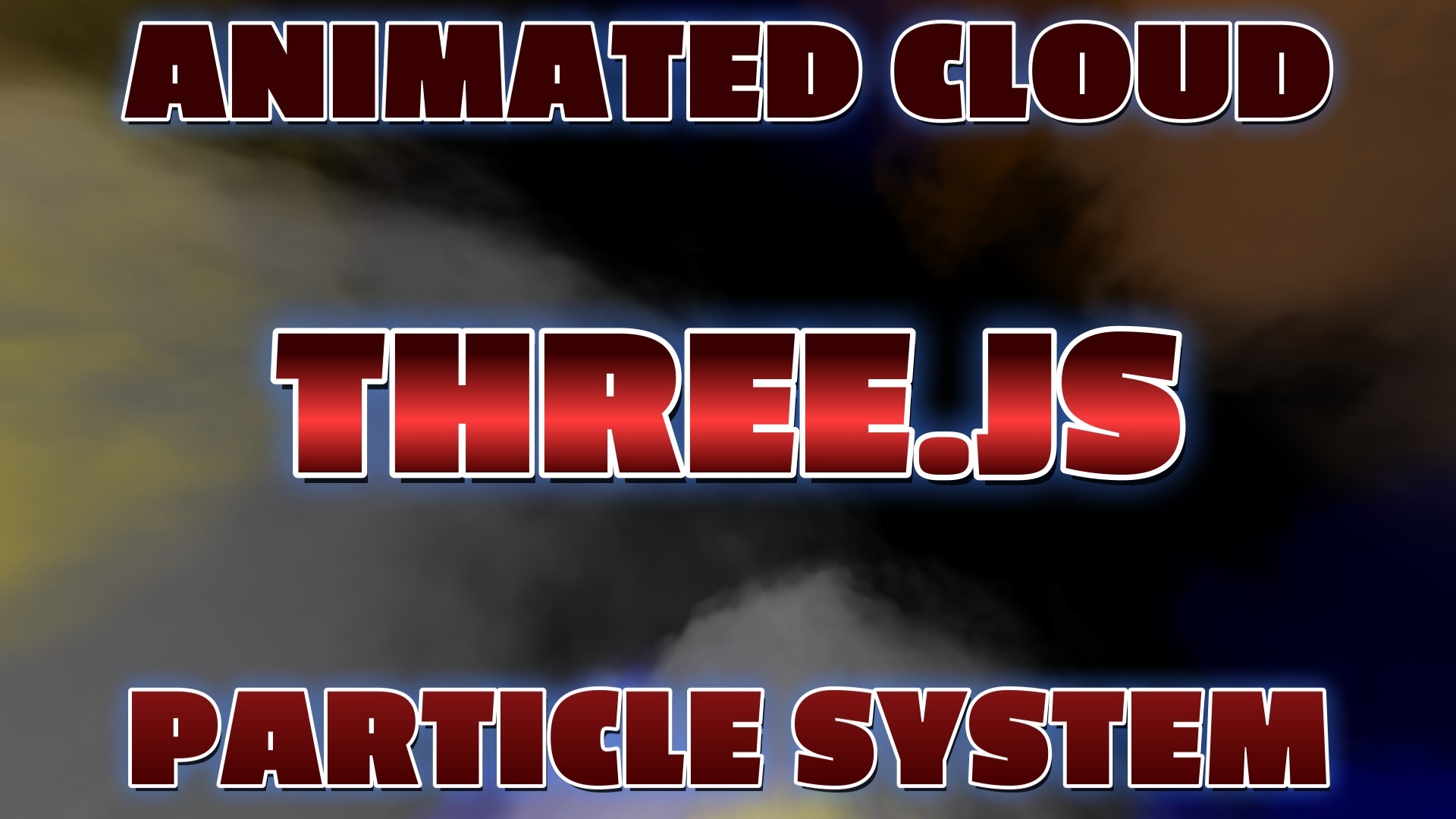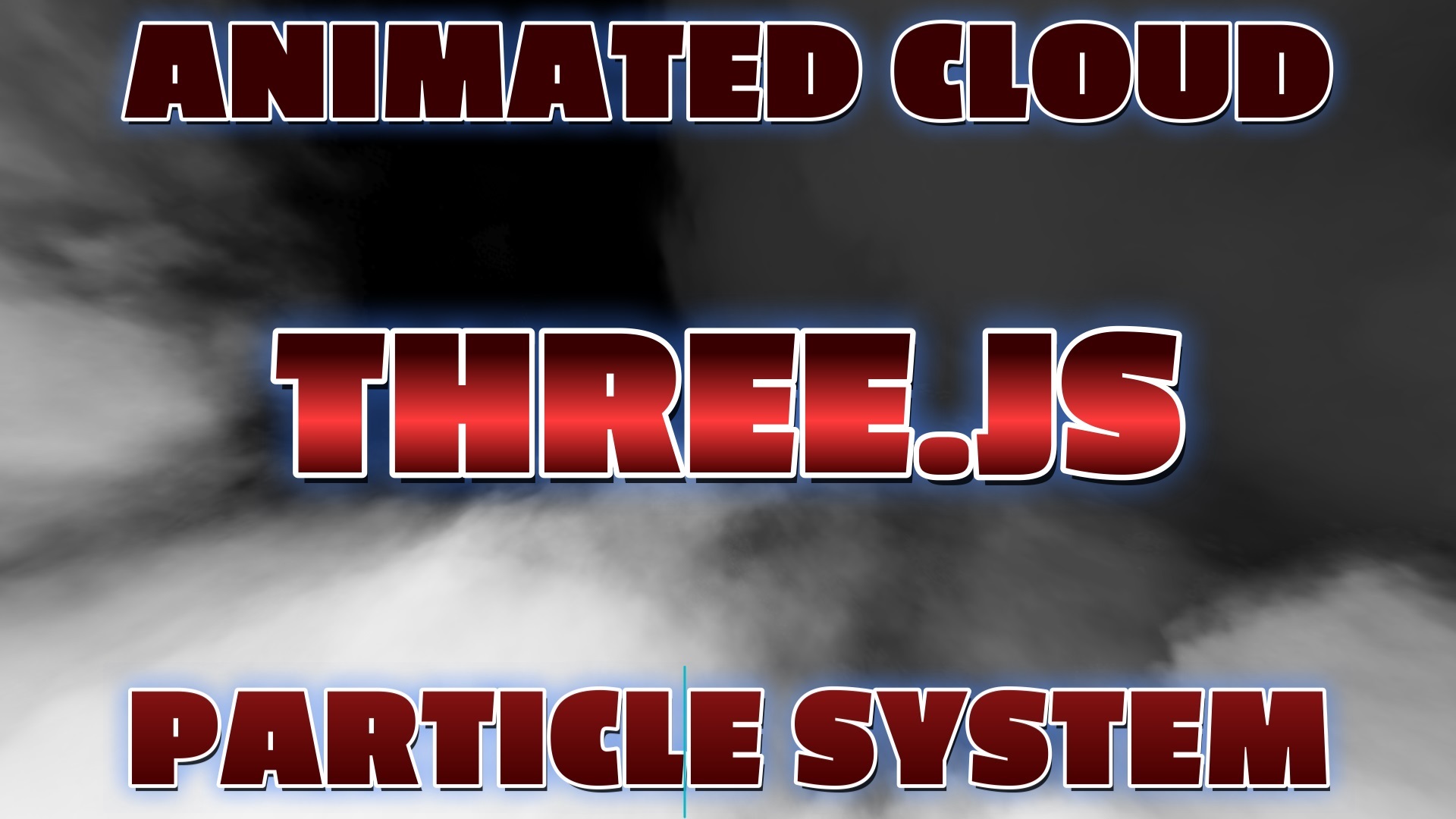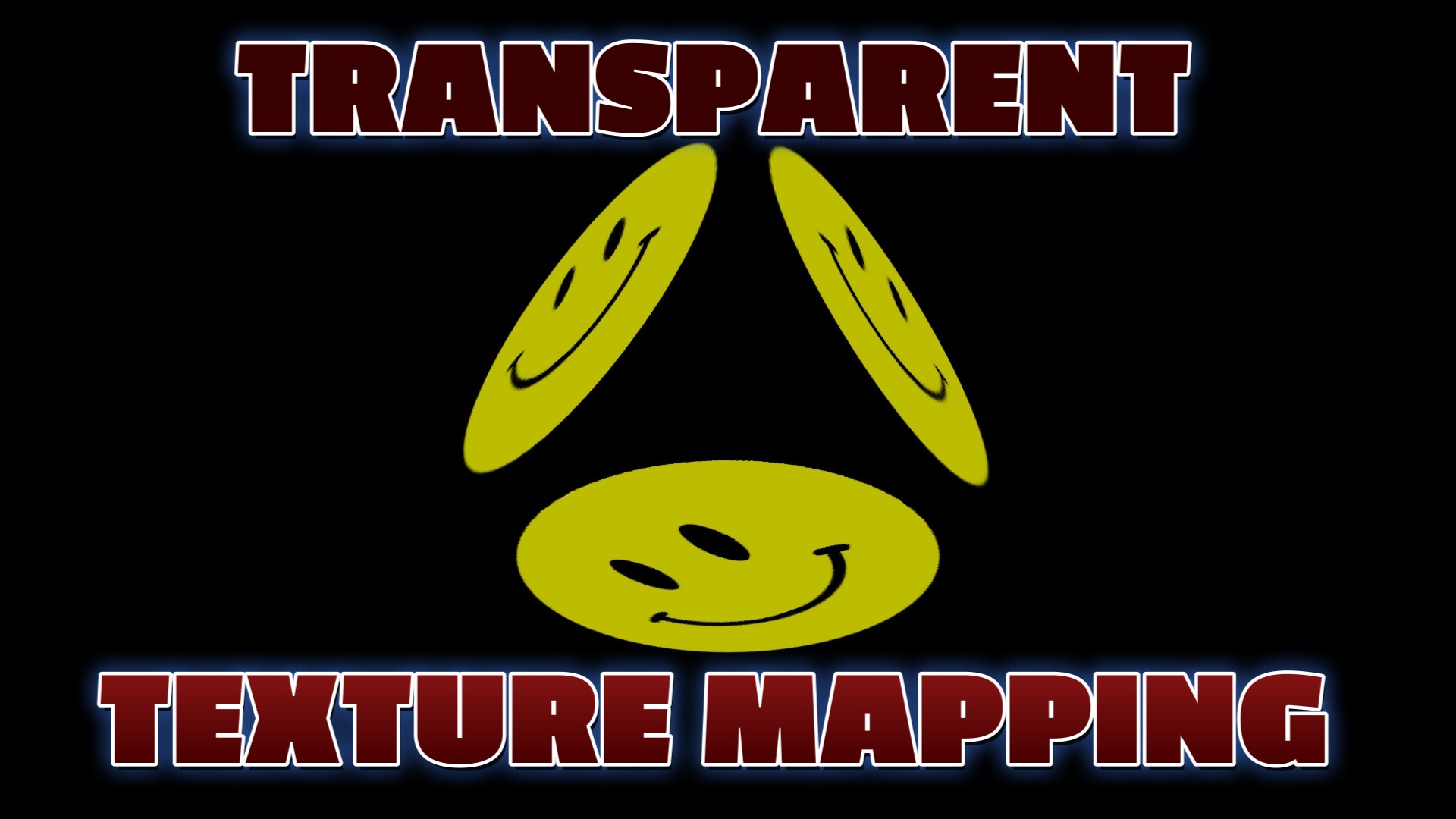Published on
Unlocking the World of 3D Interactivity with Three.js
In the ever-evolving landscape of web development, 3D interactive menus and websites have become a powerful way to engage users and provide immersive experiences. One of the key technologies driving this innovation is Three.js, a JavaScript library that enables developers to harness the power of WebGL and create stunning 3D content directly in web browsers. In this article, we will explore the myriad advantages of using Three.js for building 3D interactive menus and websites, and why it's a game-changer for web developers.
Advantage #1: Visual Immersion
The primary advantage of using Three.js is the ability to immerse users in a visually captivating world. Traditional 2D menus and websites can be static and less engaging. With Three.js, you can create 3D menus and websites that make users feel like they are exploring a virtual space. This level of immersion can be a game-changer for businesses looking to leave a lasting impression on their visitors.
Advantage #2: Interactivity
Three.js provides tools and libraries for adding interactive elements to your 3D menus and websites. Users can interact with objects, navigate through scenes, and engage with content in ways that were previously impossible with 2D interfaces. Interactive 3D menus can showcase products, and interactive websites can provide unique user experiences that keep visitors engaged and coming back for more.
Advantage #3: Realistic Rendering
Three.js leverages the power of WebGL for rendering, which means you can achieve high-quality, realistic visuals in real-time. Whether you're creating lifelike 3D models, dynamic lighting effects, or realistic simulations, Three.js empowers you to deliver a level of realism that was once the domain of desktop applications.
Advantage #4: Cross-Platform Compatibility
Thanks to WebGL, Three.js works on a wide range of devices and browsers without the need for plugins. Whether your users are on desktops, laptops, tablets, or smartphones, they can access your 3D interactive menus and websites seamlessly. This cross-platform compatibility ensures a broad reach for your content.
Advantage #5: Active Community and Resources
Three.js has a thriving community of developers and a wealth of online resources. You can find tutorials, documentation, and open-source projects that make it easier to get started and tackle complex challenges. This community support is invaluable for both beginners and experienced developers.
Getting Started with Three.js
If you're eager to explore the world of 3D interactive menus and websites using Three.js, here's how you can get started:
- Visit the official Three.js website for documentation and examples.
- Explore online tutorials and resources to learn the basics of Three.js.
- Join forums and communities to connect with other Three.js enthusiasts.
- Experiment with simple 3D scenes and gradually build your skills.
- Consider enrolling in online courses or reading books dedicated to Three.js development.
With dedication and practice, you can unlock the full potential of Three.js and create mesmerizing 3D interactive menus and websites that captivate your audience.
Conclusion
Three.js is a game-changer in the world of web development, offering unprecedented opportunities for creating immersive and interactive 3D menus and websites. By leveraging its capabilities, you can provide your users with visually stunning experiences, engage them in unique ways, and stand out in a crowded digital landscape. So, if you're ready to take your web development skills to the next level, dive into the world of Three.js and unlock the future of web interactivity.