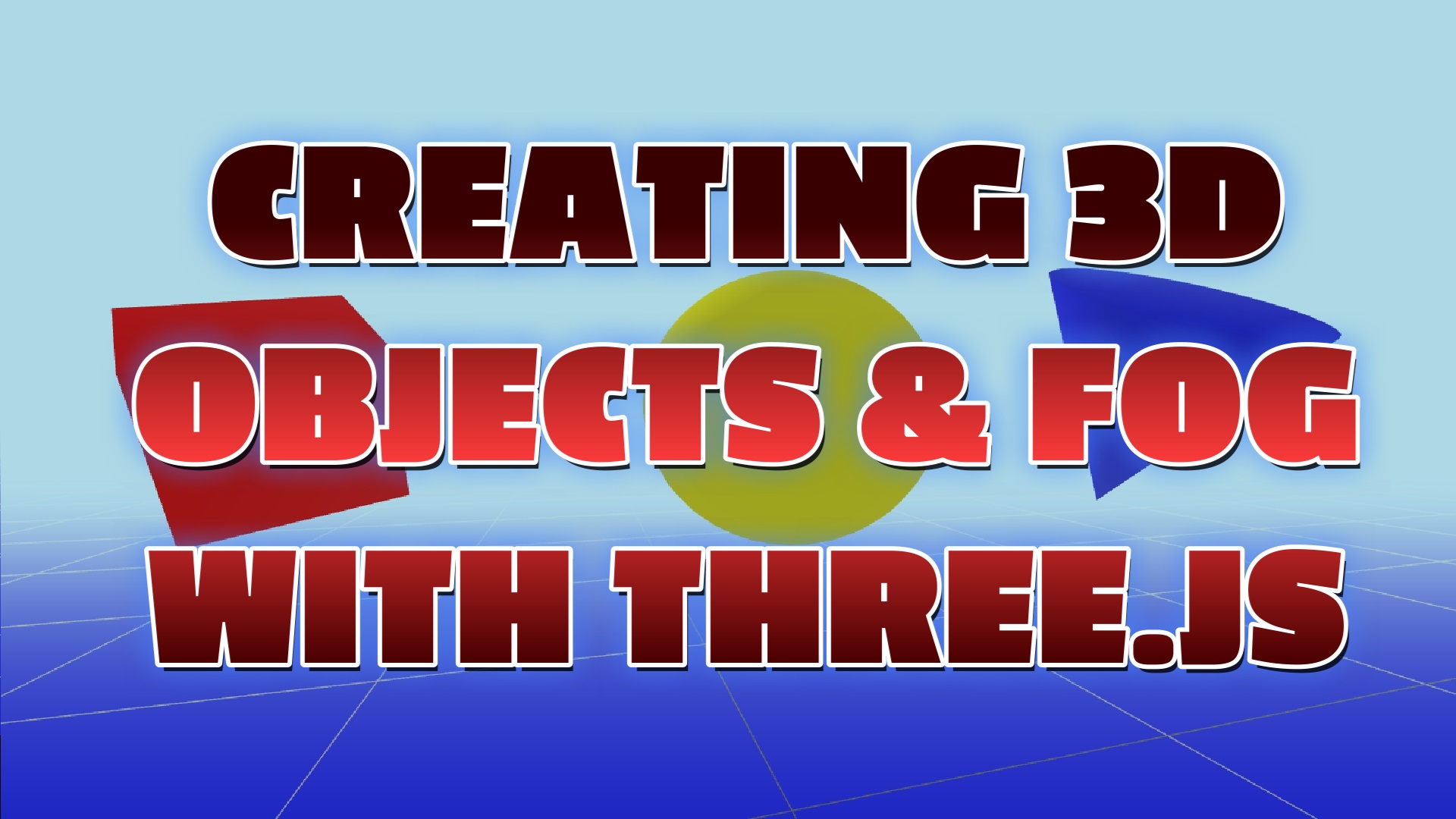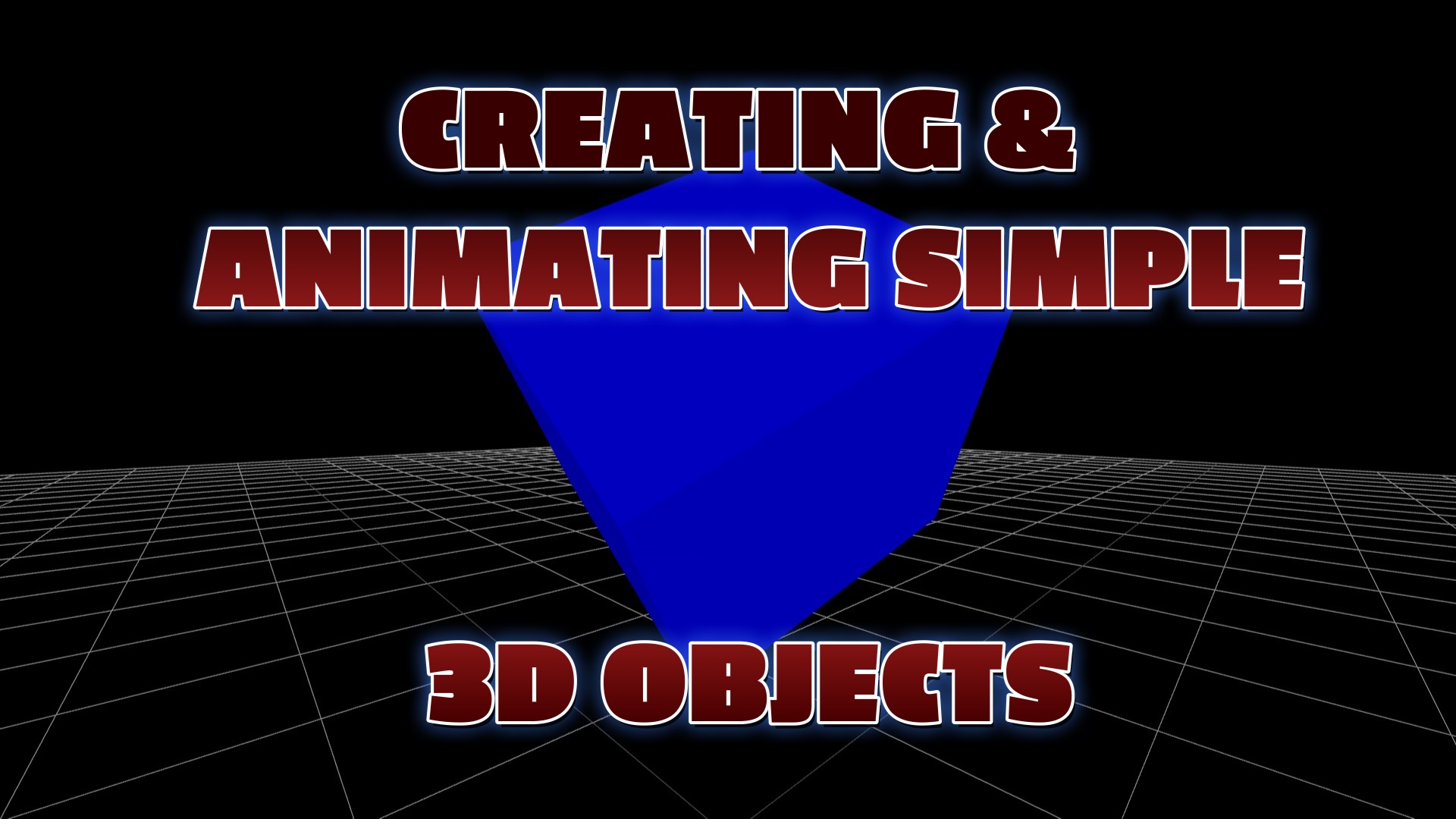Threejs Code Example & Demo
Introducing Three.js Comet Particle Systems
Introduction to Three.js
Three.js is an incredible JavaScript library that opens up a world of possibilities for creating mesmerizing 3D animations and visualizations on the web. One of its captivating features is the ability to generate stunning comet particle systems. These particle systems simulate the behavior of particles moving through space, leaving behind a trail reminiscent of a comet's tail. With Three.js, developers can easily bring these celestial phenomena to life.
Customizing Comet Particle Systems
With Three.js, developers can explore endless possibilities for customizing their comet particle systems. They can experiment with different geometries, materials, and behaviors to create unique and captivating visual effects. The flexibility and versatility of Three.js make it an ideal choice for creating not only comet particle systems but also a wide range of other 3D animations and visualizations.
Empowering Creativity with Three.js
Whether you're building a game, a data visualization, or an interactive web experience, Three.js empowers you to create visually stunning and engaging content. Its intuitive API, extensive documentation, and active community make it accessible to developers of all levels of expertise.
Create Breathtaking Celestial Phenomena
In summary, Three.js is a powerful tool for creating mesmerizing comet particle systems in 3D web applications. It provides the necessary tools to define the geometry, assign materials, control particle behavior, and render the scene, resulting in captivating and realistic animations. Explore the world of Three.js and unlock the potential to create breathtaking celestial phenomena that will leave your audience in awe.
General Steps:
-
Set up the Three.js scene:
- Initialize the scene, camera, and renderer.
- Define the dimensions and properties of the scene, such as the field of view, aspect ratio, and rendering settings.
-
Create a custom geometry:
- Use Three.js to create a custom geometry for the particles that make up the comet tail.
- This geometry can be tailored to achieve the desired shape and appearance of the particles, such as points, spheres, or sprites.
-
Assign a material:
- Choose a suitable material for the particles.
- Three.js provides various material options, such as basic colors, textures, shaders, or custom materials.
- The material determines how the particles react to light and other environmental factors, contributing to their visual appearance.
-
Set up the particle system:
- Utilize the built-in particle system functionality in Three.js to control the behavior of the particles.
- Specify their initial positions, velocities, accelerations, and lifetimes.
- Manipulate these parameters to create dynamic and realistic effects, such as the movement of a comet tail.
-
Render the scene:
- Use the Three.js renderer to display the scene on the web page.
- The renderer continuously updates the positions and properties of the particles based on their defined behaviors.
- This continuous rendering process brings the comet tail particle system to life, creating a captivating and immersive experience for viewers.
By leveraging the capabilities of Three.js, developers can easily generate and control visually stunning comet tail particle systems. The library simplifies the process of creating custom geometries, assigning materials, and manipulating particle behavior, allowing for the creation of complex space animations with relative ease.
Three.js Programming Books
Recent Blog Posts & Updates
- Date - - Threejs
- Date - - Using Threejs To Develop Online 3D Browser Games
- Date - - Using Threejs Pointer Lock Controls For Online 3D Games
- Date - - The Advantages Of Creating 3D Interactive Menus And Websites Using Threejs
- Date - - Threejs Examples Exploring Interactive Visual Particle Systems
- Subscribe To My RSS Feed For Live Updates
- More Examples and Tutorials