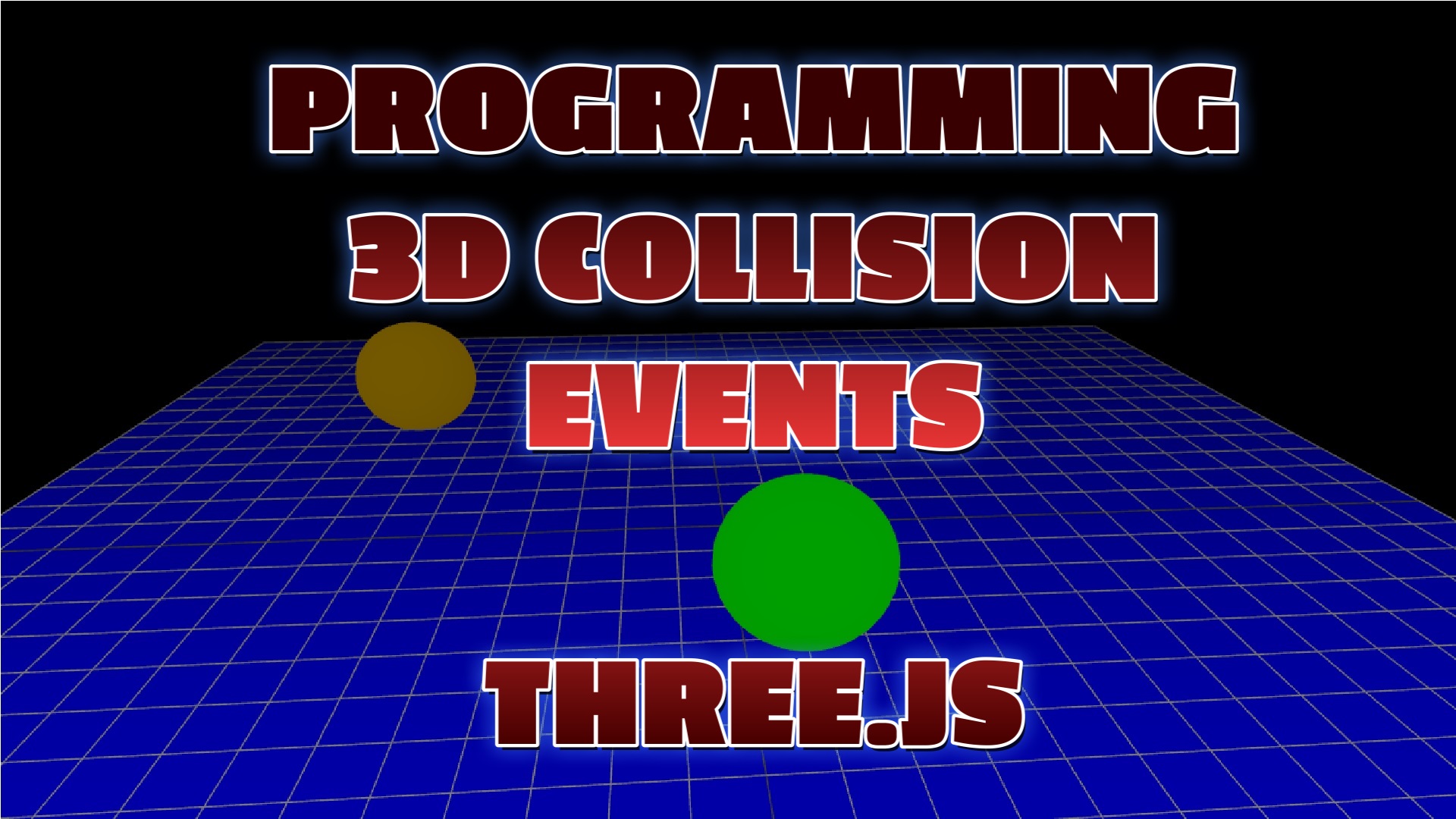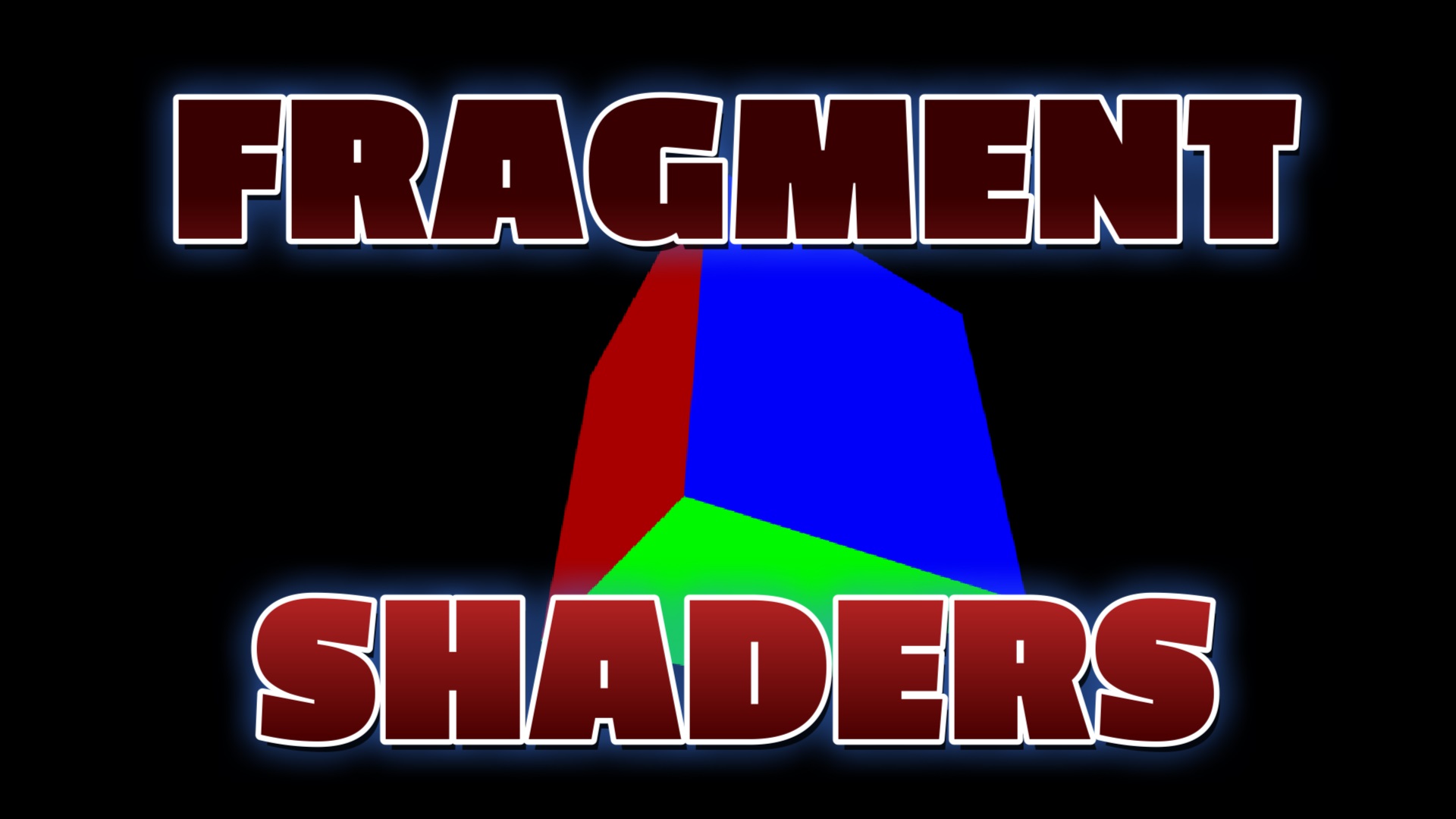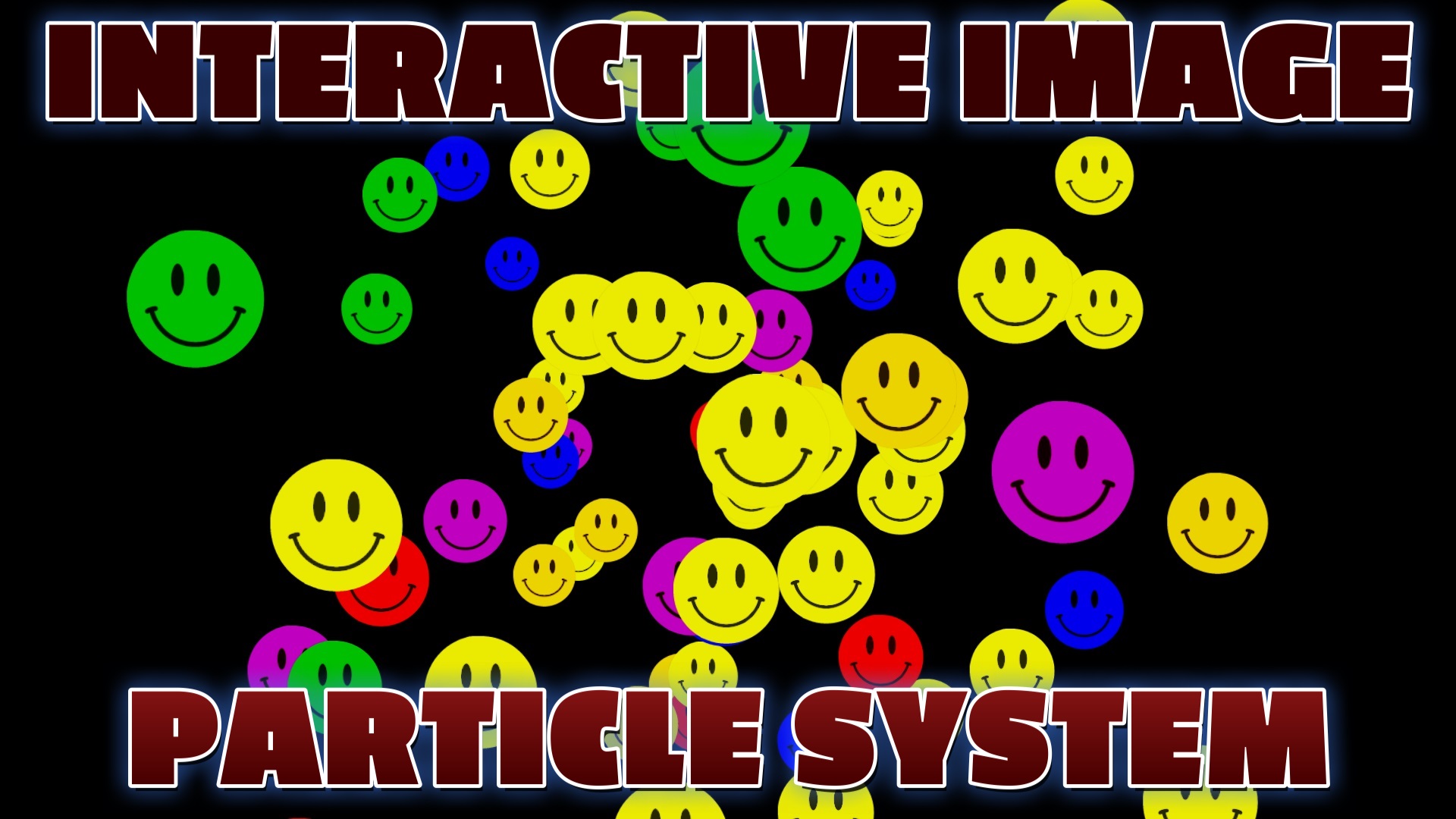Exploring Creative Possibilities with Three.js
The Digital Revolution
The digital world has opened up a realm of limitless possibilities for creative expression. One technology that has revolutionized the way we visualize and interact with three-dimensional graphics on the web is Three.js. With its robust set of features, Three.js empowers designers and developers to go beyond simple objects and create immersive 3D environments that captivate users' imaginations.
More Tutorials and Example Code
Heart of Three.js: 3D Object Generation
At the heart of Three.js is the ability to generate a wide variety of 3D objects with ease. Whether it's a cone, a sphere, or a cube, Three.js provides the necessary tools to define the geometry, material, and position of these objects in a virtual 3D space. By manipulating parameters such as size, color, and texture, designers can bring their ideas to life and create visually stunning scenes that engage users on a whole new level.
Flexibility and Intricate Models
However, Three.js offers much more than just basic shapes. Its flexibility allows for the creation of complex and intricate models. Artists can import their own 3D models created with professional software, opening up endless possibilities for creating detailed characters, architectural structures, or even entire worlds. With lighting and shading techniques, these objects can be further enhanced to achieve realistic or stylized effects, immersing users in visually rich and dynamic experiences.
Constructing Entire Environments
In addition to individual objects, Three.js excels at constructing entire environments. By combining multiple objects, such as buildings, trees, and terrain, designers can create interactive landscapes and scenes. The library provides tools to position and animate objects in relation to each other, giving users the ability to explore virtual worlds and interact with their elements. These environments can be customized with lighting effects, textures, and even particle systems, adding depth and realism to the overall experience.
Simulating Atmospheric Conditions
One notable feature of Three.js is its ability to simulate atmospheric conditions, such as fog. By adding fog to a scene, designers can create depth and mystery, enhancing the immersion and realism of the environment. The density and color of the fog can be adjusted to achieve different visual effects, ranging from a subtle mist to a dense foggy atmosphere. This simple addition can completely transform the mood and ambiance of a 3D scene.
Power and Accessibility
It's important to note that while Three.js provides a comprehensive set of tools and features, leveraging its full potential does require a solid understanding of computer graphics concepts and programming. However, the vast community surrounding Three.js and the wealth of documentation and examples available online make it accessible to both beginners and experienced developers alike.
Unlocking Creative Possibilities
In conclusion, Three.js unlocks a world of creative possibilities by allowing designers and developers to create intricate 3D objects and immersive environments on the web. From simple shapes to complex models, the library provides the necessary tools to bring ideas to life in a visually stunning and interactive manner. With the ability to add fog, lighting effects, and more, Three.js empowers creators to craft experiences that transcend the limitations of traditional 2D design. So, dive into the world of Three.js and let your imagination soar in the realm of three-dimensional creativity!
Recent Blog Posts & Updates
- Date - - Threejs
- Date - - Using Threejs To Develop Online 3D Browser Games
- Date - - Using Threejs Pointer Lock Controls For Online 3D Games
- Date - - The Advantages Of Creating 3D Interactive Menus And Websites Using Threejs
- Date - - Threejs Examples Exploring Interactive Visual Particle Systems
- Subscribe To My RSS Feed For Live Updates
- More Examples and Tutorials