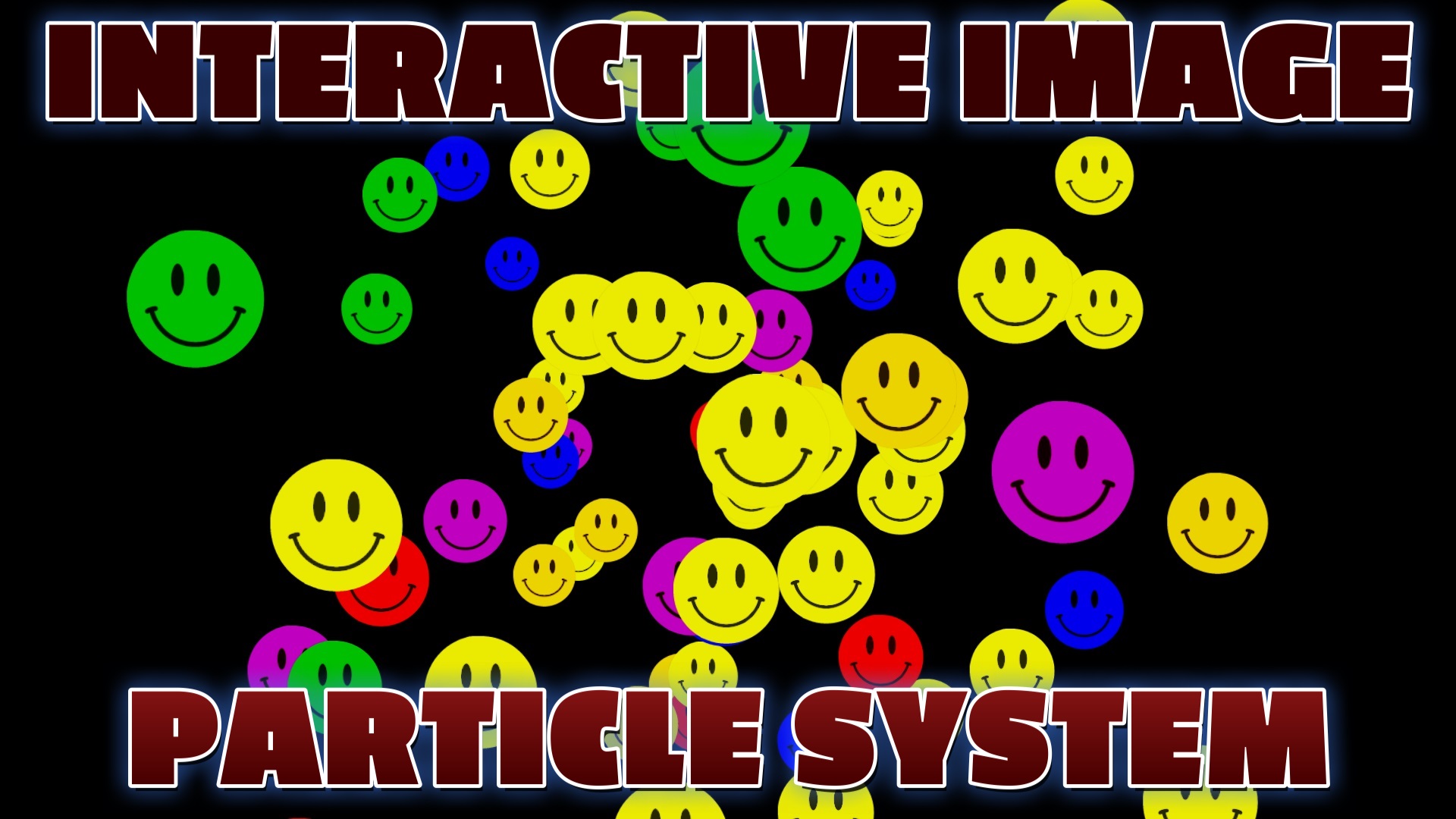What is a Fragment Shader?
A fragment shader, also known as a pixel shader, is a type of shader used in computer graphics to determine the color and other attributes of individual pixels in a rendered image. Unlike vertex shaders, which operate on vertices of geometric primitives, fragment shaders operate on fragments, which are the building blocks of pixels generated during the rasterization process.
Understanding Fragment Shaders in Three.js
In the realm of 3D graphics programming, shaders play a crucial role in defining the visual appearance of objects in a scene. Among the various types of shaders, fragment shaders stand out as powerful tools for creating stunning visual effects and enhancing realism. In this article, we'll delve into what fragment shaders are, how they work in Three.js, and explore their application to a simple geometric shape like a cube.
Fragment shaders take input data such as textures, lighting information, and material properties, and perform calculations to determine the final color and appearance of each pixel. They are responsible for applying effects like shading, texturing, reflections, and post-processing to create visually compelling scenes.
Fragment Shaders in Three.js
Three.js, a popular JavaScript library for creating 3D graphics in web browsers, provides comprehensive support for fragment shaders through its ShaderMaterial class. With Three.js, developers can define custom fragment shaders to achieve a wide range of visual effects and artistic styles.
To use a fragment shader in Three.js, you first need to define the shader code using GLSL (OpenGL Shading Language), a C-like language specifically designed for writing shaders. Next, you create a ShaderMaterial object in Three.js, specifying the vertex shader and fragment shader code. Finally, you apply the ShaderMaterial to a mesh in your scene to see the shader effect in action.
Applying Fragment Shaders to a Cube
Now, let's explore how we can apply a simple fragment shader to a cube in Three.js. In this example, we'll create a basic fragment shader that applies a color gradient to the cube's surface based on its position in 3D space.
// Define the fragment shader code
const fragmentShader = `
varying vec3 vPosition;
void main() {
// Calculate color based on position
vec3 color = vec3(vPosition.x, vPosition.y, vPosition.z);
gl_FragColor = vec4(color, 1.0);
}
`;
// Create a ShaderMaterial with the fragment shader
const material = new THREE.ShaderMaterial({
fragmentShader: fragmentShader,
});
// Create a cube geometry
const geometry = new THREE.BoxGeometry();
// Create a mesh with the cube geometry and shader material
const cube = new THREE.Mesh(geometry, material);
// Add the cube to the scene
scene.add(cube);
In this fragment shader, we calculate the color of each pixel based on the position of the corresponding fragment in 3D space. The color gradient is determined by the x, y, and z components of the fragment's position, resulting in a visually interesting effect where the cube's surface changes color smoothly across its surface.
Conclusion
Fragment shaders are powerful tools for enhancing the visual quality and realism of 3D graphics in Three.js and other graphics frameworks. By defining custom fragment shaders, developers can achieve a wide range of visual effects and artistic styles, opening up endless possibilities for creative expression in interactive 3D applications. With a solid understanding of fragment shaders and their application, you can take your Three.js projects to new heights of visual excellence.
Recent Blog Posts & Updates
- Date - - Threejs
- Date - - Using Threejs To Develop Online 3D Browser Games
- Date - - Using Threejs Pointer Lock Controls For Online 3D Games
- Date - - The Advantages Of Creating 3D Interactive Menus And Websites Using Threejs
- Date - - Threejs Examples Exploring Interactive Visual Particle Systems
- Subscribe To My RSS Feed For Live Updates
- More Examples and Tutorials