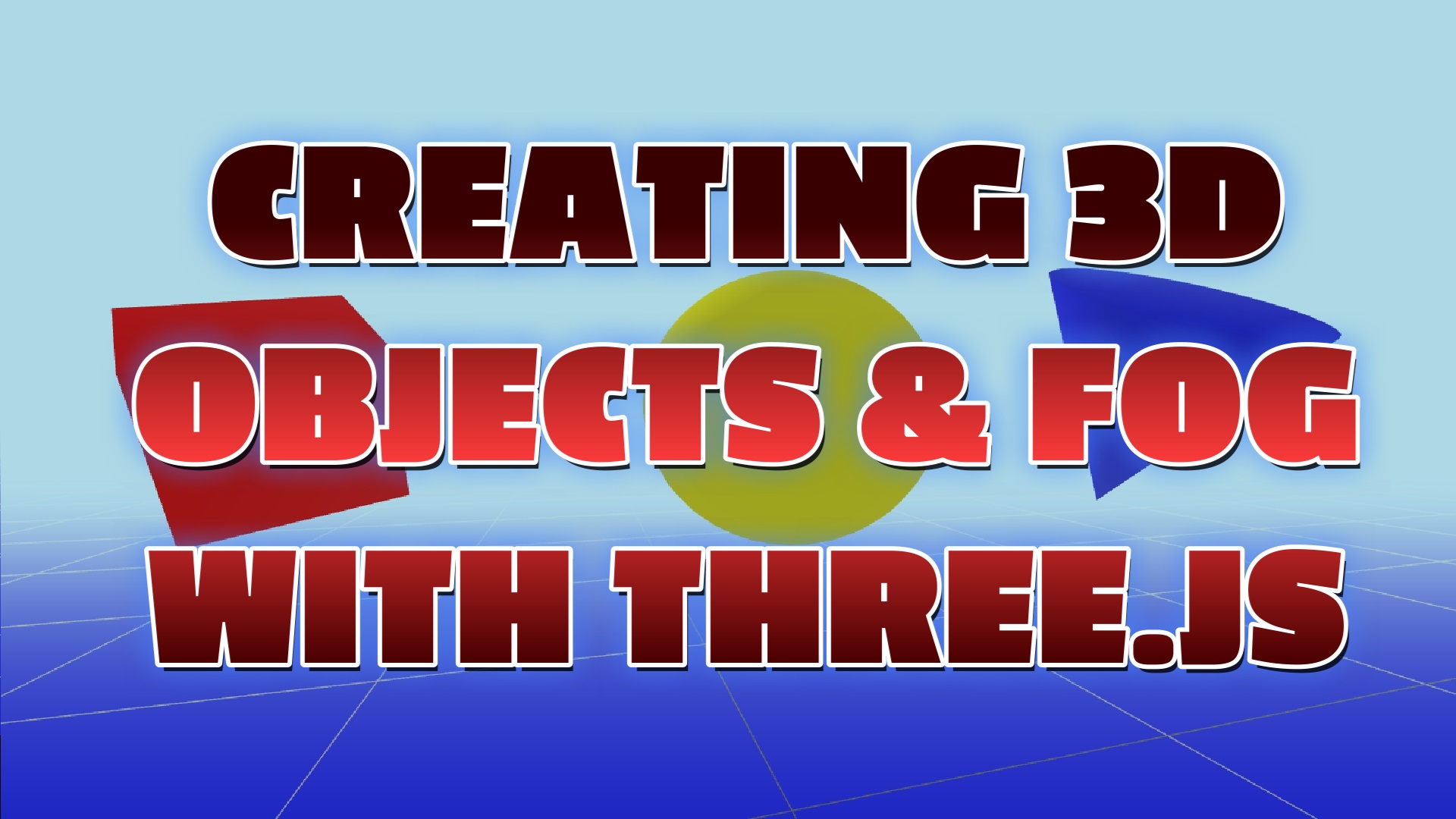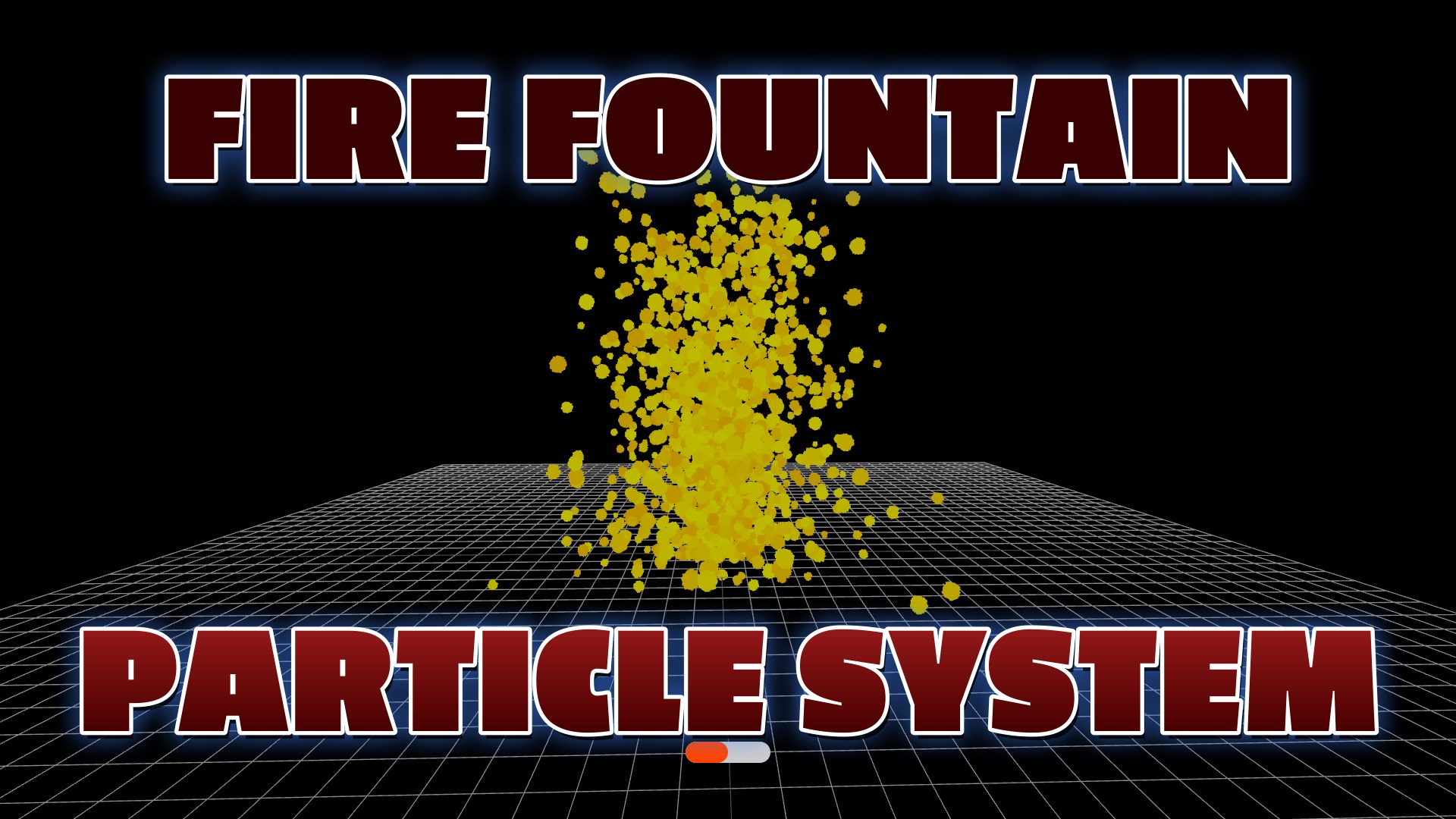How to Program an Interactive Smiley Face Particle System
In the realm of web development, Three.js and WebGL open up a world of possibilities for creating captivating and interactive experiences. One such concept is the creation of an interactive particle system featuring smiley face images. Through the seamless integration of Three.js and WebGL, we can bring smiley face particles to life in a 3D space, rendered onto a canvas.
The scene begins by positioning smiley face particles within the 3D space, creating a visually appealing and dynamic environment. Each particle represents a smiley face image, adding a touch of whimsy and playfulness to the scene. The true magic, however, lies in the interaction with these particles.
By tracking the position of the mouse, we enable users to effortlessly engage with the particle system. As the mouse hovers over the canvas, individual smiley faces react, creating an immersive and interactive experience. But how does this interaction work, you may wonder?
To achieve precise interaction, we utilize raycasting techniques. When the mouse moves across the canvas, its 2D screen coordinates are transformed into 3D world coordinates. This transformation allows for accurate tracking of the mouse's position within the 3D space. As a result, users can hover over and click on individual smiley faces, triggering delightful responses from the particle system.
The seamless integration of Three.js and WebGL provides developers with the tools to create rich and engaging experiences. Whether it's an interactive game, an artistic presentation, or a unique web application, the possibilities are endless. The combination of smiley face particles and interactive capabilities brings a new level of interactivity and enjoyment to web projects.
To explore more examples of Three.js in action, including the smiley face particle system, I invite you to visit my home page. There, you'll find a collection of captivating and interactive projects that showcase the versatility and potential of Three.js. These examples span various industries and use cases, serving as inspiration for your own creative endeavors.
If you need assistance in implementing the smiley face particle system or have any questions, feel free to reach out. Simply click on the contact icon below, and I'll be more than happy to guide you through the process and help you unlock the full potential of Three.js. Let's create interactive and memorable experiences together!