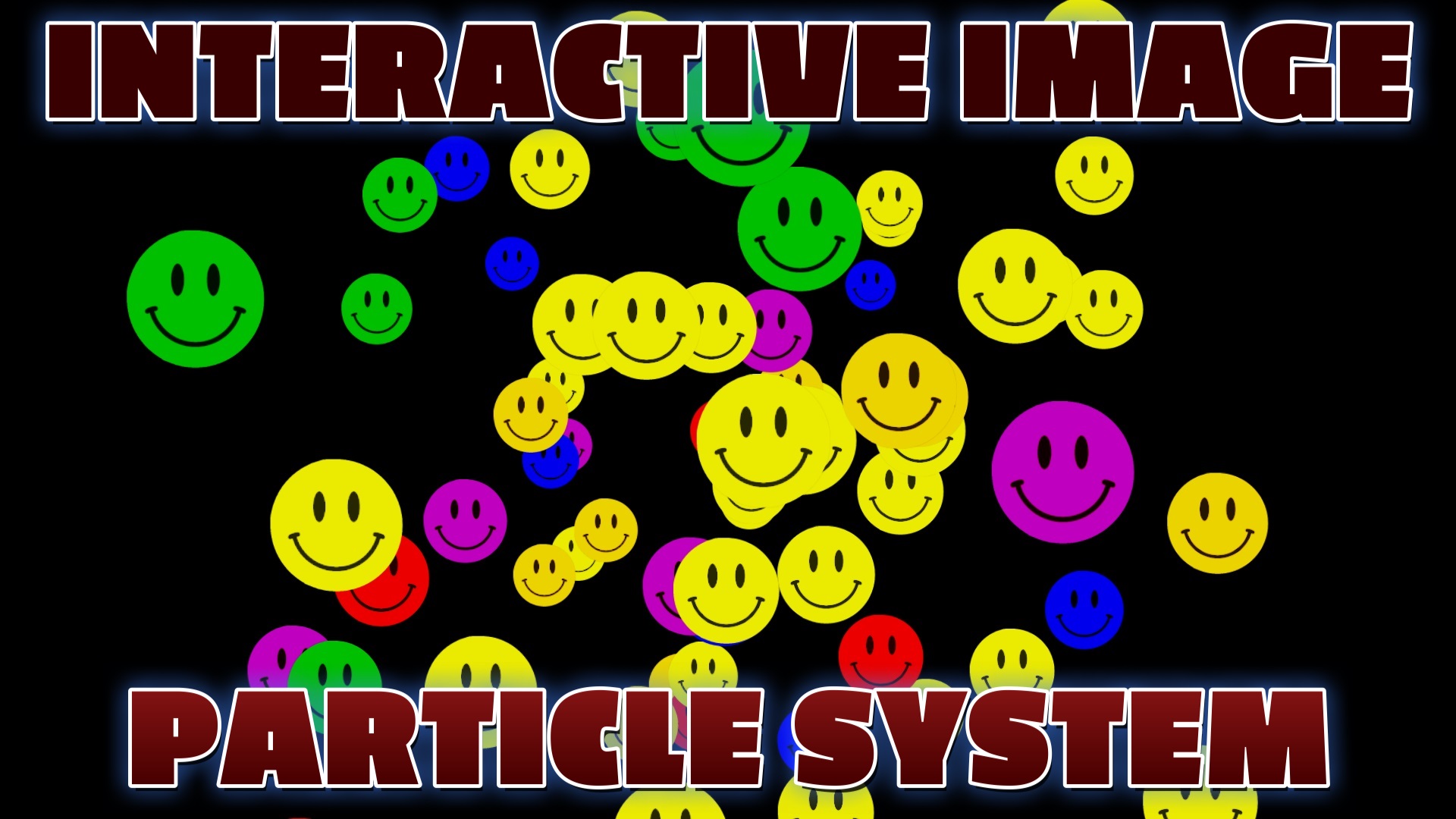Enhancing User Engagement with Particle Blasts in 3D Games, 2D Games, and Web Pages using Three.js
Three.js, a powerful JavaScript library, empowers developers to create interactive 3D graphics and unleash their creativity in the web browser. One exciting feature of Three.js is its ability to create captivating particle blasts in response to mouse events. These particle blasts not only enhance the visual appeal of 3D games, 2D games, and web pages but also significantly improve user engagement. In this article, we will explore how Three.js can be leveraged to implement particle blasts, dive into their applications in various contexts, and understand the impact they have on user interaction.
The Power of Particle Blasts
Particle blasts are dynamic visual effects that simulate the explosion or dispersal of particles in a controlled manner. They can be triggered by user interactions, such as mouse clicks, and create stunning visual displays that capture the user's attention. By utilizing particle blasts, developers can add a sense of dynamism, excitement, and interactivity to their 3D games, 2D games, and web pages. The ability to create immersive particle blast effects sets Three.js apart as a versatile tool for enhancing user engagement.

Implementing Particle Blasts with Three.js
Three.js provides a rich set of features and functions that simplify the implementation of particle blasts. The library offers powerful rendering capabilities, including support for geometries, materials, textures, and shaders. To create particle blasts, developers can leverage Three.js's particle systems, which allow for the efficient rendering and manipulation of a large number of particles. By combining these features, developers can easily generate mesmerizing particle blasts in response to mouse events.
Creating Particle Blast Effects in 3D Games
Particle blasts are particularly effective in enhancing the visual impact of 3D games. With Three.js, game developers can implement explosive particle effects that add realism and excitement to various in-game events. For example, a shooting game can use particle blasts to simulate bullet impacts, explosions, or even magical spells. By synchronizing particle blasts with mouse clicks, players can experience a heightened sense of immersion and control, making the gameplay more engaging and immersive.
Adding Particle Blast Elements to 2D Games
Particle blasts are not limited to 3D games alone; they can also greatly enhance the visual appeal of 2D games. With Three.js, developers can create stunning particle effects that add depth and dynamism to 2D game scenes. Particle blasts can be used to represent magical powers, explosions, or other impactful events. By incorporating particle blasts into 2D game mechanics and triggering them with mouse events, developers can create captivating visual experiences that captivate players and keep them hooked to the game.
Injecting Life into Web Page Interactions
Web developers can leverage the power of Three.js particle blasts to take user engagement to a whole new level. By adding particle blast effects to web pages, developers can make user interactions more engaging and memorable. For instance, a portfolio website can use particle blasts to create visually striking transitions between different sections or highlight important elements on mouse hover. By providing an interactive and immersive experience, particle blasts can leave a lasting impression on visitors and make the website stand out from the crowd.
Customizing Particle Blast Effects
One of the strengths of Three.js is its flexibility and customization options for particle blasts. Developers can tailor the appearance and behavior of particle blasts to match the specific requirements of their games or web pages. Three.js provides control over particle size, shape, color, movement patterns, and lifespan. This versatility enables developers to create unique and visually appealing particle blast effects that align with their artistic vision and gameplay mechanics, ultimately amplifying user engagement and enjoyment.
Optimizing Performance for Smooth User Experience
While particle blasts can significantly enhance user engagement, it's crucial to ensure a smooth and responsive user experience. Three.js provides various optimization techniques to maintain performance, even with a large number of particles. Techniques like particle pooling, level-of-detail management, and efficient rendering can help optimize the rendering process and keep the particle blasts running smoothly across different devices and browsers. Ensuring a seamless experience for users is vital to maintaining their engagement and preventing any distractions or frustrations.
Three.js Programming Books
Conclusion
Three.js opens up exciting possibilities for developers to create captivating particle blast effects that enhance user engagement in 3D games, 2D games, and web pages. By harnessing the library's powerful features and functions, developers can unleash their creativity and add immersive visual experiences to their projects. Whether it's the explosive impact in a 3D game, the dynamic elements in a 2D game, or the interactive web page transitions, particle blasts provide an effective means of capturing the user's attention and making interactions more engaging. With Three.js, developers can take their creations to new heights and deliver remarkable user experiences.
By leveraging the versatility of Three.js and exploring the vast possibilities of particle blasts, developers can create visually stunning and interactive experiences that leave a lasting impact on users. Whether you're building a game or designing a web page, incorporating particle blasts can take your project to the next level of engagement and captivate your audience.Recent Blog Posts & Updates
- Date - - Threejs
- Date - - Using Threejs To Develop Online 3D Browser Games
- Date - - Using Threejs Pointer Lock Controls For Online 3D Games
- Date - - The Advantages Of Creating 3D Interactive Menus And Websites Using Threejs
- Date - - Threejs Examples Exploring Interactive Visual Particle Systems
- Subscribe To My RSS Feed For Live Updates
- More Examples and Tutorials