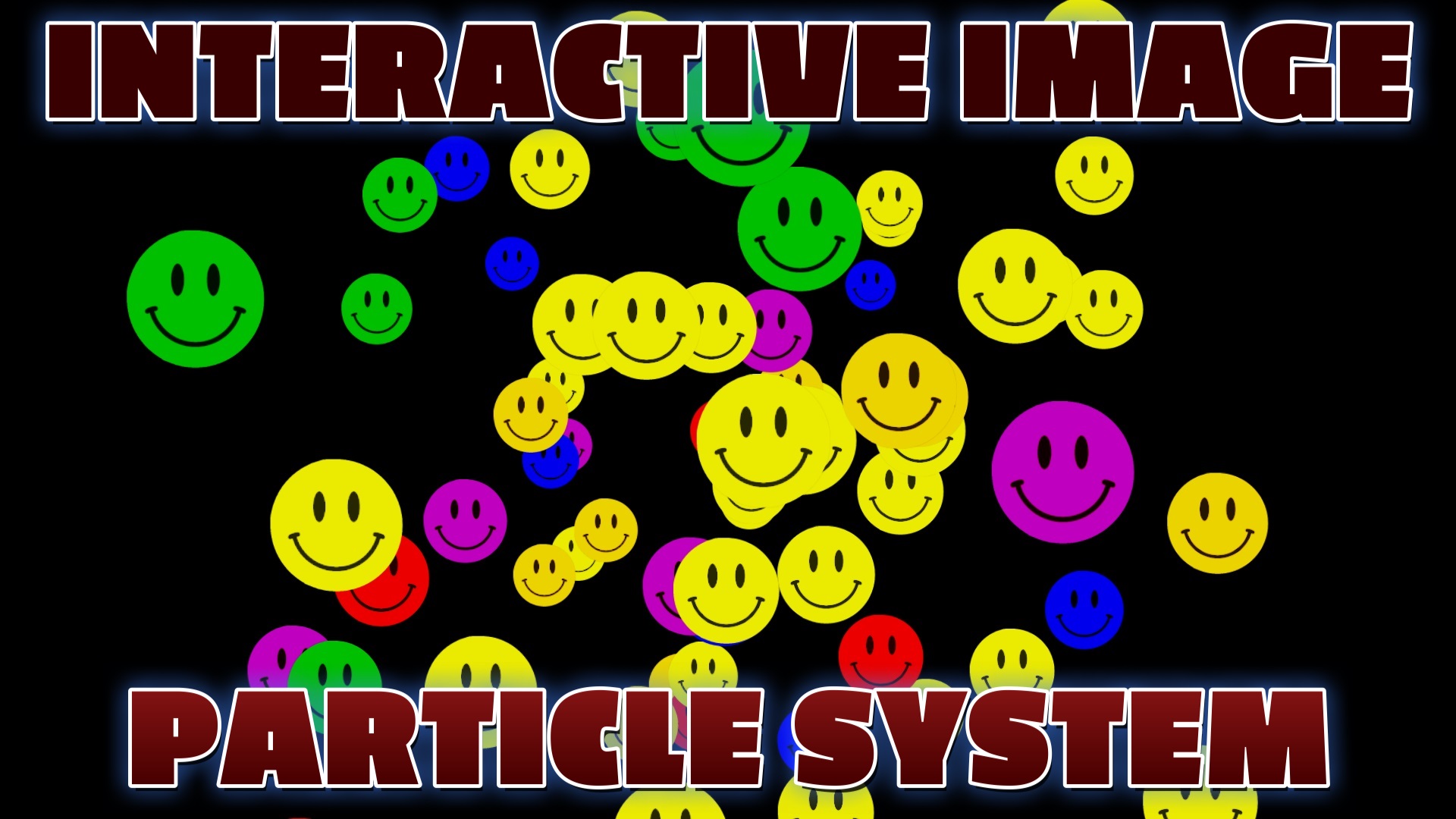Animating Objects & Shaders Threejs Examples
Introduction
Three.js is a versatile and powerful JavaScript library that has revolutionized the way developers create 3D animations and apply shaders to enhance visual effects. Its ease of use and extensive capabilities have made it a favorite tool among developers, enabling them to bring objects to life with seamless animations and create visually stunning 3D experiences on the web.
With Three.js, developers can easily integrate 3D elements into their websites and applications, providing users with immersive and interactive visual content. The library abstracts away much of the complexity involved in 3D rendering, making it accessible to developers of all levels of expertise. From simple 3D models to complex animations and simulations, Three.js empowers developers to unleash their creativity and craft impressive web experiences.
Smooth Transitions and Realistic Animations
One of the key strengths of Three.js lies in its animation capabilities. By animating object properties such as position, rotation, and scale over time, developers can achieve smooth transitions and create realistic animations. Objects can be seamlessly moved, rotated, and scaled in response to user interactions or predefined animations.
Imagine a product showcase website where users can interact with 3D models of products and explore them from different angles. With Three.js animations, the product models can smoothly rotate as users drag their cursor, providing an engaging and interactive experience. These animations not only enhance user engagement but also add a touch of realism to the product visualization.
Additionally, Three.js allows developers to control the timing and easing functions of animations, enabling them to fine-tune the behavior of objects and achieve the desired visual effects. Whether it's a playful bouncing animation, a gradual fade-in effect, or a sophisticated camera movement, Three.js provides the tools to bring ideas to life with stunning animations.
Unlocking Creativity with Shaders
Shaders are at the heart of Three.js, offering developers unparalleled control over how objects are rendered and how visual effects are achieved. Shaders are small programs that run directly on the graphics processing unit (GPU), leveraging its parallel processing capabilities to accelerate rendering tasks and produce stunning visual effects.
Three.js comes equipped with a variety of built-in shaders, each designed to produce specific visual effects. These include basic shaders for handling lighting, shadows, and materials, as well as more advanced shaders for simulating realistic reflections, refractions, and environmental effects.
For developers looking to push the visual boundaries even further, Three.js allows the creation of custom shaders using GLSL (OpenGL Shading Language). This opens up endless possibilities for creating unique and artistic visual effects tailored to specific application requirements. Developers can experiment with different shaders to achieve the desired look and feel for their 3D scenes, leading to a world of creativity and innovation.
Simulating Realistic Visual Effects with Shaders
Shaders are instrumental in creating realistic visual effects that mimic natural phenomena and enhance the overall realism of 3D scenes. One of the most commonly used shaders is the Phong shading model, which simulates the interaction of light with surfaces to create smooth highlights and shading.
By leveraging shaders, developers can achieve breathtaking effects like realistic water surfaces with reflections and refractions, dynamic fire and smoke simulations, and even volumetric lighting to add atmospheric depth to scenes. These visual effects make 3D environments more believable and captivating, drawing users deeper into the virtual world.
Furthermore, shaders can simulate intricate lighting effects, such as caustics caused by light bending and interacting with transparent objects. These sophisticated visual effects provide a sense of realism and attention to detail that were previously difficult to achieve in web-based 3D graphics.
Custom Shaders for Unique Visual Effects
While the built-in shaders in Three.js cover a wide range of visual effects, the true power lies in the ability to create custom shaders. Custom shaders open up a realm of possibilities for developers to innovate and express their creativity freely.
For example, a developer working on an architectural visualization project may require a specialized shader to create realistic materials for building facades, simulating weathering effects, and showcasing the play of light and shadows on surfaces. By crafting custom shaders, the developer can achieve an unparalleled level of realism, making the architectural visualization more convincing and appealing.
Similarly, in the context of artistic presentations, custom shaders can be used to create abstract visual effects, psychedelic patterns, and experimental distortions, adding a unique touch to the overall aesthetic of the project. The ability to create custom shaders empowers developers to shape the visual narrative and evoke specific emotions in their audience, making the creative possibilities limitless.
Combining Animation and Shaders for Stunning 3D Experiences
While both animation and shaders can significantly enhance the visual appeal of 3D scenes independently, the true magic happens when these two elements are combined. By seamlessly integrating animations and shaders, developers can create breathtaking 3D experiences that captivate users and leave a lasting impression.
Consider a scenario where an e-learning platform aims to educate students about the solar system. Through a combination of animations and shaders, the platform can offer an immersive tour of planets with realistic rotations, orbits, and accurate representations of planetary surfaces. Shaders can be employed to create stunning celestial phenomena, such as breathtaking auroras on gas giants or realistic atmospheric effects on rocky planets.
Furthermore, the combination of animations and shaders can elevate storytelling in interactive presentations. For instance, in an interactive history lesson, developers can employ animations and shaders to create historically accurate 3D scenes. The animations can showcase events unfolding, while shaders add realism and authenticity to the surroundings, allowing students to feel as if they are transported back in time.
Unleashing Creativity with Three.js
Three.js provides developers with a powerful toolkit to unleash their creativity and turn their visions into reality. Its extensive documentation and active community support make it accessible to developers of all skill levels, encouraging collaboration and knowledge sharing.
Whether a developer is just starting to explore the world of 3D graphics or an experienced professional seeking to push the boundaries of web-based visual experiences, Three.js provides the tools needed to bring ideas to life. With its intuitive API and vast array of features, Three.js continues to be a driving force behind the evolution of 3D web development.
As the technology and capabilities of Three.js continue to evolve, we can anticipate even more exciting advancements in web-based 3D graphics and immersive experiences. From gaming to education, architecture to data visualization, Three.js is at the forefront, empowering developers to create captivating and memorable 3D experiences that engage and inspire audiences around the world.