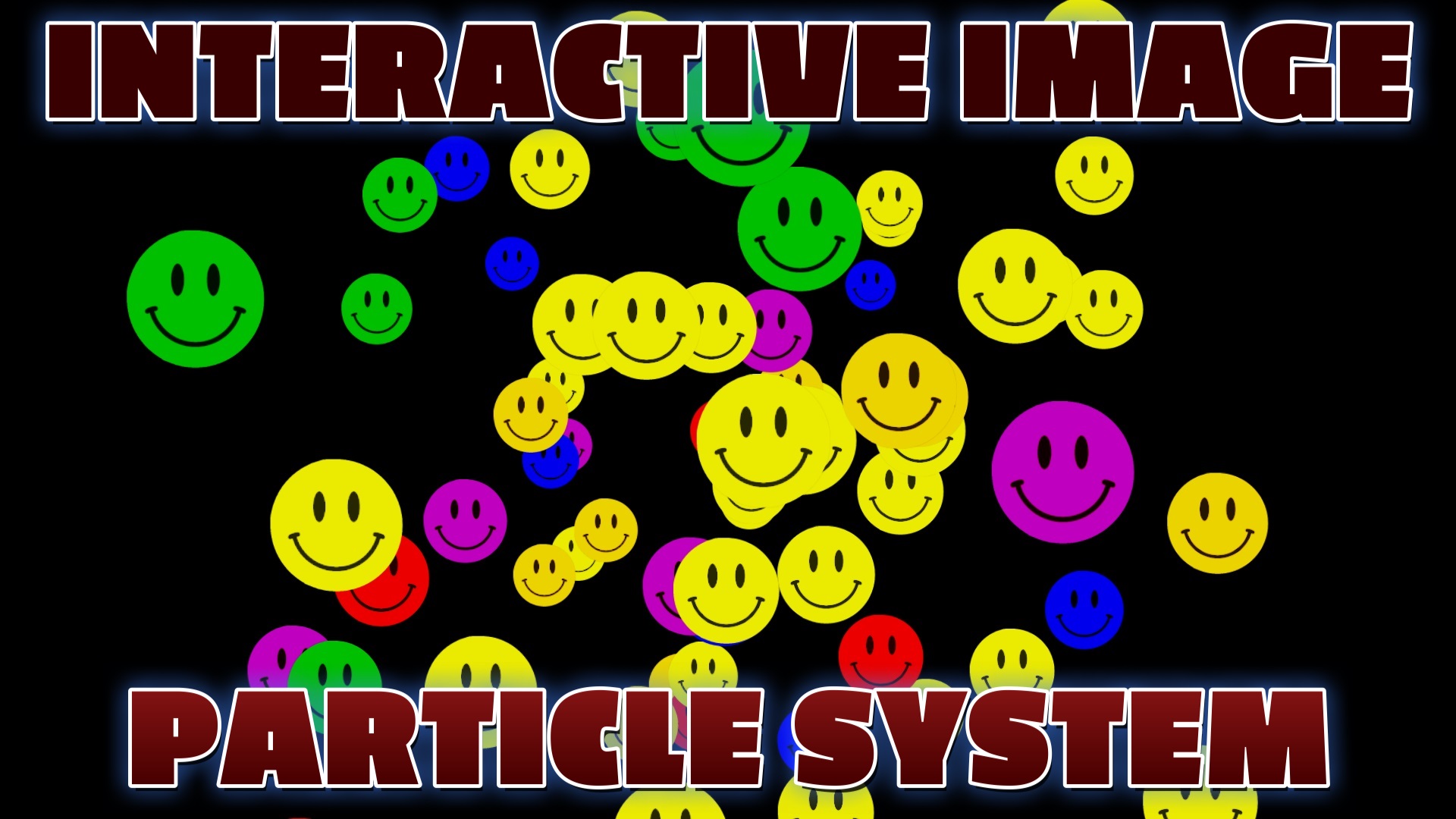Harnessing the Power of AWS and GitHub for Efficient Code Management
Published on
Introduction
In today's rapidly evolving digital landscape, efficient code management is crucial for successful software development. Two powerful tools that have revolutionized the way we manage and collaborate on code are Amazon Web Services (AWS) and GitHub. By combining the strengths of AWS's cloud computing services and GitHub's version control system, developers can streamline their workflows, enhance collaboration, and accelerate the software development lifecycle. This article highlights the advantages of utilizing AWS and GitHub in tandem for effective code management.
Streamlined Deployment and Scalability
AWS offers a wide range of services that enable developers to deploy their applications quickly and efficiently. By leveraging AWS Elastic Beanstalk, Lambda functions, or EC2 instances, developers can effortlessly deploy and manage their code. This seamless integration allows for the automatic scaling of resources based on demand, ensuring optimal performance and cost-effectiveness.
Version Control and Collaboration
GitHub, a leading version control platform, enables developers to track changes, collaborate, and manage code repositories effectively. Leveraging Git, GitHub allows for precise version control, branching, and merging of code, facilitating collaborative development efforts. Developers can easily collaborate on projects, review and comment on code changes, and maintain a clean and organized codebase. This fosters teamwork, reduces conflicts, and enhances overall productivity.
Enhanced Code Quality and Reliability
By utilizing AWS and GitHub together, developers can implement continuous integration and continuous deployment (CI/CD) workflows, ensuring high code quality and reliability. With services like AWS CodePipeline and GitHub Actions, developers can automate the build, test, and deployment processes, reducing human error and ensuring consistent code delivery. These tools enable seamless integration with testing frameworks, code analysis tools, and infrastructure provisioning, promoting the development of robust and reliable applications.
Secure Code Management
Both AWS and GitHub prioritize security, providing developers with robust features to protect their code. AWS offers a comprehensive suite of security services, including Identity and Access Management (IAM), virtual private cloud (VPC), and encryption services. GitHub, on the other hand, allows developers to control access to repositories, implement two-factor authentication, and leverage repository scanning for potential vulnerabilities. Combining the security features of AWS and GitHub ensures that code repositories and associated resources are protected from unauthorized access and potential threats.
Scalable Infrastructure and Cost Optimization
AWS's cloud infrastructure offers unparalleled scalability, allowing developers to adjust computing resources based on demand. This scalability not only ensures optimal performance but also contributes to cost optimization. By leveraging AWS, developers can provision resources on-demand, eliminating the need for upfront infrastructure investments. Moreover, GitHub's integration with AWS services allows for monitoring and optimization of resource usage, ensuring cost-effective code management.
10 Advantages of Using AWS with GitHub:
- Scalability: AWS provides scalable infrastructure and resources, while GitHub offers version control and collaboration features.
- Flexibility: AWS and GitHub together offer a wide range of services and tools for various development needs.
- Collaboration: GitHub facilitates team collaboration through pull requests, code reviews, and issue tracking.
- Continuous Integration and Deployment (CI/CD): AWS and GitHub enable seamless integration of CI/CD pipelines.
- Infrastructure as Code (IaC): AWS supports Infrastructure as Code methodologies using tools like AWS CloudFormation or AWS CDK.
- Cost-effectiveness: AWS and GitHub provide cost optimization features, allowing you to manage resources efficiently.
- Reliability and Availability: AWS ensures high availability and reliability, while GitHub provides robust code management.
- Security: Both AWS and GitHub offer robust security features, allowing you to protect your code and infrastructure.
- Monitoring and Analytics: AWS provides monitoring and analytics tools, and GitHub offers insights into code changes and performance.
- Community and Integration: GitHub has a vibrant community, and both platforms integrate with various development tools and services.
2 Examples of Integrating AWS with GitHub
Integrating AWS with GitHub
Integrating AWS (Amazon Web Services) with GitHub allows you to automate various deployment and development processes. One common integration is deploying your application or website from a GitHub repository to AWS services like Amazon EC2 or AWS Lambda. Here's a simple example of integrating AWS and GitHub using AWS CodePipeline and AWS Elastic Beanstalk:
-
Set up your AWS resources:
- Create an Elastic Beanstalk environment to host your application.
- Create an IAM role with appropriate permissions for AWS CodePipeline.
-
Set up your GitHub repository:
- Create a new repository on GitHub or use an existing one.
-
Create an AWS CodePipeline:
- Go to the AWS Management Console and open the AWS CodePipeline service.
- Create a new pipeline.
-
Configure your pipeline:
- Connect to your GitHub repository and select the branch to monitor.
- Set up a source stage to monitor changes in the repository.
- Add a build stage to build your application (if needed).
- Add a deploy stage to deploy your application to Elastic Beanstalk.
- Configure the appropriate settings for each stage.
-
Connect AWS CodePipeline to Elastic Beanstalk:
- In the deploy stage of your pipeline, select Elastic Beanstalk as the deployment provider.
- Specify the Elastic Beanstalk application and environment to deploy to.
-
Configure deployment settings:
- Customize any additional deployment settings based on your application requirements.
-
Save and start your pipeline:
- Save the pipeline configuration.
- AWS CodePipeline will start monitoring your GitHub repository for changes.
- Whenever you push new changes to the selected branch, CodePipeline will automatically trigger the pipeline, build your application (if configured), and deploy it to Elastic Beanstalk.
This is a basic example of integrating AWS and GitHub using AWS CodePipeline and Elastic Beanstalk. Depending on your specific requirements, you can explore other AWS services and integrations to further enhance your development and deployment workflows.
Deploying GitHub Static Websites to AWS S3
-
Set up your AWS resources:
- Create an S3 bucket to host your static website.
-
Set up your GitHub repository:
- Create a new repository on GitHub or use an existing one.
-
Configure your AWS S3 bucket:
- Enable static website hosting on your S3 bucket.
- Make a note of the S3 bucket endpoint URL.
-
Create an AWS IAM user:
- Create an IAM user with appropriate permissions to access the S3 bucket.
-
Generate AWS IAM access keys:
- Generate access keys for the IAM user. Note down the access key ID and secret access key.
-
Configure GitHub Secrets:
- In your GitHub repository, go to Settings -> Secrets.
- Add two secrets:
AWS_ACCESS_KEY_IDandAWS_SECRET_ACCESS_KEY, and provide the corresponding values from the IAM user's access keys.
-
Create a GitHub Actions workflow:
- In your GitHub repository, go to the Actions tab.
-
Create a new workflow file (e.g.,
.github/workflows/deploy.yml) and define the workflow steps.
-
Configure the workflow:
-
In the workflow file, define the workflow steps to:
- Check out the repository code.
- Install AWS CLI (Command Line Interface) for interacting with AWS services.
- Configure AWS CLI using the GitHub Secrets for AWS access keys.
- Sync the repository code to the S3 bucket using the AWS CLI command
aws s3 sync.
-
In the workflow file, define the workflow steps to:
-
Save and commit the workflow file:
- Save the workflow file in your GitHub repository.
- Commit and push the workflow file to trigger the workflow.
-
Monitor the workflow:
- Go to the Actions tab in your GitHub repository to monitor the workflow progress.
- The workflow will run and deploy your static website code to the AWS S3 bucket.
Conclusion
The synergistic use of AWS and GitHub has transformed the way developers manage and collaborate on code. Leveraging AWS's powerful cloud computing capabilities and GitHub's robust version control system, developers can streamline deployment, enhance collaboration, improve code quality, ensure security, and optimize costs. By embracing these technologies, organizations can expedite the software development lifecycle, foster innovation, and deliver high-quality applications to the market efficiently. Embracing the advantages of AWS and GitHub for code management is undoubtedly a game-changer in the modern software development landscape.
Next Blog Post
Published June 12, 2023 Enhancing Your Website With 3D Star Fields