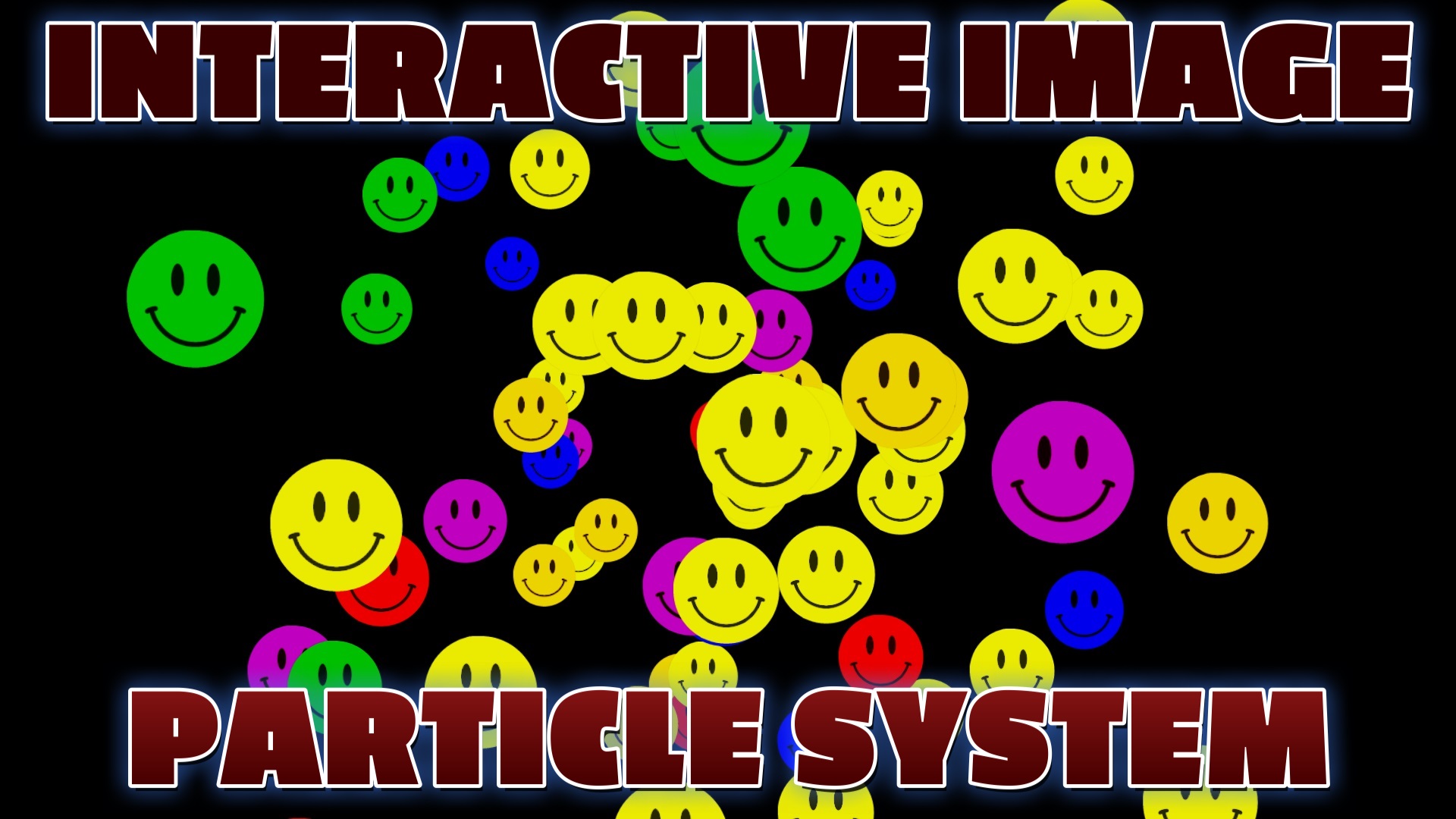Code Example & Demo
Understanding Transparent Textures
Transparent textures are images that contain transparency information, allowing certain parts of the image to be see-through or partially visible. These textures are widely used in 3D graphics to achieve effects such as glass, water, or objects with intricate details. By incorporating transparent textures, developers can add depth, realism, and visual interest to their 3D scenes. Transparent textures play a crucial role in enhancing the overall quality and immersiveness of 3D graphics, making them an essential tool for game developers, web designers, and graphics artists.
Utilizing Three.js for Transparent Textures
Three.js simplifies the process of applying transparent textures to 3D objects. It provides a range of features and functions to load and manipulate textures. By utilizing Three.js, developers can efficiently create stunning visuals and achieve complex effects without having to delve into low-level WebGL programming. Three.js offers a high-level abstraction that allows developers to focus on the creative aspects of their projects while benefiting from the underlying power of WebGL. Transparent textures are just one of the many capabilities that Three.js provides, making it a popular choice for building interactive 3D games, web-based graphics, and immersive user experiences.
Loading Transparent Textures
Before applying a transparent texture to a 3D object, you need to load the texture image. Three.js provides a TextureLoader class that simplifies this process. With the TextureLoader, you can easily load images with transparency and handle the alpha channel that defines the transparency values for each pixel. By specifying the image URL, Three.js takes care of the loading process, ensuring that the texture is ready for application to the 3D object. This streamlined loading process allows developers to quickly incorporate transparent textures into their projects and unleash their creativity.
Applying Transparent Textures to 3D Objects
Applying transparent textures to 3D objects in Three.js involves creating materials that use the loaded textures. Depending on the desired effect, developers can choose from different material types, such as MeshBasicMaterial or MeshStandardMaterial. Both material types support transparency and can produce visually appealing results. By setting the `transparent` property to `true` in the material definition, developers enable transparency, allowing the underlying objects or scenes to be visible through the texture. Adjusting other material properties like `opacity` allows for fine-tuning the level of transparency, giving developers full control over the visual outcome of their 3D scenes.
Examples and Further Customizations
Three.js provides a wealth of examples and resources to guide developers in their exploration of transparent textures and their applications. The official Three.js documentation offers detailed explanations and code samples, showcasing how transparent textures can be applied to various types of 3D objects. Developers can study these examples, learn from them, and apply the concepts to their own projects. Furthermore, Three.js empowers developers to combine transparent textures with other advanced features, such as lighting and shaders, to create visually stunning and realistic 3D scenes. This flexibility allows for limitless creative possibilities and opens doors to enhanced user engagement and interactive web experiences.
Recent Blog Posts & Updates
- Date - - Threejs
- Date - - Using Threejs To Develop Online 3D Browser Games
- Date - - Using Threejs Pointer Lock Controls For Online 3D Games
- Date - - The Advantages Of Creating 3D Interactive Menus And Websites Using Threejs
- Date - - Threejs Examples Exploring Interactive Visual Particle Systems
- Subscribe To My RSS Feed For Live Updates
- More Examples and Tutorials