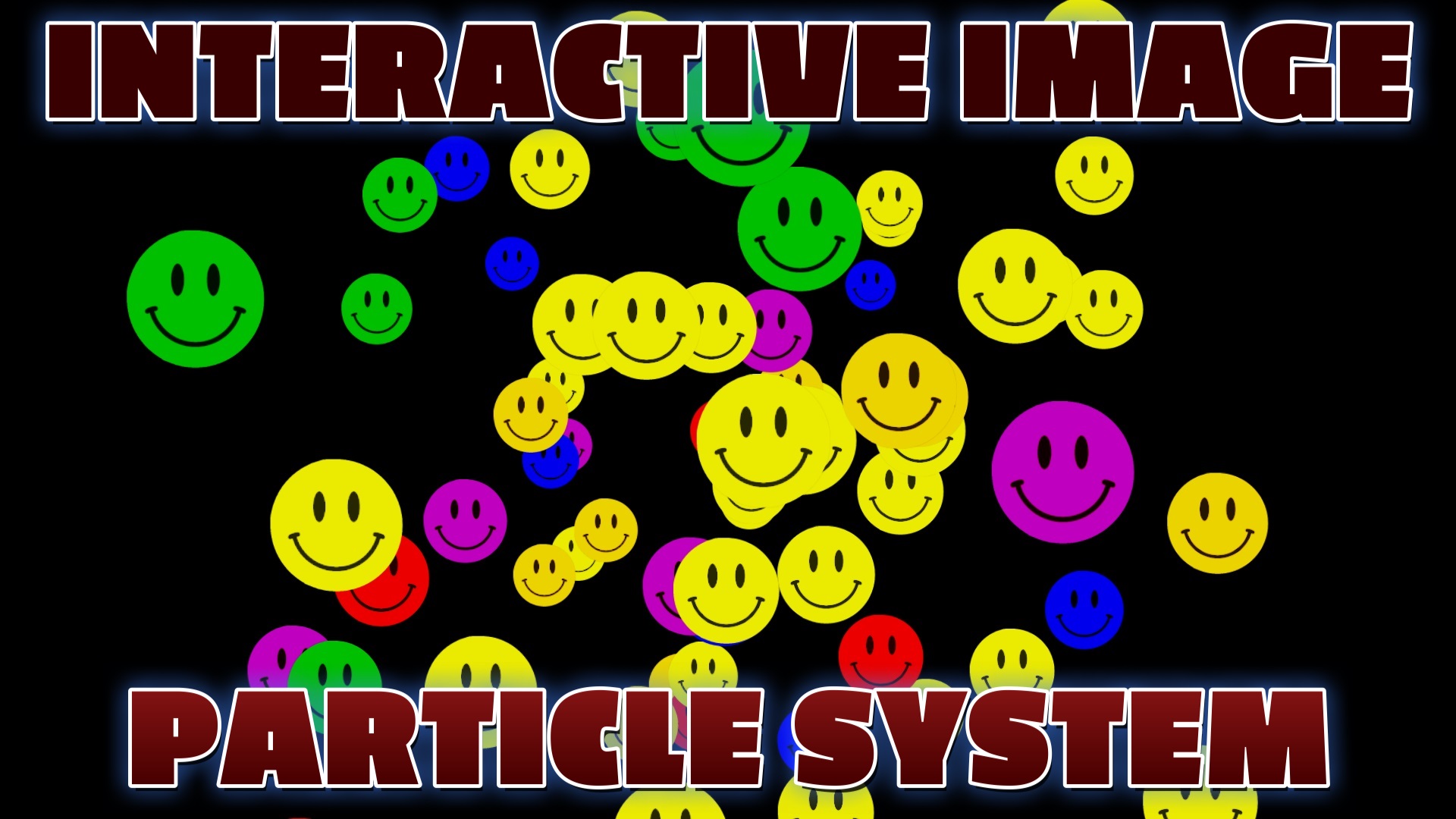Example Code & Demo
Selecting Objects with Three.js Using Raycaster and Mouse Click
Three.js is a powerful JavaScript library that enables you to create and interact with 3D graphics in the browser. One essential aspect of 3D applications is the ability to select and interact with objects within the scene. In this article, we will explore how to select objects using a raycaster and mouse click in Three.js.
Prerequisites
To follow along with this tutorial, you should have a basic understanding of HTML, JavaScript, and Three.js. Familiarity with 3D graphics concepts will also be beneficial.
Step 1: Setting Up the Scene
First, we need to set up a basic Three.js scene. This involves creating a scene, a camera, and a renderer. We will also add some objects to the scene that we can later select with the raycaster.
Step 2: Handling Mouse Click
To select objects, we need to handle mouse clicks and perform a raycasting operation. When the user clicks on the canvas, we will cast a ray from the camera's position into the scene and check for intersections with objects.
Step 3: Raycasting and Intersection Testing
The raycaster in Three.js performs the intersection testing between the ray and the objects in the scene. By iterating through the objects, we can check if the ray intersects with any of them. If an intersection occurs, we can take action accordingly, such as highlighting the selected object or performing additional operations.
Step 4: Interacting with Selected Objects
Once an object is selected, you can implement various interactions. For example, you can change its color, scale, or position. You can also trigger events or perform specific actions based on the selected object.
Conclusion
In this article, we have learned how to select objects using a raycaster and mouse click in Three.js. With this knowledge, you can create interactive 3D applications where users can interact with objects in the scene. Experiment with different scenarios and explore the possibilities of user interaction in your Three.js projects.
Recent Blog Posts & Updates
- Date - - Threejs
- Date - - Using Threejs To Develop Online 3D Browser Games
- Date - - Using Threejs Pointer Lock Controls For Online 3D Games
- Date - - The Advantages Of Creating 3D Interactive Menus And Websites Using Threejs
- Date - - Threejs Examples Exploring Interactive Visual Particle Systems
- Subscribe To My RSS Feed For Live Updates
- More Examples and Tutorials