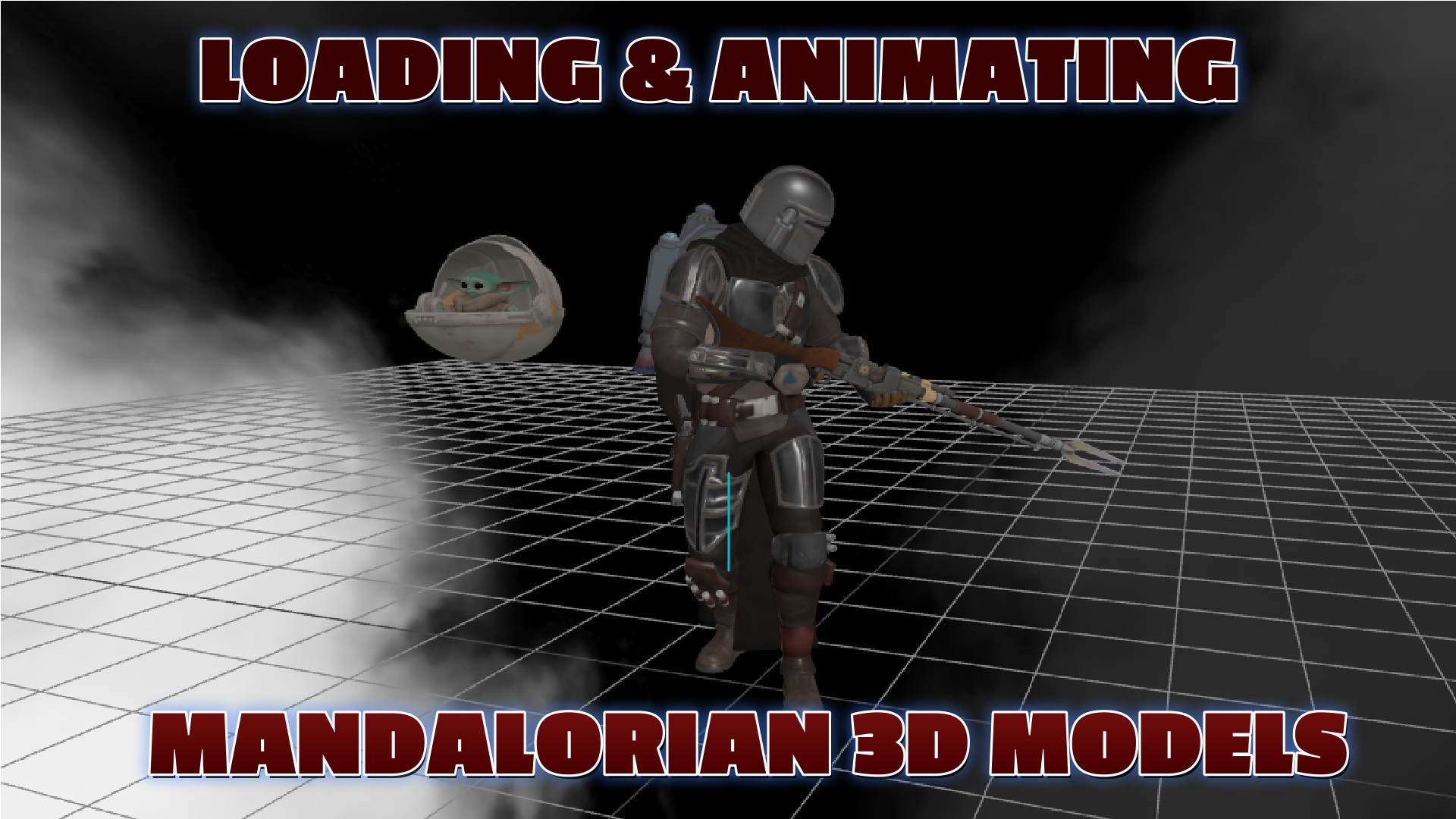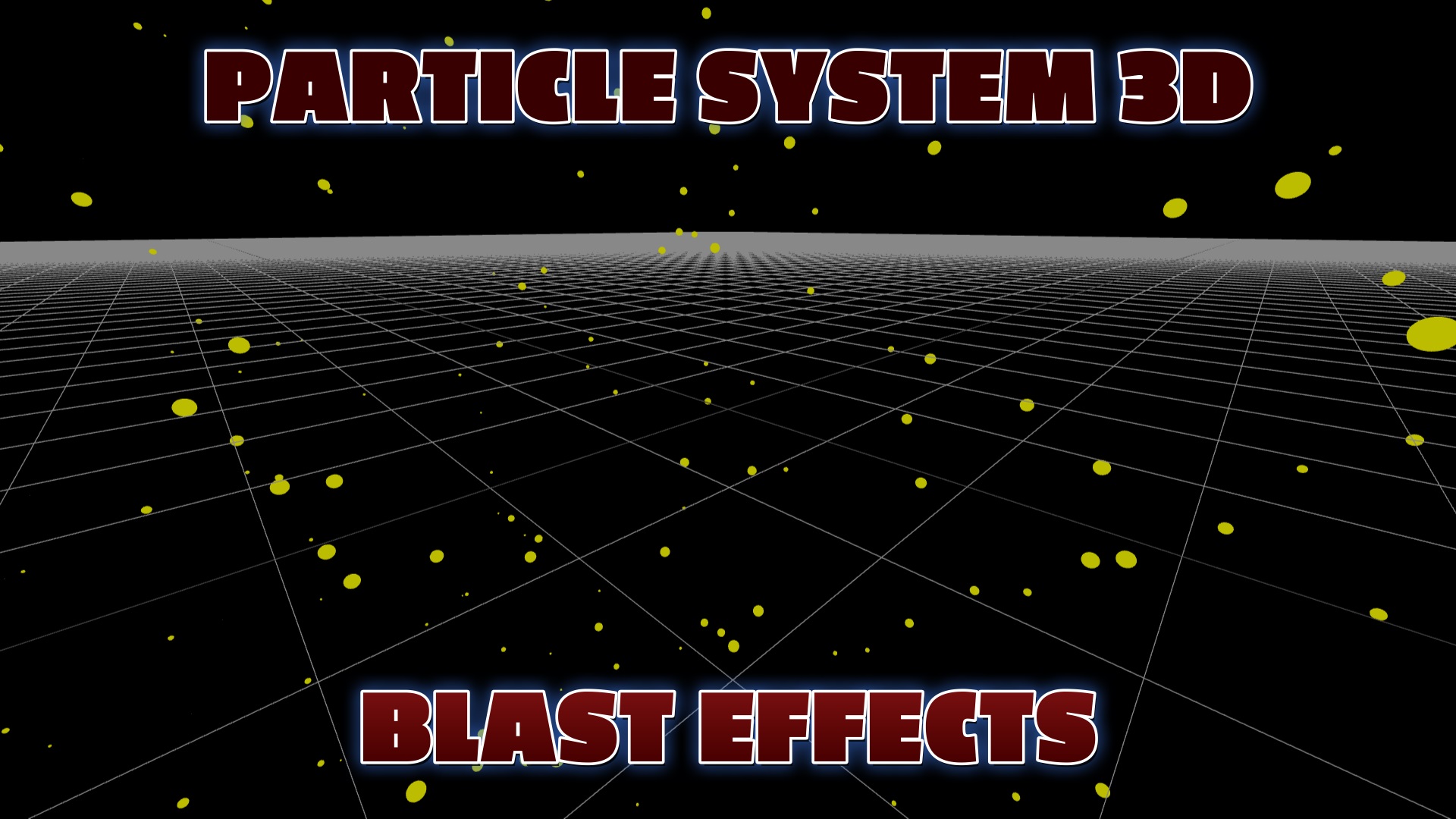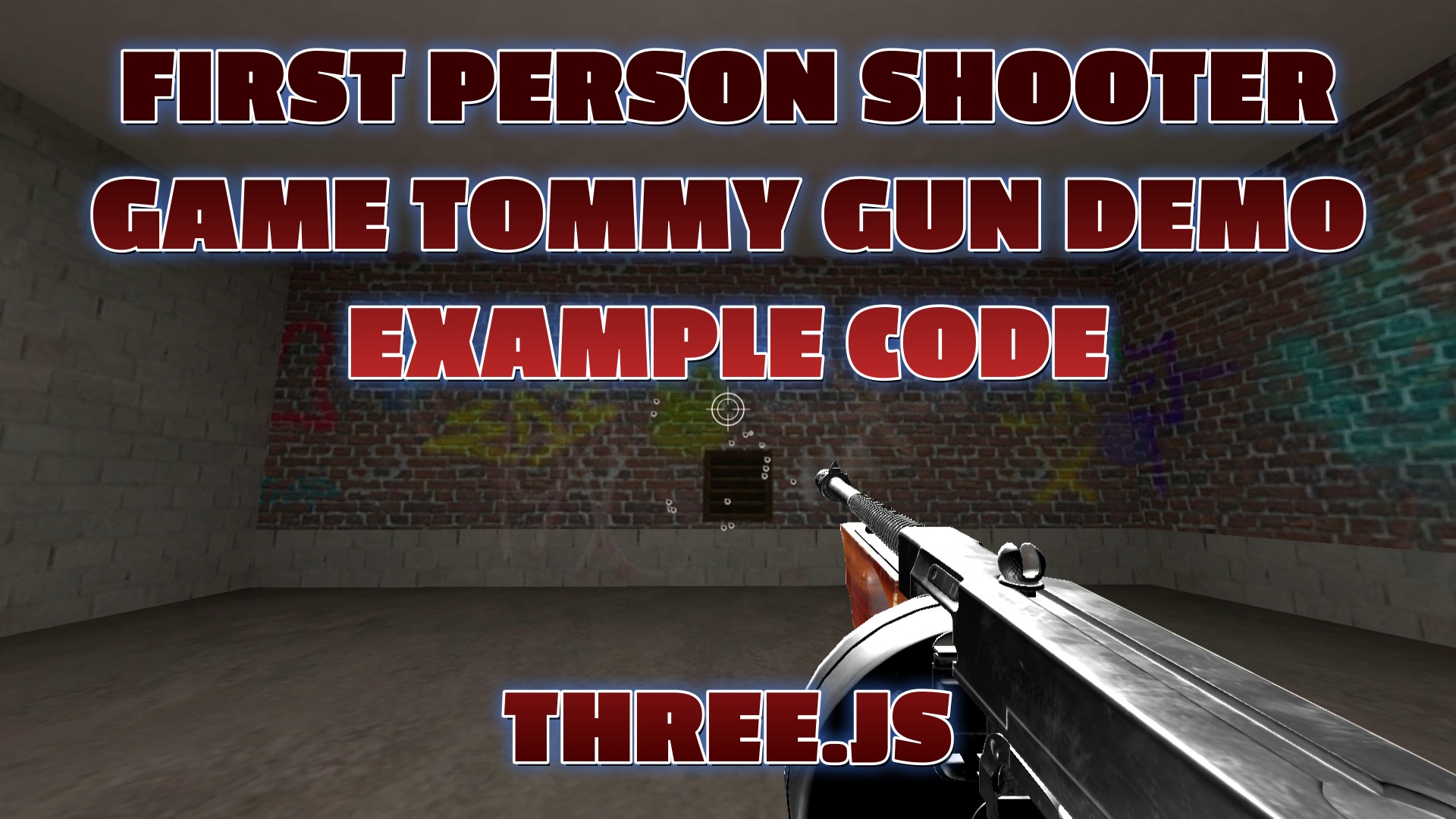Published on
The Power of Three.js Particle Systems: Elevating Website Interactivity
Three.js is a robust JavaScript library that empowers web developers to take their websites to the next level by integrating 3D particle systems. With Three.js, developers can create visually stunning and interactive experiences that captivate users and provide a unique and engaging browsing experience.
By leveraging the capabilities of Three.js, websites can transcend the constraints of traditional 2D design and introduce dynamic and immersive 3D particle systems. Let's explore some key benefits and features of using Three.js particle systems to enhance website interactivity:
1. Real-Time Particle Generation and Manipulation
Three.js enables developers to generate and manipulate thousands of particles in real-time. These particles can be customized with various properties such as size, color, and behavior. This flexibility empowers designers to create mesmerizing effects like swirling galaxies, flowing water, or cascading fireworks. By incorporating these particle systems, websites can add a sense of depth and motion to their design, creating an immersive environment that captures the attention of users and encourages them to explore and interact with the content.
2. Powerful Animation Capabilities
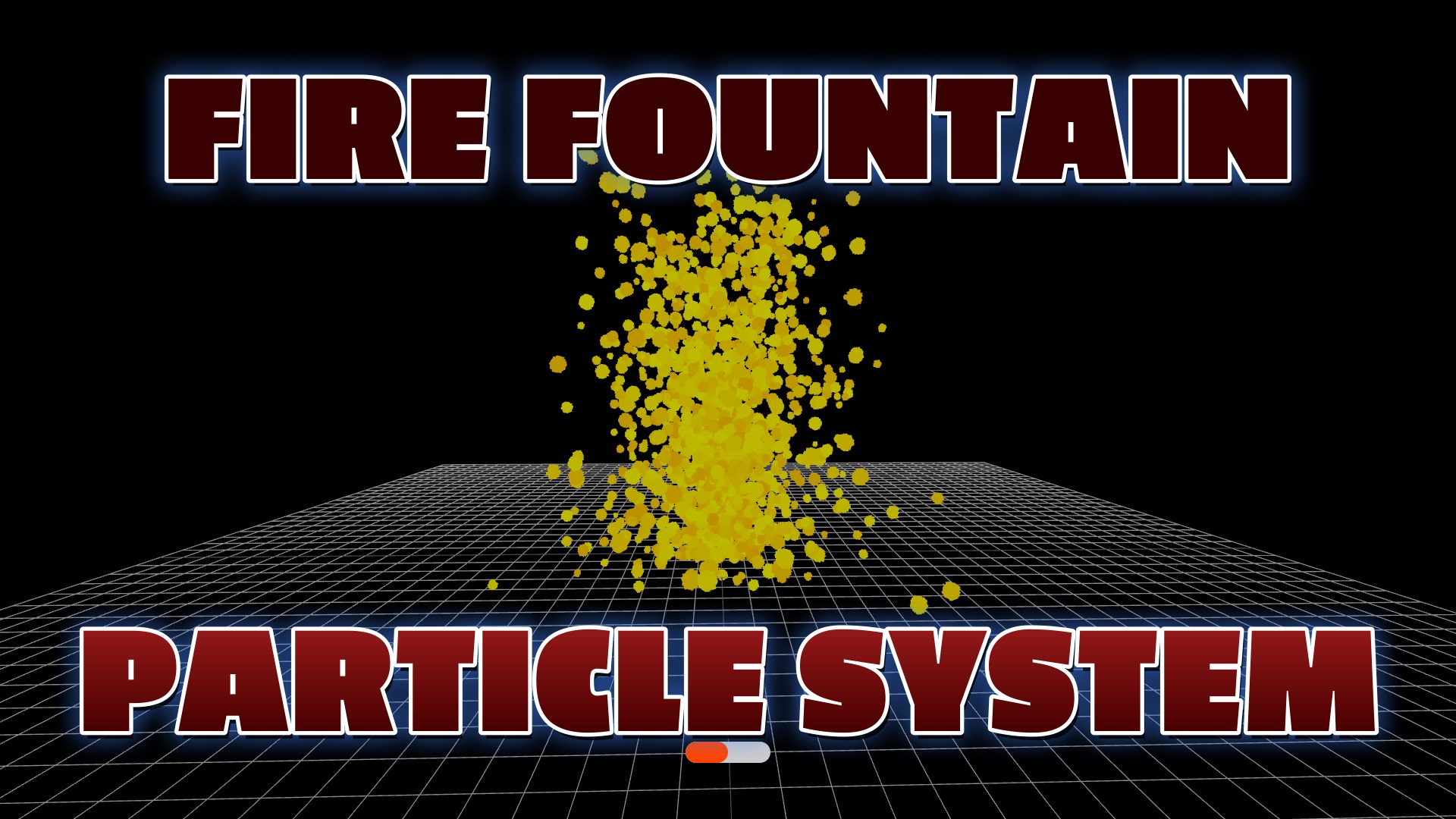
Threejs Example Fire Fountain Particle System, JavaScript, HTML, CSS & AWS Web Services
Three.js provides powerful animation capabilities, allowing developers to bring particle systems to life. Through the use of keyframes and smooth transitions, particles can be animated to move, rotate, or change shape. This level of interactivity not only enhances the aesthetics of the website but also enables users to engage with the content in a more interactive and intuitive manner. Whether it's guiding users through a storytelling experience or visualizing complex data in an interactive manner, Three.js particle systems can elevate the website's interactivity and user engagement.
By incorporating 3D particle systems into their websites, developers can create visually captivating and interactive experiences that leave a lasting impact on users. Whether it's adding a touch of magic to a product showcase, creating an immersive storytelling environment, or visualizing complex data, Three.js opens up a world of creative possibilities to enhance web design.
In conclusion, Three.js particle systems offer a wide range of possibilities for web developers to create visually stunning and immersive experiences. By harnessing the power of 3D particle systems, websites can captivate users with dynamic and interactive content, providing a memorable and engaging browsing experience. Whether it's adding a touch of magic to a product showcase, creating an immersive storytelling environment, or visualizing complex data, Three.js opens up a world of creative possibilities to enhance web design and create a lasting impact on website visitors.
Steps to Programming Your First Particle System with Three.js
1. Set up the scene, camera, and renderer.
2. Create a BufferGeometry to hold the particle positions.
3. Generate random positions for each particle and assign them to the BufferGeometry.
4. Create a PointsMaterial with desired color and size for the particles.
5. Create a Points object using the BufferGeometry and PointsMaterial.
6. Add the Points object to the scene.
7. Set up an animation loop to rotate the particle system.
8. Handle window resize events to update the camera and renderer.
Recent Blog Posts & Updates
- Date - - Threejs
- Date - - Using Threejs To Develop Online 3D Browser Games
- Date - - Using Threejs Pointer Lock Controls For Online 3D Games
- Date - - The Advantages Of Creating 3D Interactive Menus And Websites Using Threejs
- Date - - Threejs Examples Exploring Interactive Visual Particle Systems
- Subscribe To My RSS Feed For Live Updates
- More Examples and Tutorials