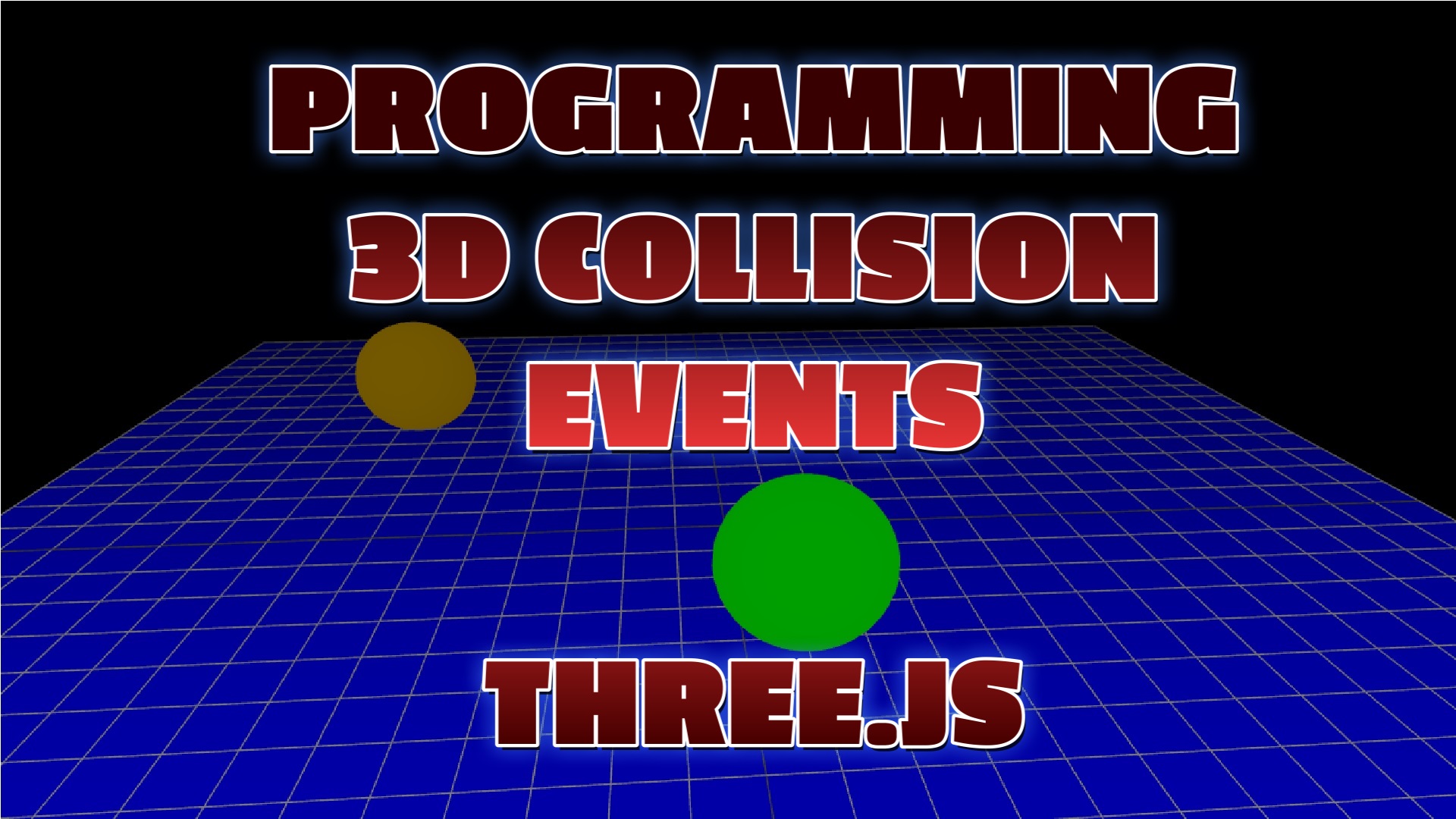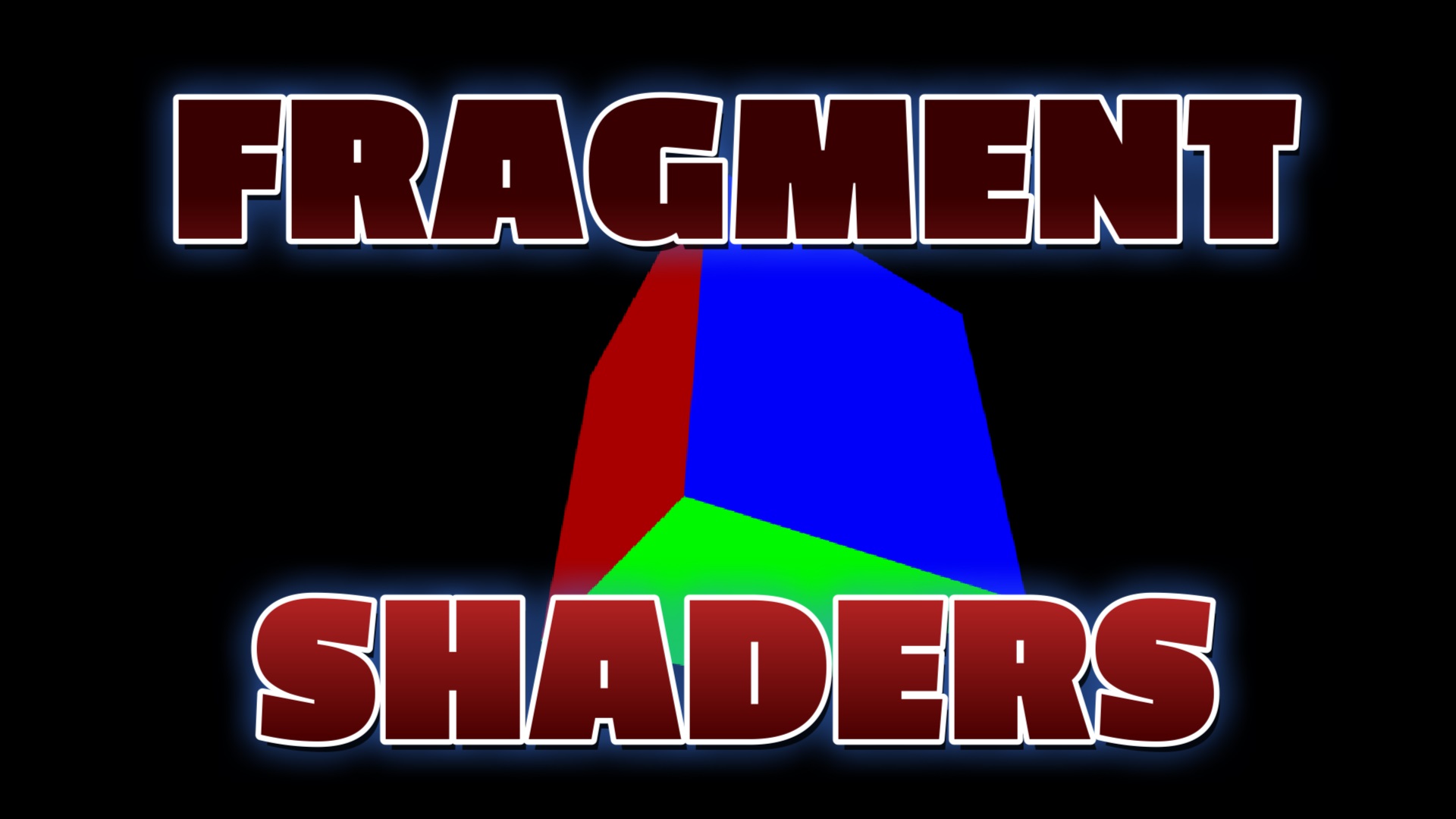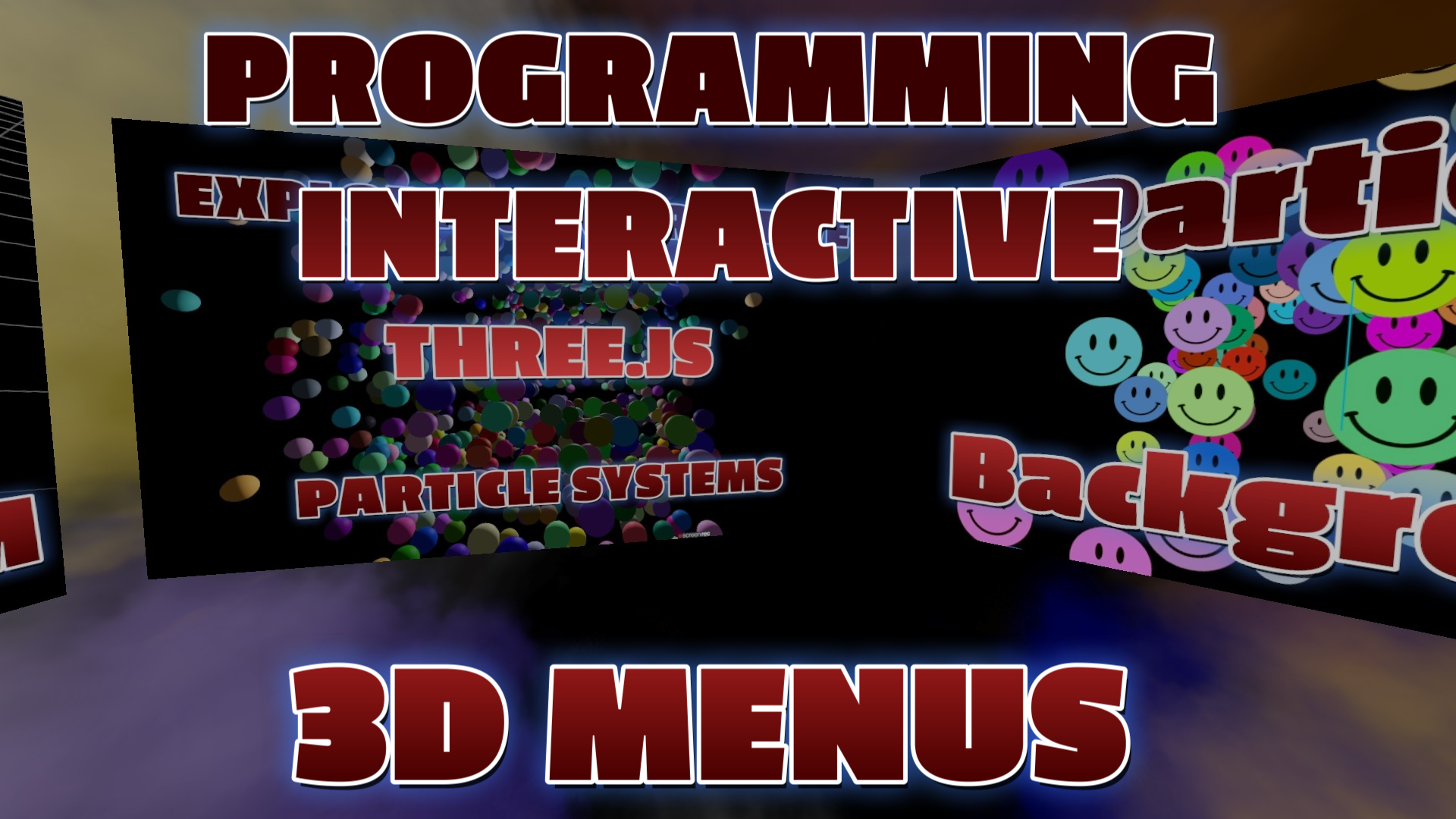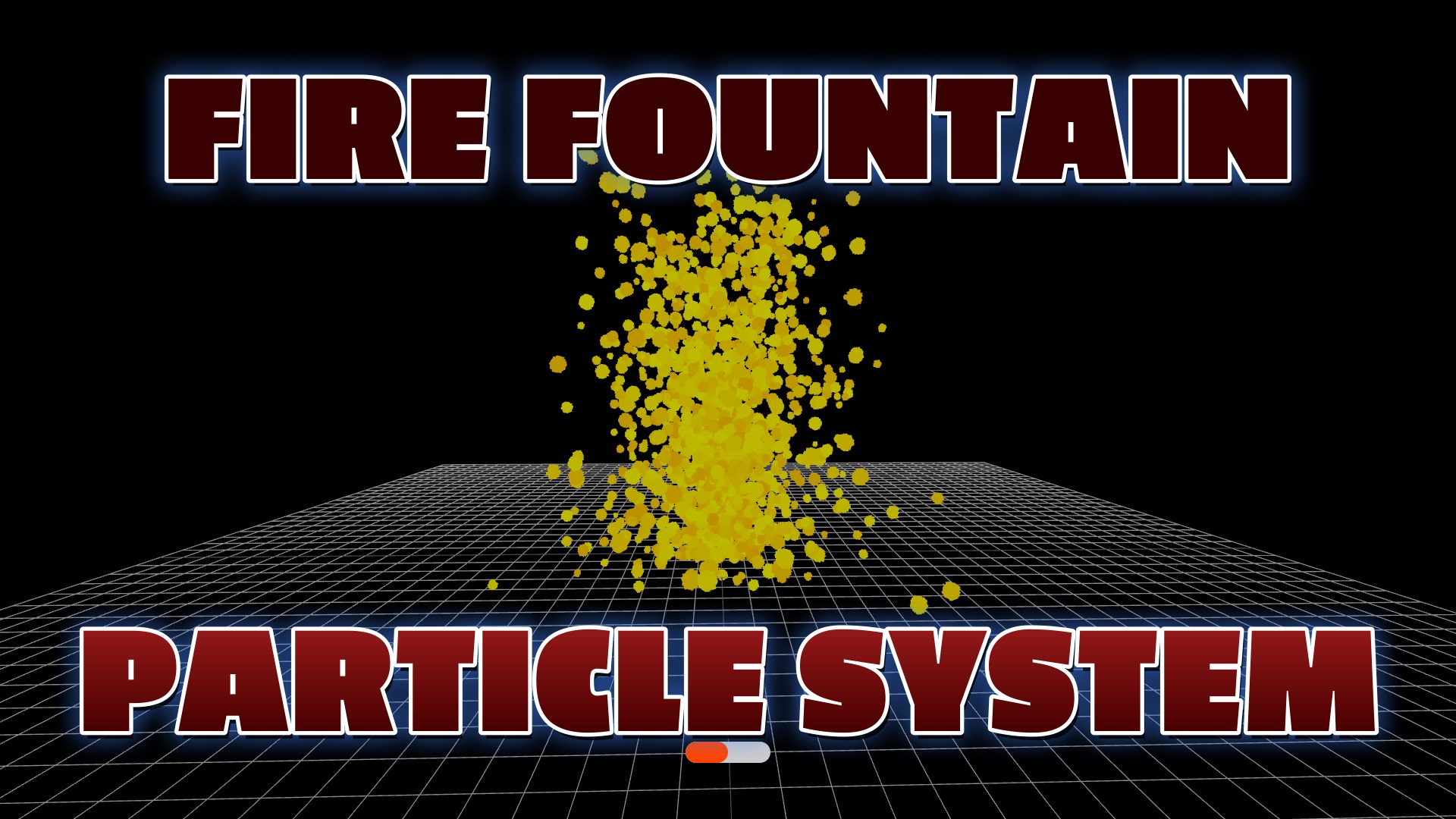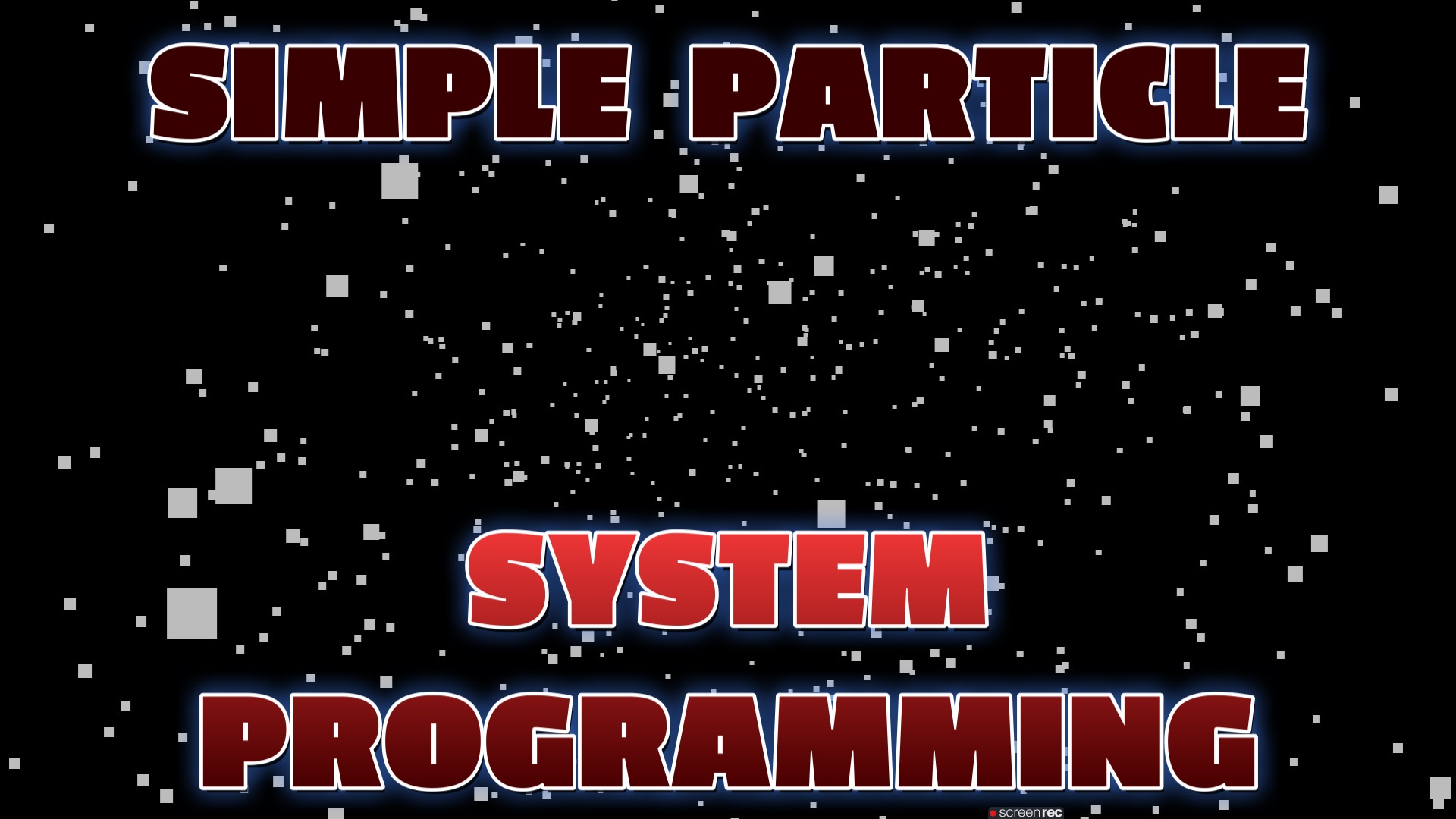Introduction
Particle systems play a crucial role in game development, adding visual effects and immersive elements to scenes. One popular library for building interactive 3D experiences is Three.js. In this article, we will explore how Three.js can be used to create a particle system that resembles a comet tail. We will dive into the fundamentals of particle systems, discuss how to implement them using Three.js, and provide example code to get you started.
Understanding Particle Systems
Before we jump into the implementation, let's briefly understand what a particle system is. In the context of game development, a particle system is a technique that simulates the behavior of individual particles. These particles can represent various elements such as fire, smoke, rain, or, in our case, a comet tail. Each particle has properties like position, velocity, color, size, and lifespan. By manipulating these properties over time, we can create dynamic and visually appealing effects.
More Tutorials and Example Code
Getting Started with Three.js
To begin, make sure you have Three.js set up in your project. You can download the library or use a CDN link to include it in your HTML file. Once you have Three.js ready, we can proceed with creating our comet tail particle system.
Creating the Particle System
-
Setting up the Scene:
- Create a scene, camera, and renderer using Three.js.
- Position the camera appropriately to capture the desired view of the scene.
-
Defining the Particle System:
- Define the parameters for the particle system, such as the number of particles, their initial position, color, size, and lifespan.
- Generate particles based on these parameters and add them to the scene.
-
Updating the Particle System:
- In the animation loop, update the properties of each particle according to their defined behavior.
- This includes updating the position, size, color, and lifespan of each particle.
- Remove particles that have reached the end of their lifespan or have gone beyond the visible area.
-
Rendering the Scene:
- In each frame of the animation loop, render the scene using the renderer.
Three.js Programming Books
Adding Comet Tail Effect
To achieve the comet tail effect, we can modify the properties of the particles based on their lifespan. For example:
- Initially, particles can have a bright color and larger size.
- As their lifespan decreases, decrease their size gradually.
- Apply a fading color effect to create the illusion of a fading tail.
By manipulating the properties of the particles in this manner, we can create a visually appealing comet tail effect.
Conclusion
Particle systems are an essential component of game programming scenes, adding immersive visual effects. With the help of Three.js, we can easily create and manipulate particle systems to achieve desired effects like a comet tail. By defining the properties of particles and updating them over time, we can create dynamic and interactive scenes. Experiment with different parameters, colors, and behaviors to achieve the desired visual effect in your game development projects.
Remember to consult the Three.js documentation for more detailed information on particle systems and explore other possibilities offered by the library. Happy coding and have fun creating stunning particle effects for your games!
Particle Example Code Below
Three.js Example Code and Projects
Recent Blog Posts & Updates
- Date - - Threejs
- Date - - Using Threejs To Develop Online 3D Browser Games
- Date - - Using Threejs Pointer Lock Controls For Online 3D Games
- Date - - The Advantages Of Creating 3D Interactive Menus And Websites Using Threejs
- Date - - Threejs Examples Exploring Interactive Visual Particle Systems
- Subscribe To My RSS Feed For Live Updates
- More Examples and Tutorials