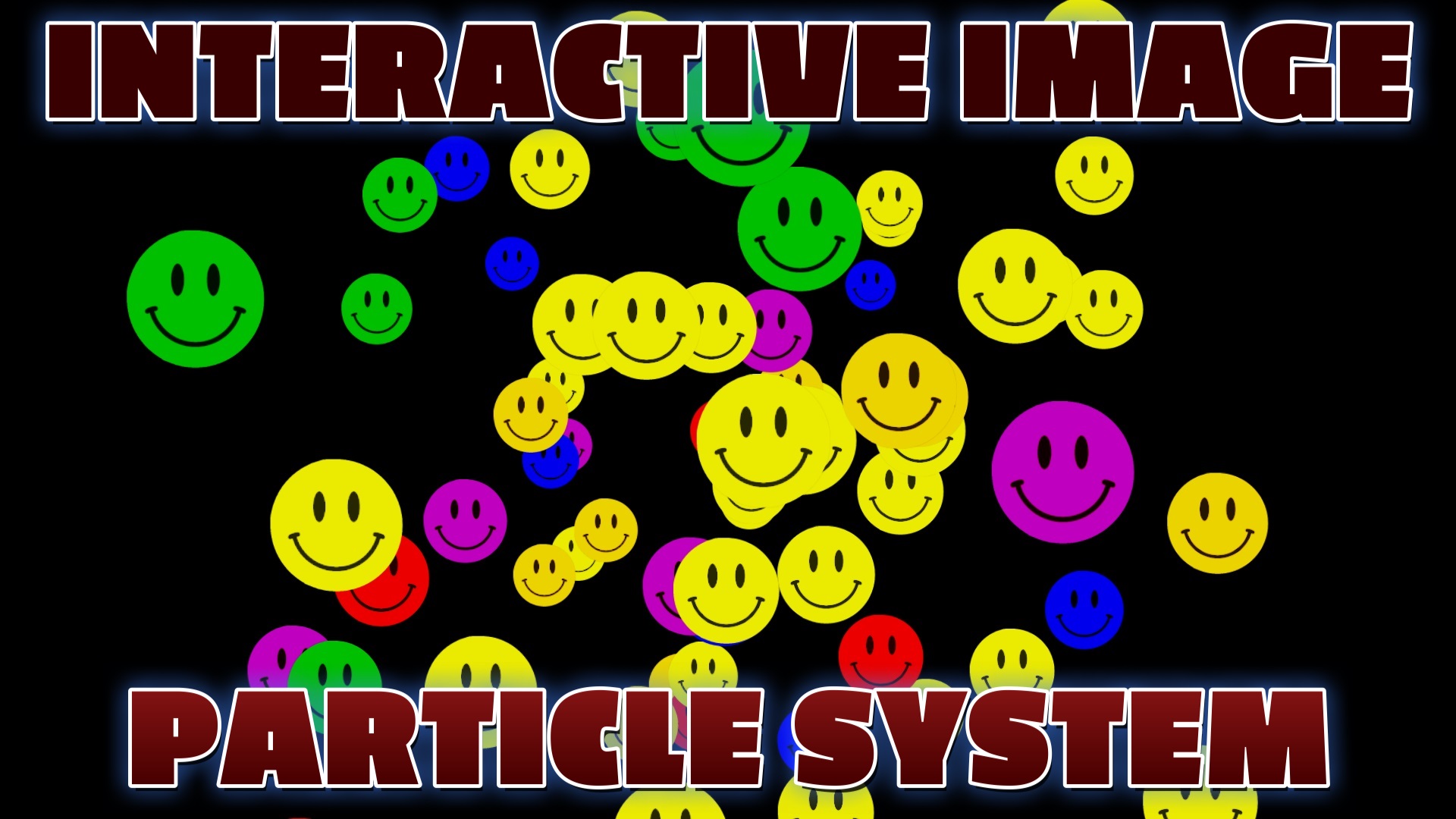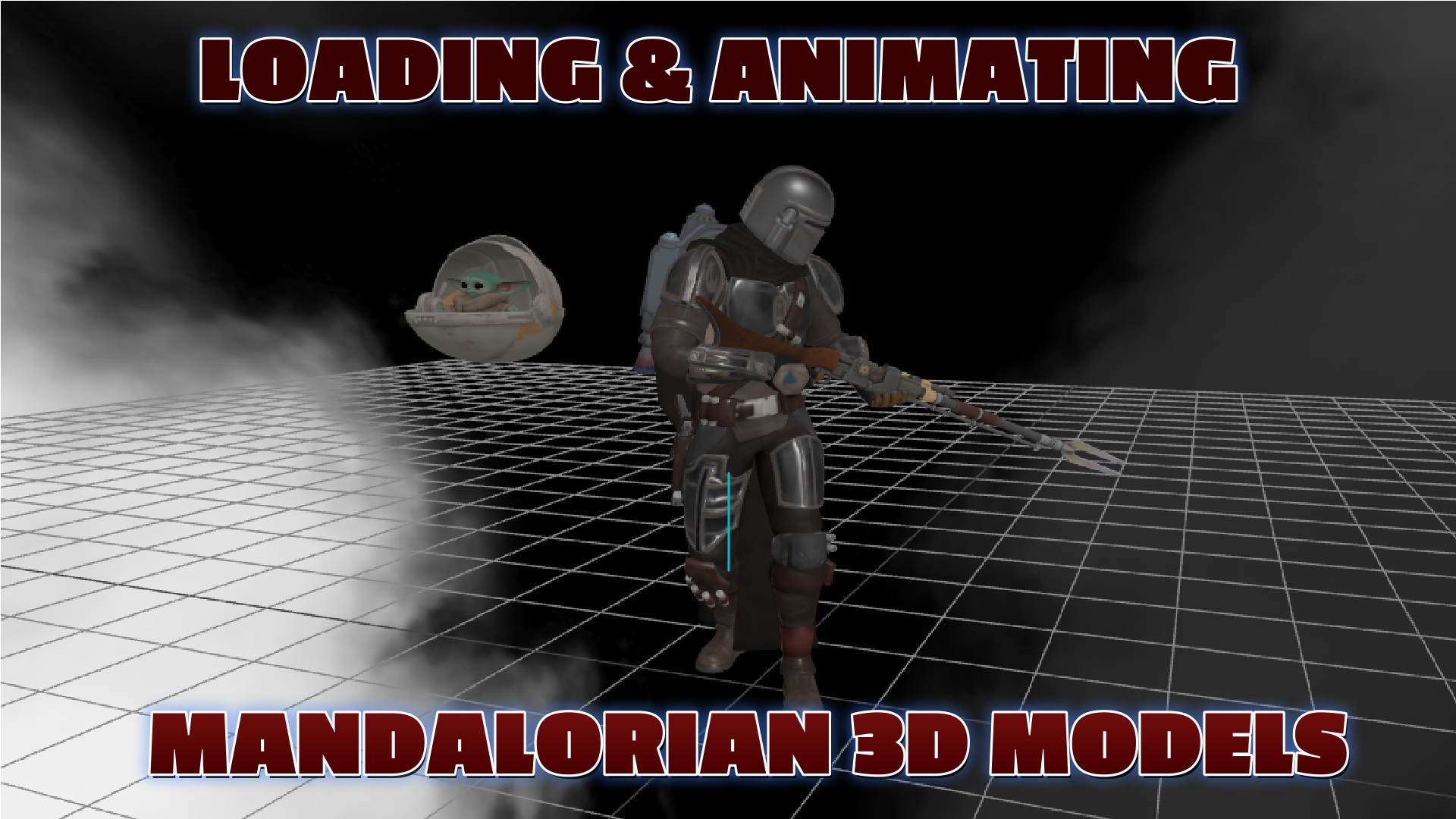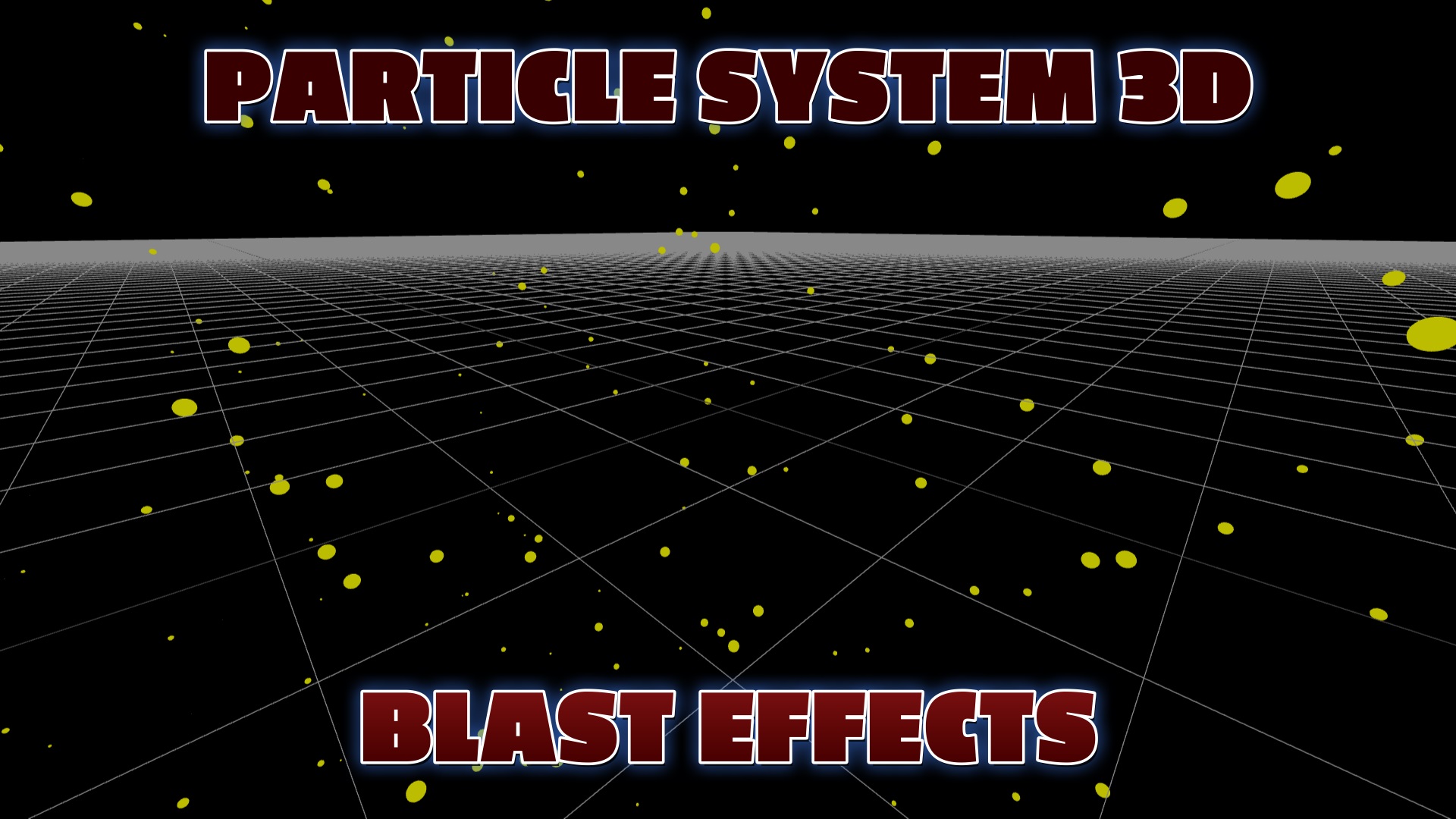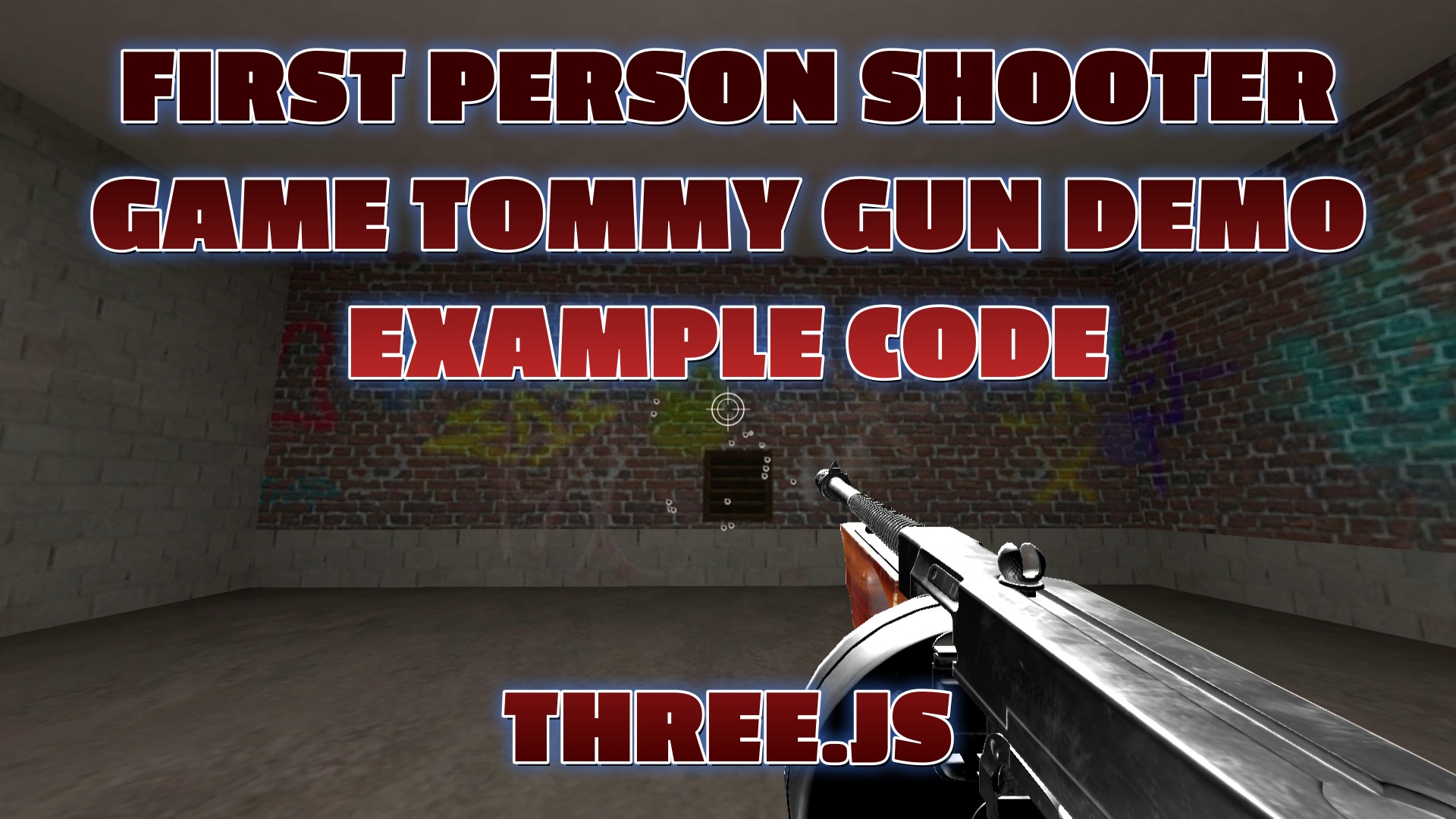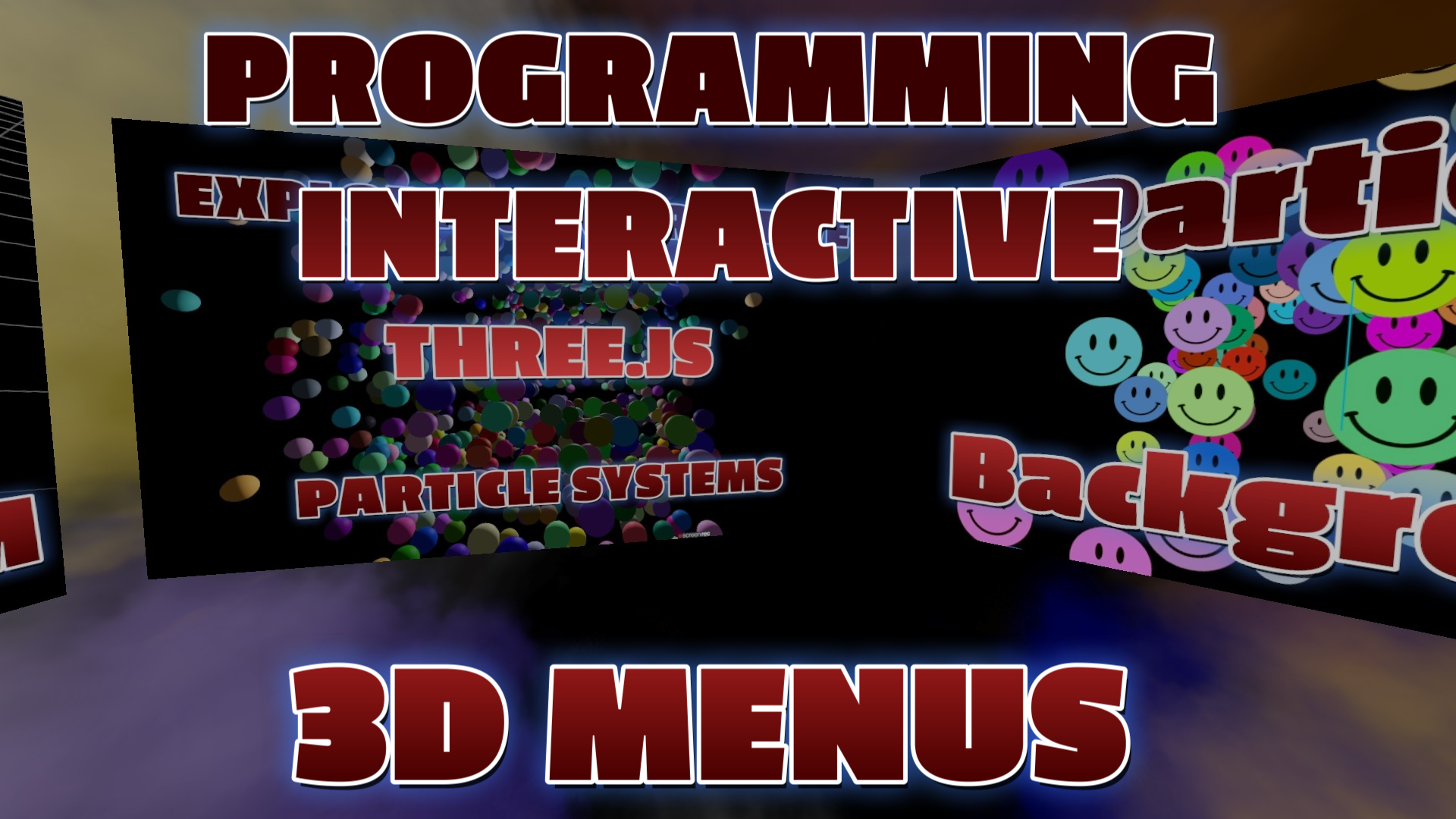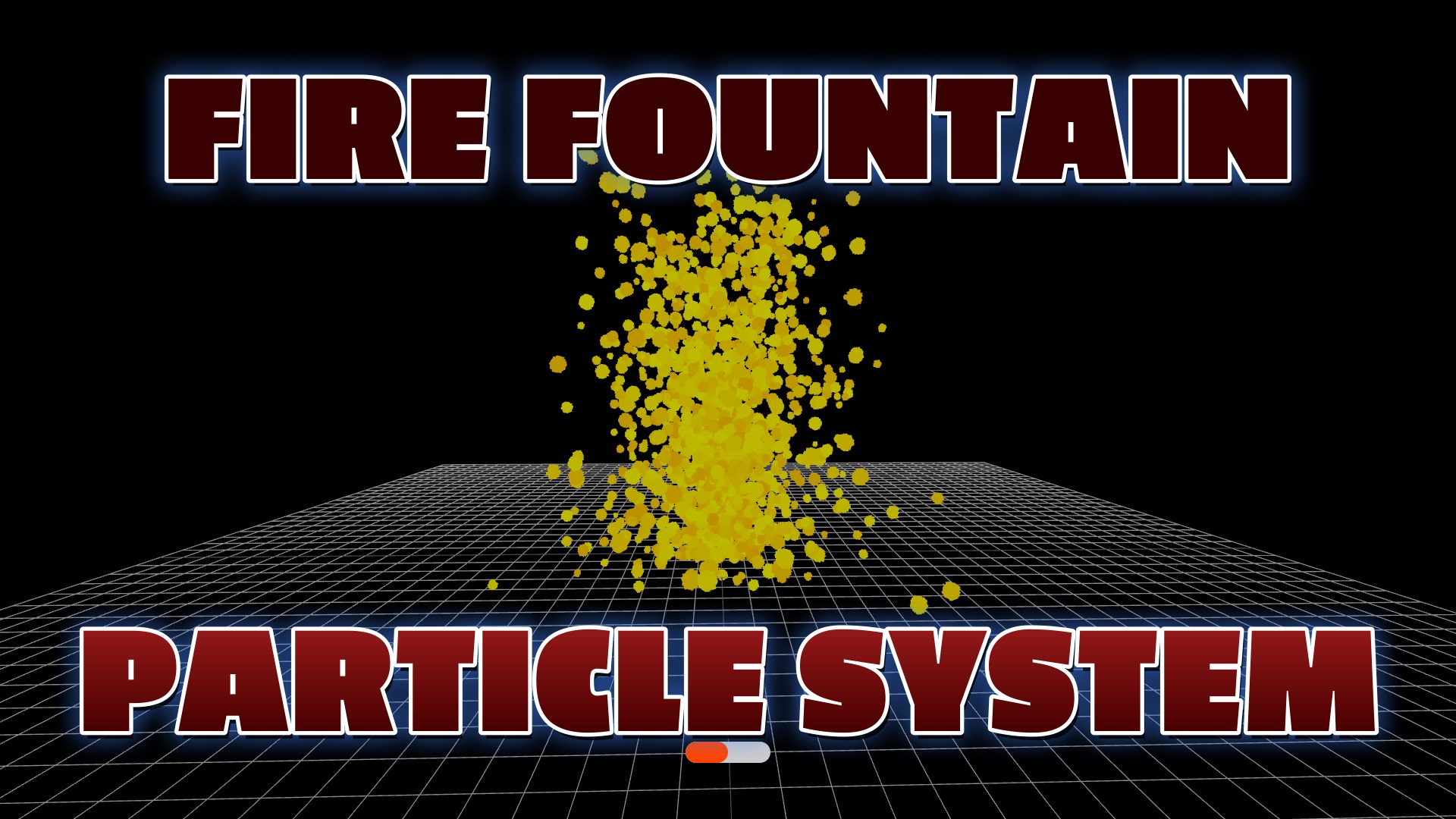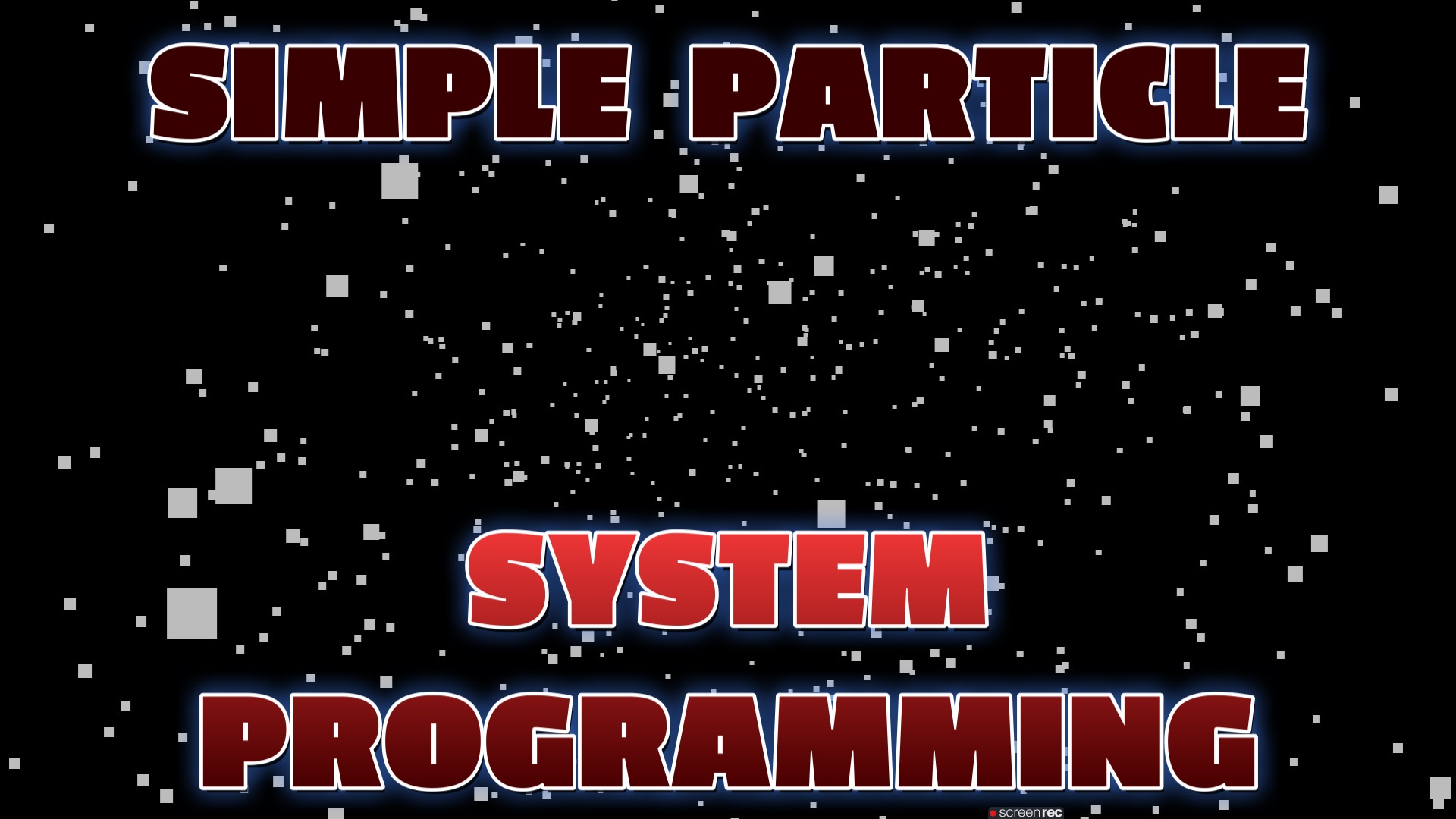Three.js Example Code and Demo
Three.js: Rocket Engine Particle Systems
Three.js is an incredible JavaScript library designed to facilitate the creation and rendering of 3D graphics directly within web browsers. With its powerful capabilities and extensive features, Three.js opens up a world of possibilities for developers to bring immersive and visually stunning experiences to life. One of the standout features of Three.js is its ability to develop dynamic particle systems, enabling developers to create captivating effects like dust, smoke, fire, sparks, and much more. In this article, we will explore the capabilities of Three.js particle systems and delve into the creative potential they offer in game programming scenes, with a particular focus on rocket engine particle systems.
Understanding Particle Systems
Particle systems are a simulation technique used to model and animate groups of small particles. They mimic the behavior of real-world phenomena, such as smoke or fireworks, by defining individual particle properties and governing their interactions. With Three.js, developers can define particle properties such as position, velocity, size, color, and lifespan, allowing for precise control over the behavior and appearance of each particle. This level of flexibility empowers developers to create a wide array of effects, ranging from realistic simulations to fantastical visual experiences.
Creating Rocket Engine Particle Systems with Three.js
One fascinating application of particle systems in game programming is simulating rocket engines. With Three.js, developers can create realistic rocket engine effects, complete with dynamic flames, exhaust gases, and sparks. By defining particle properties and applying forces based on physics principles, it's possible to recreate the intricate behavior of rocket engines, adding a layer of authenticity to space-themed games and simulations. The ability to control particle properties like size, color, and opacity enables developers to fine-tune the appearance of the rocket exhaust and create visually stunning effects that enhance the overall gaming experience.