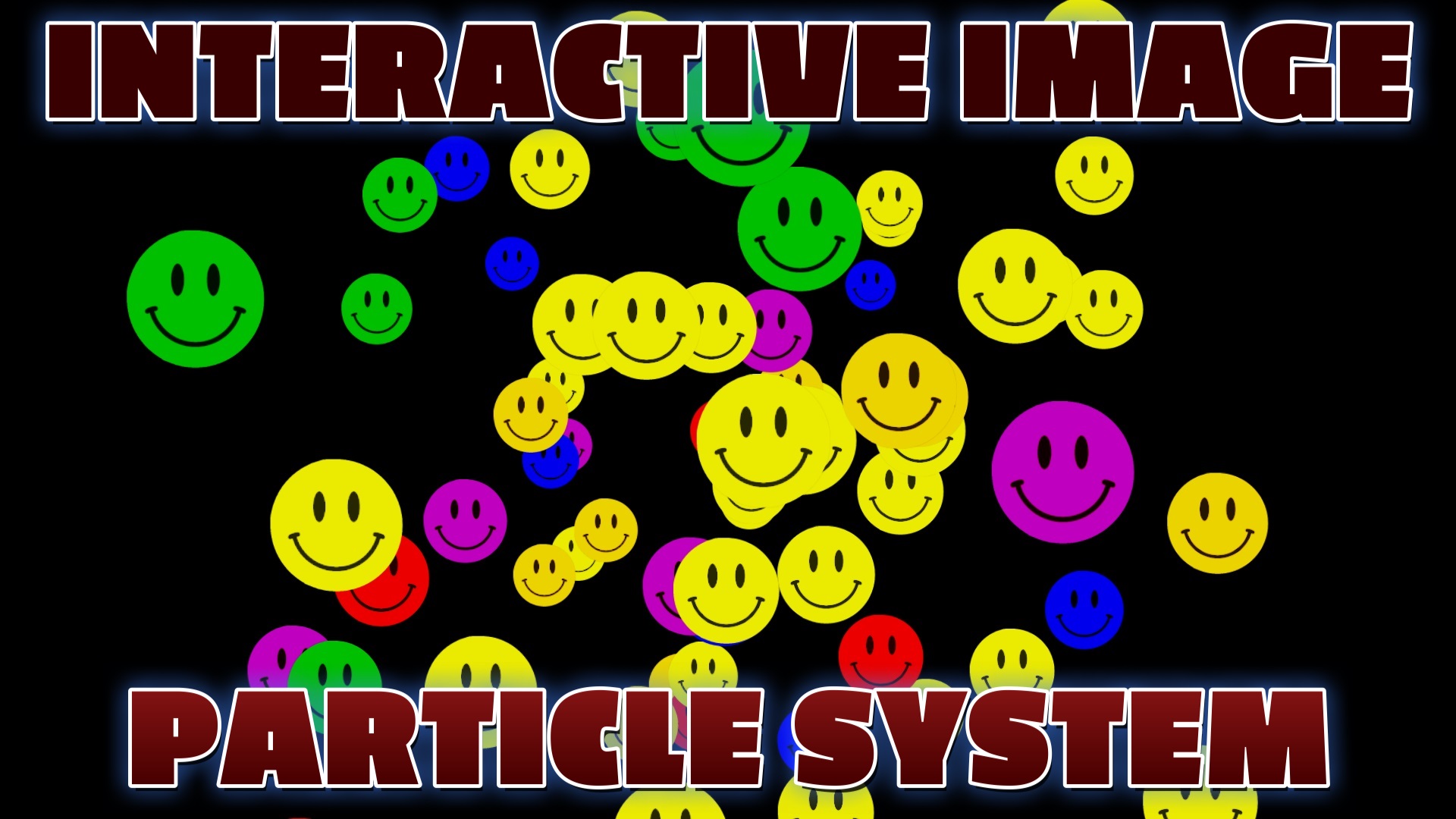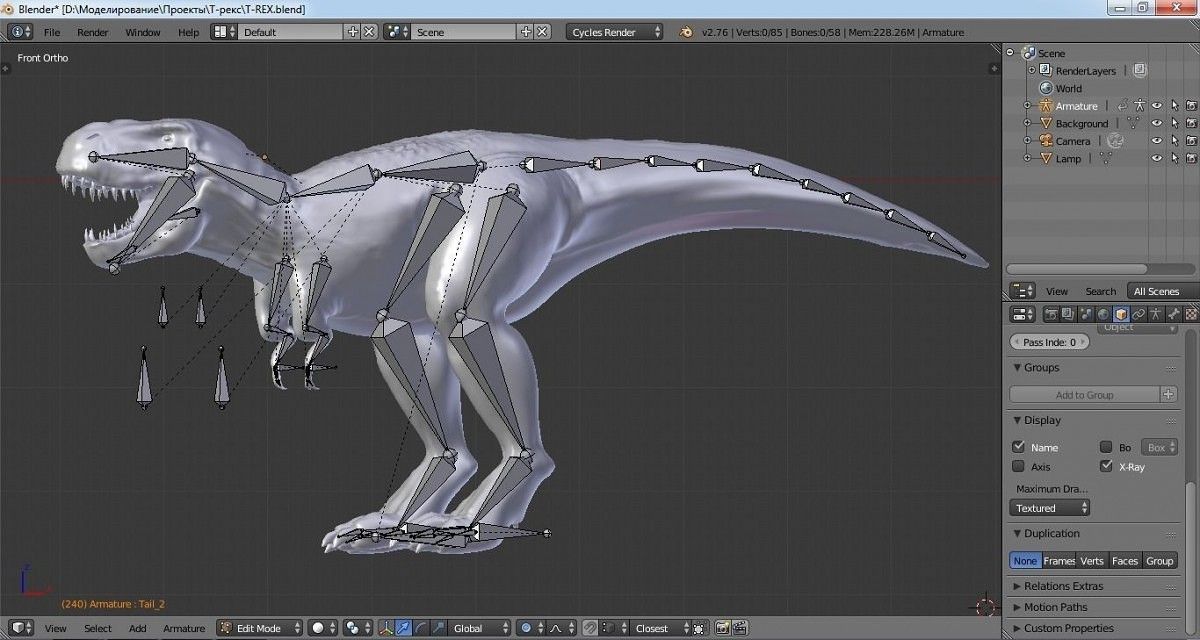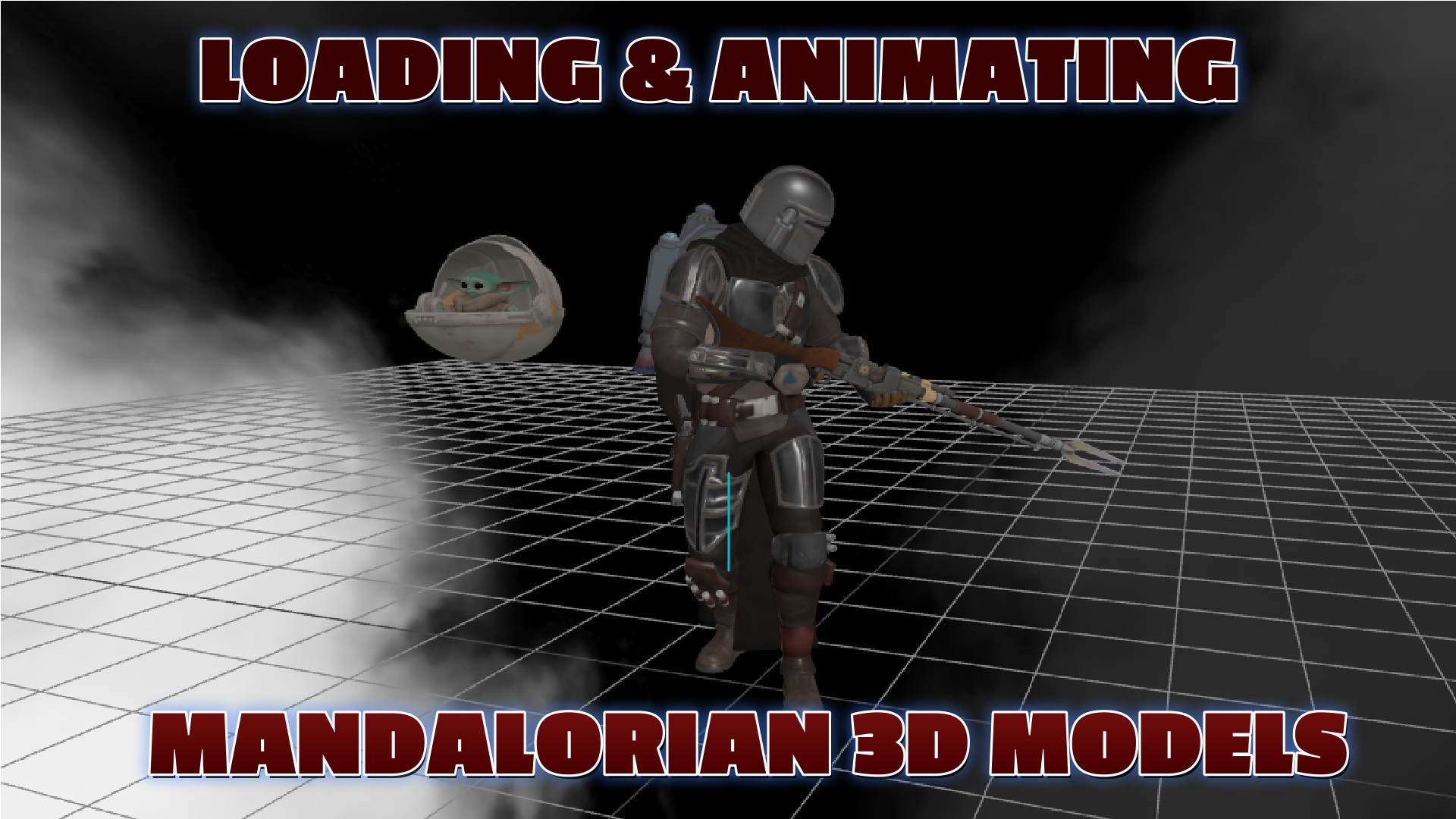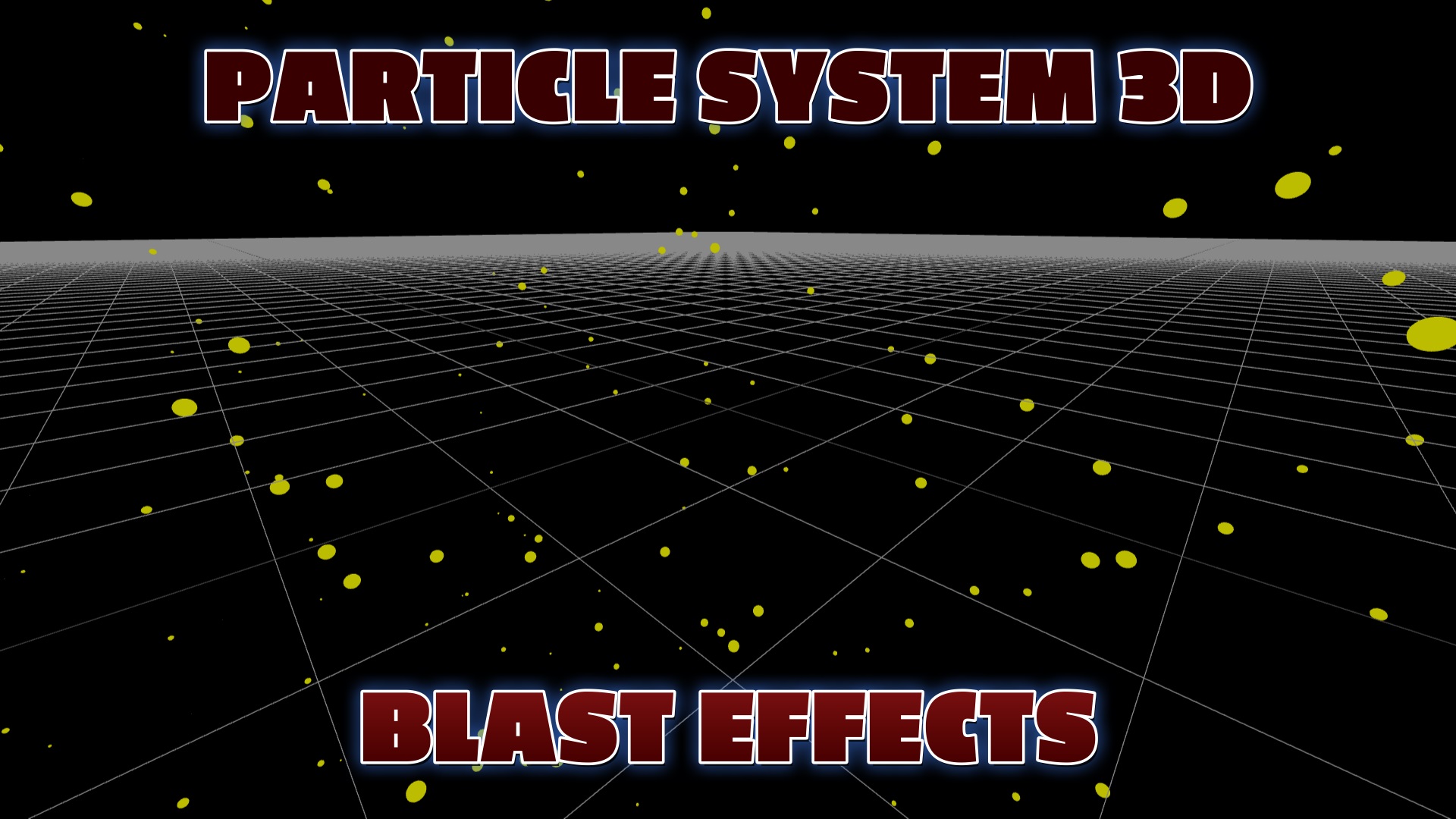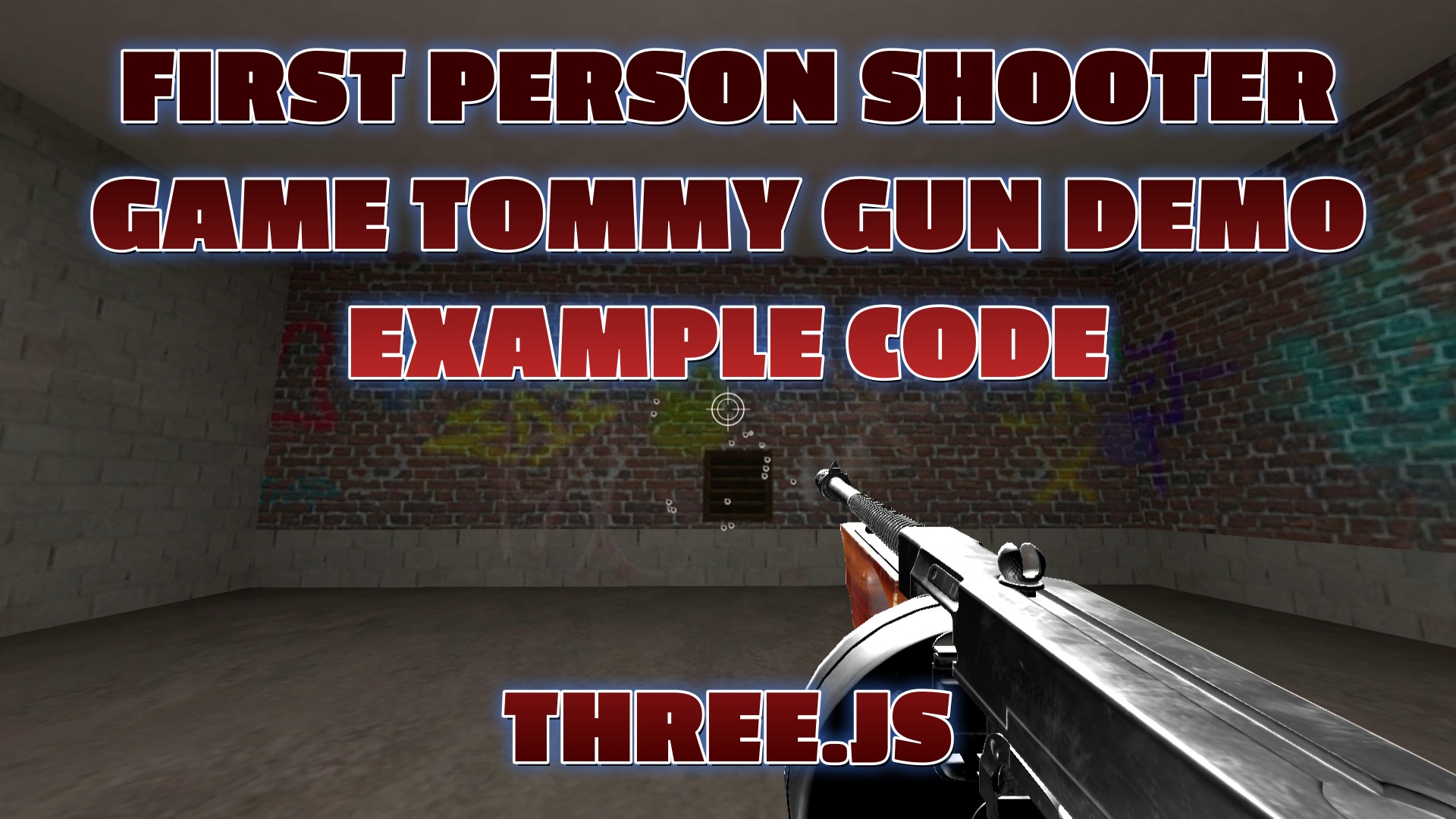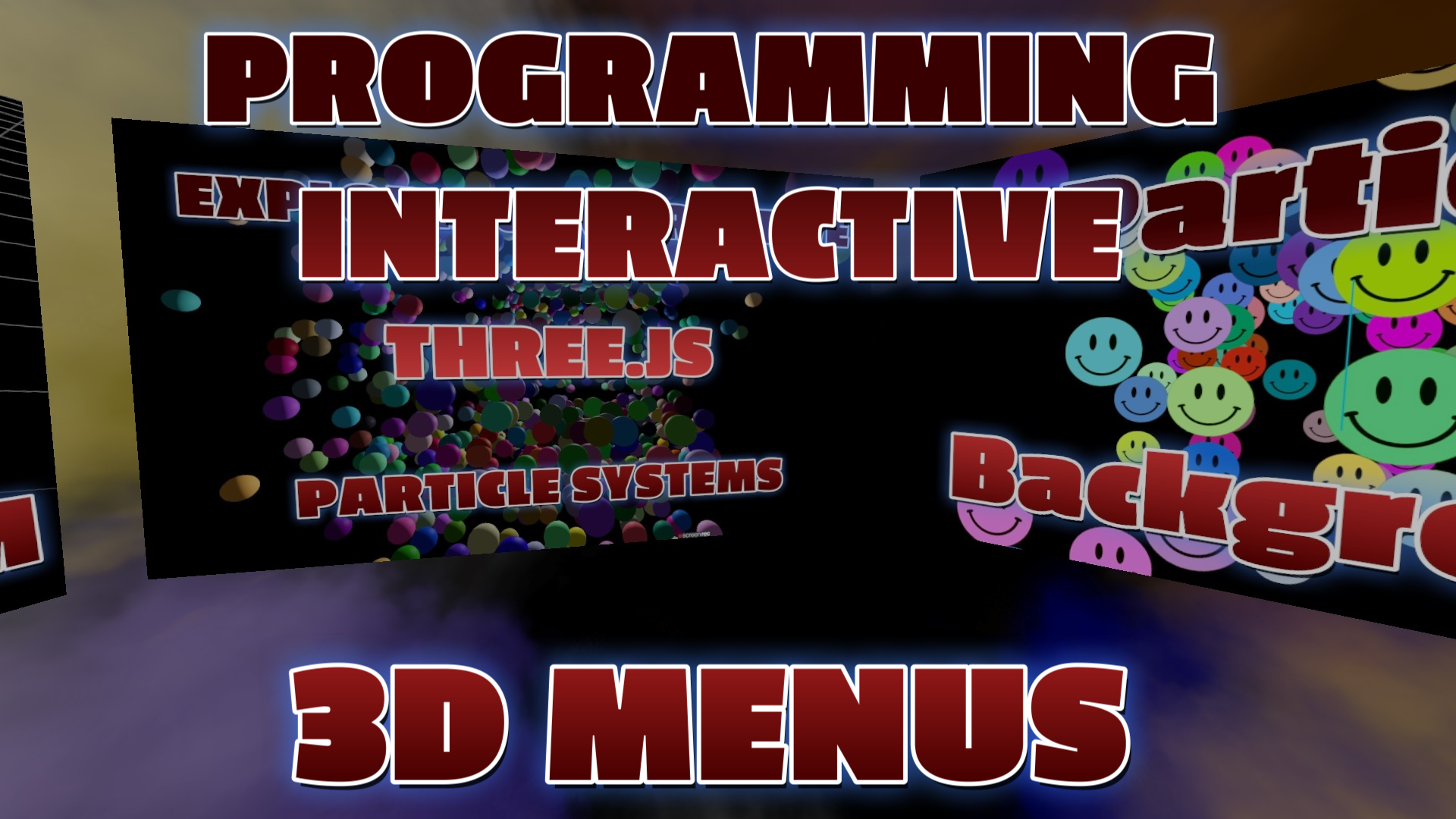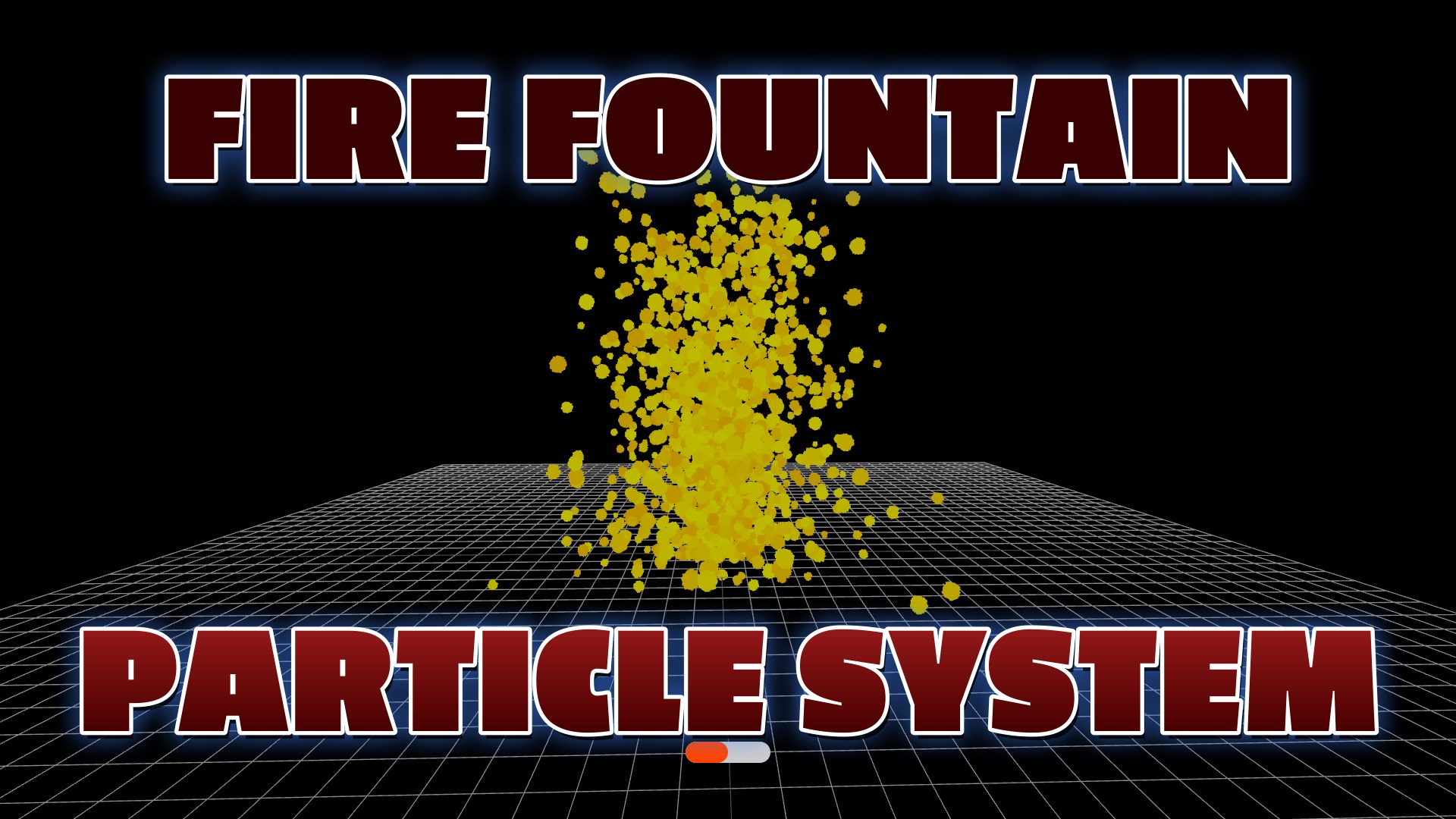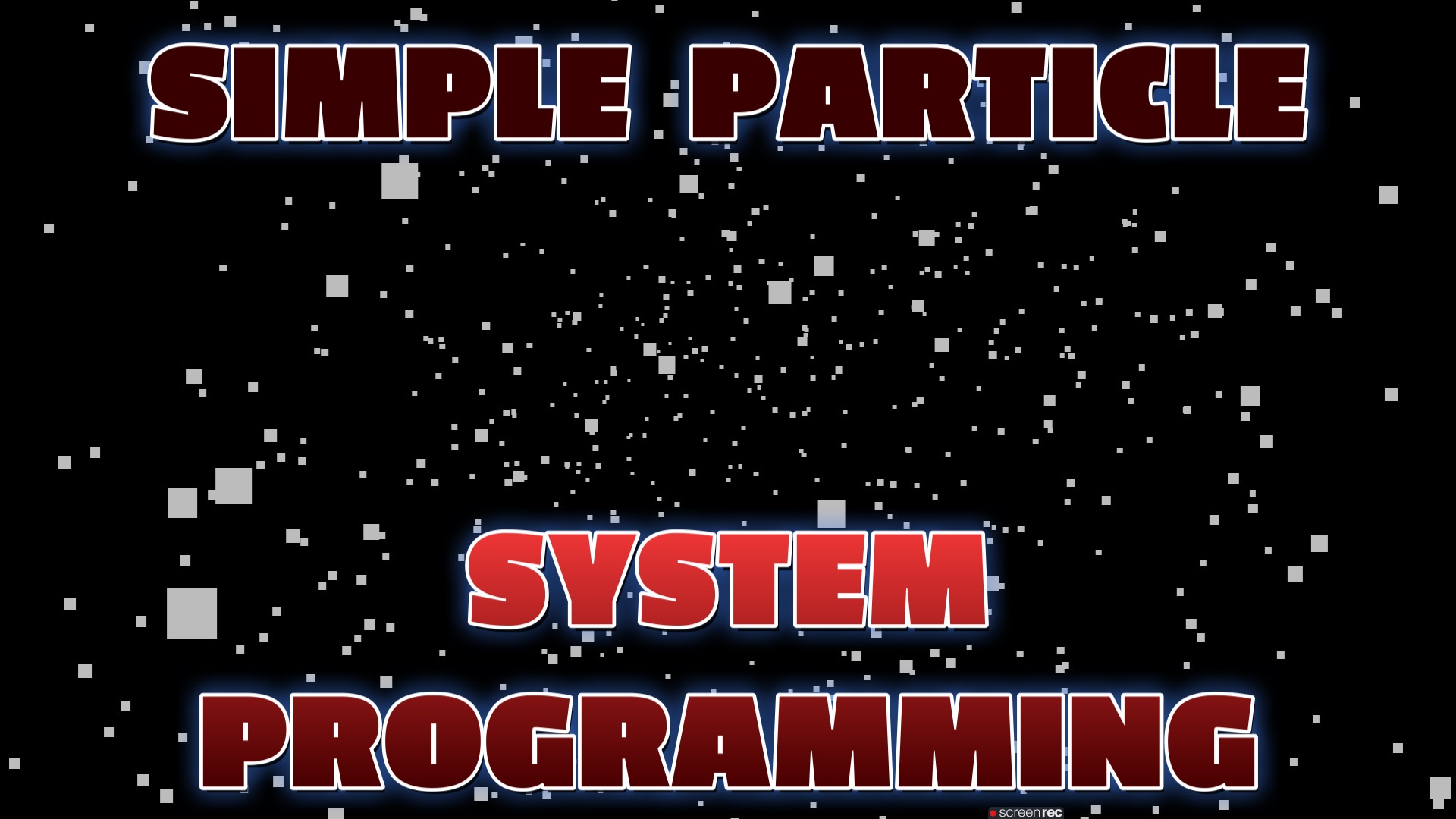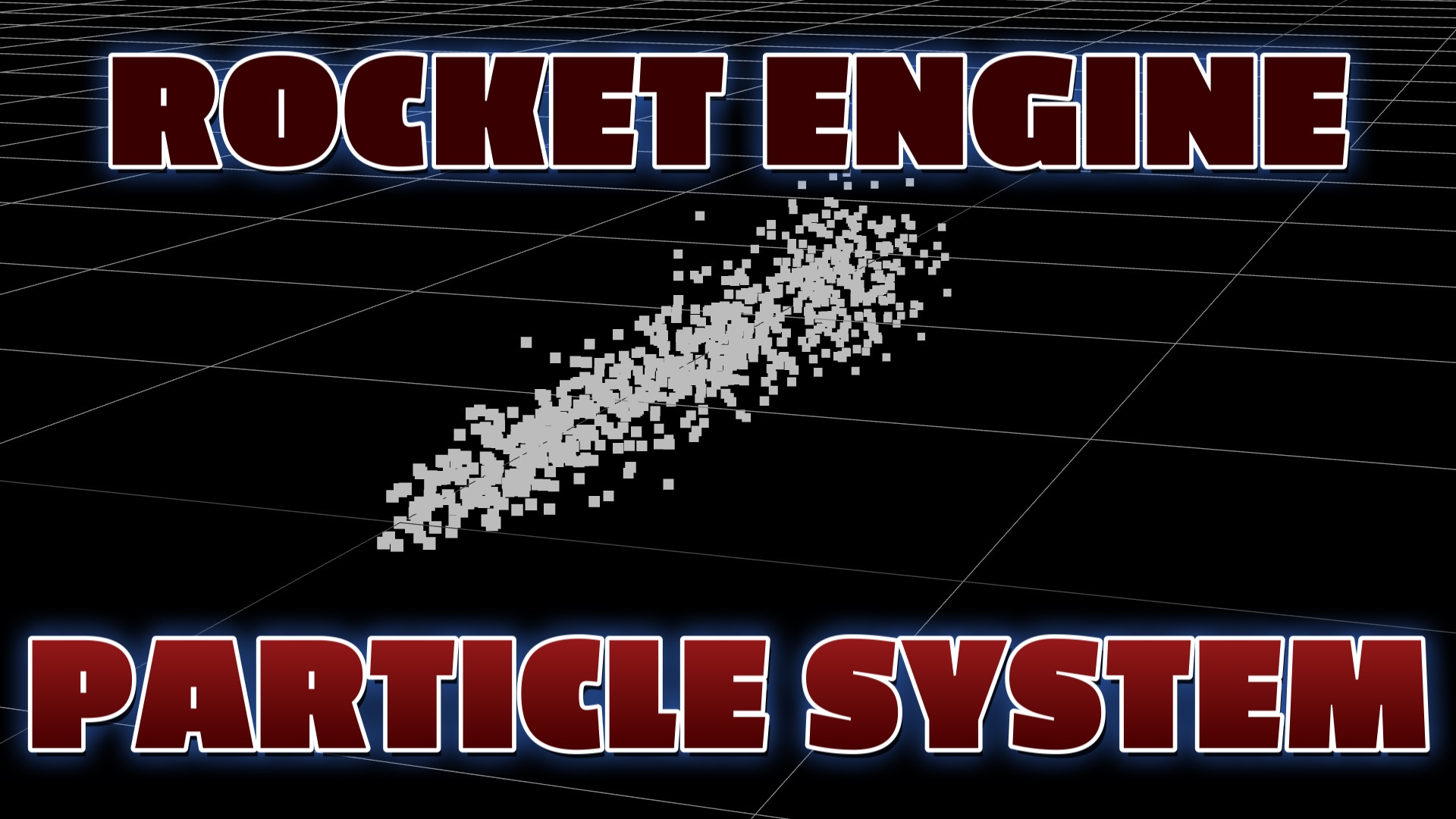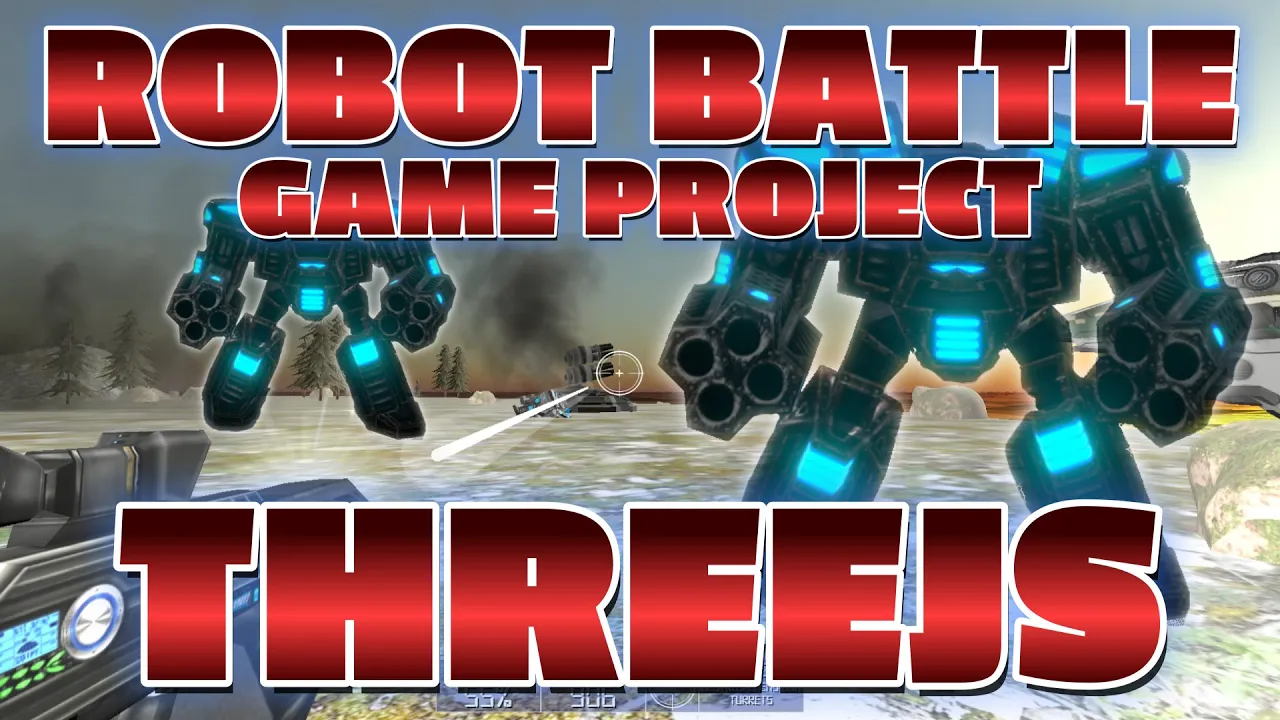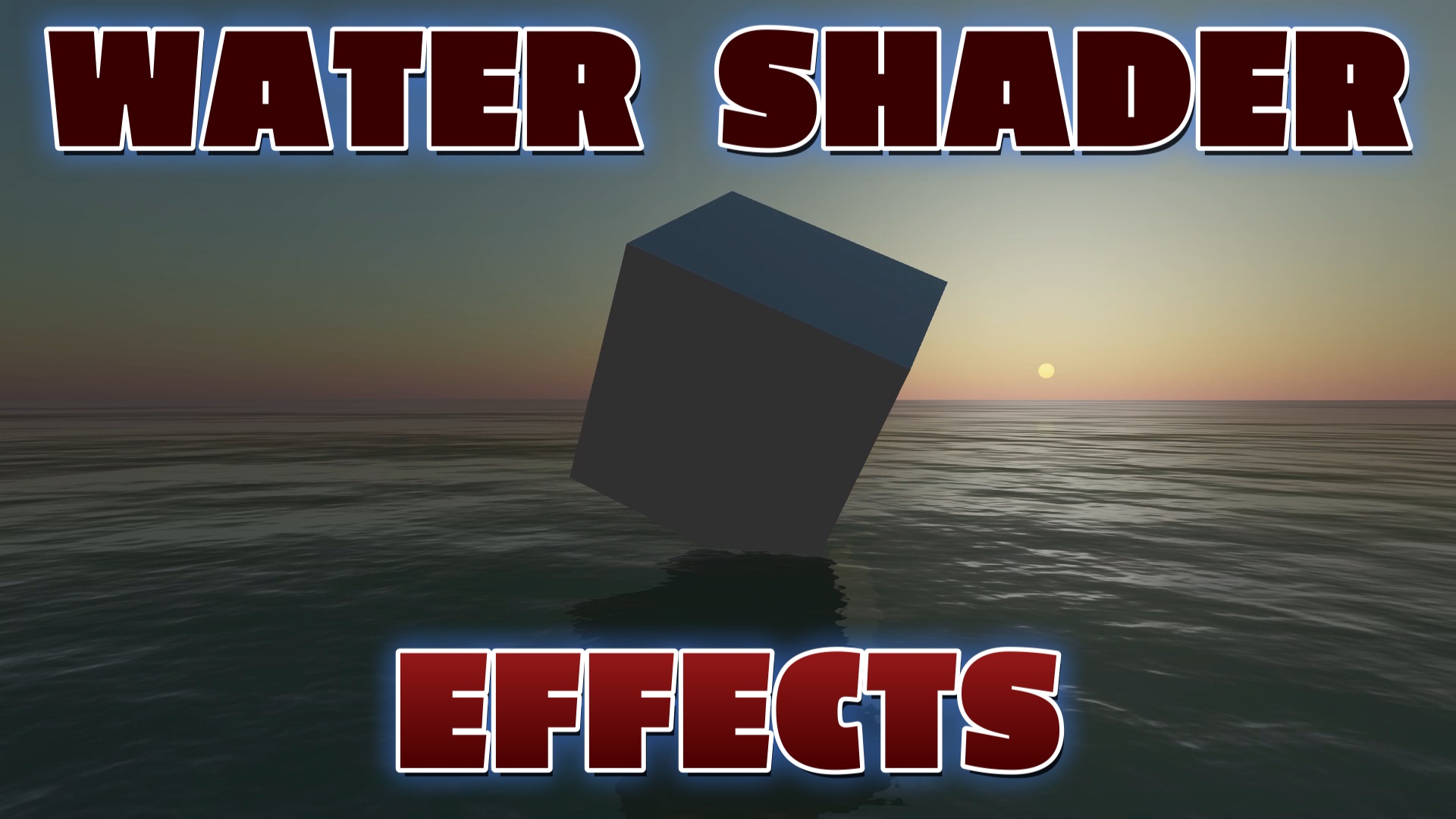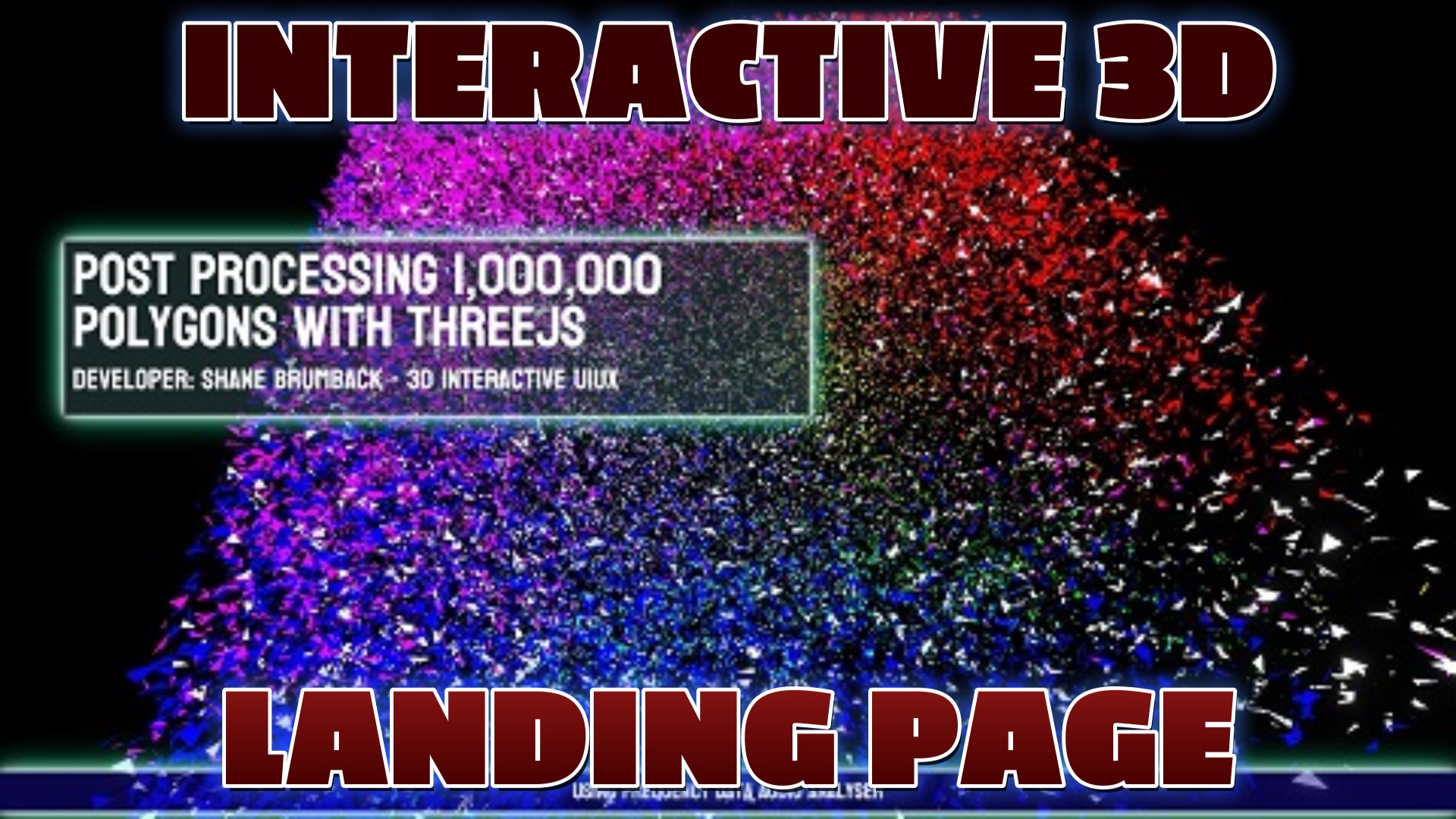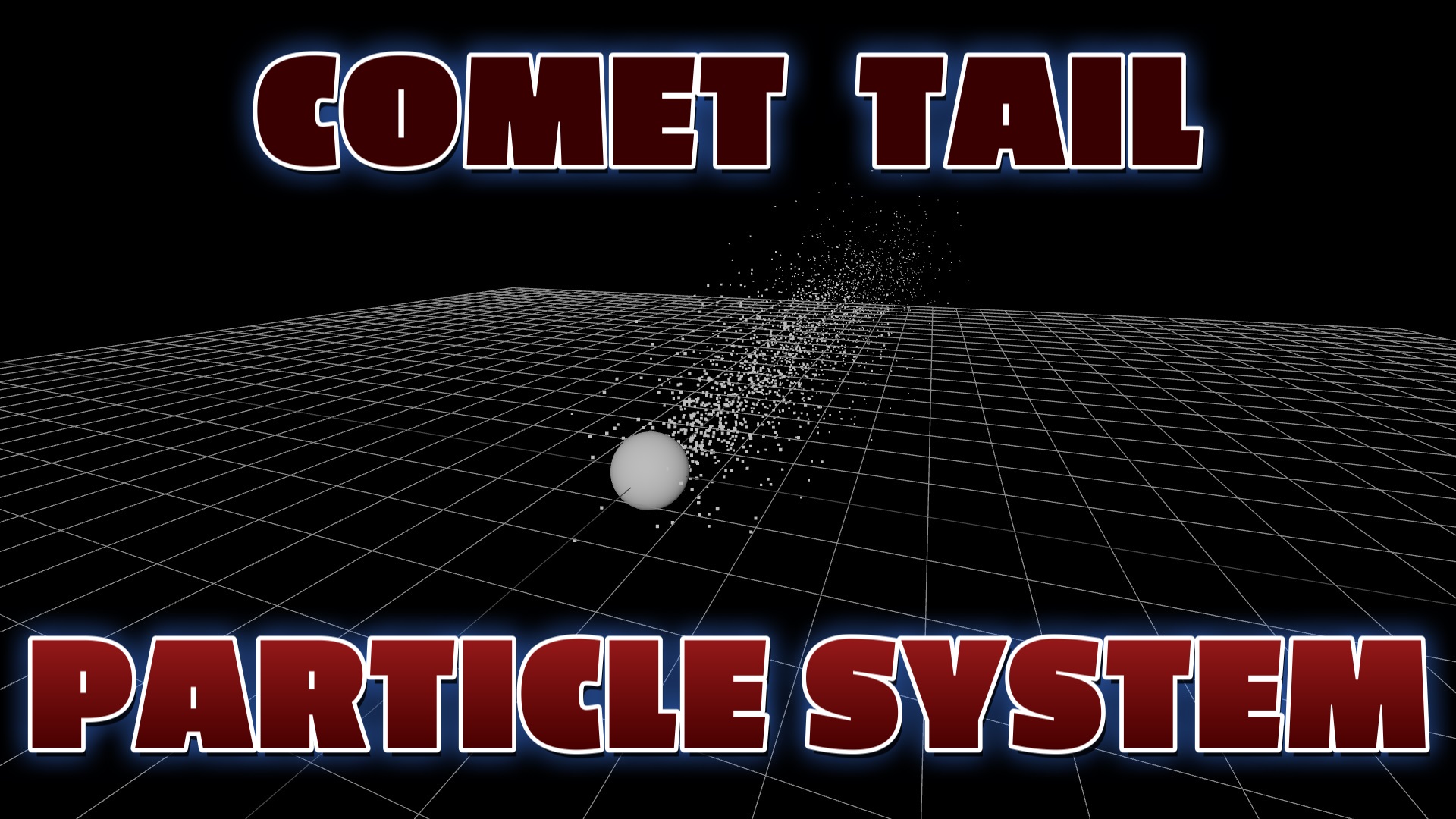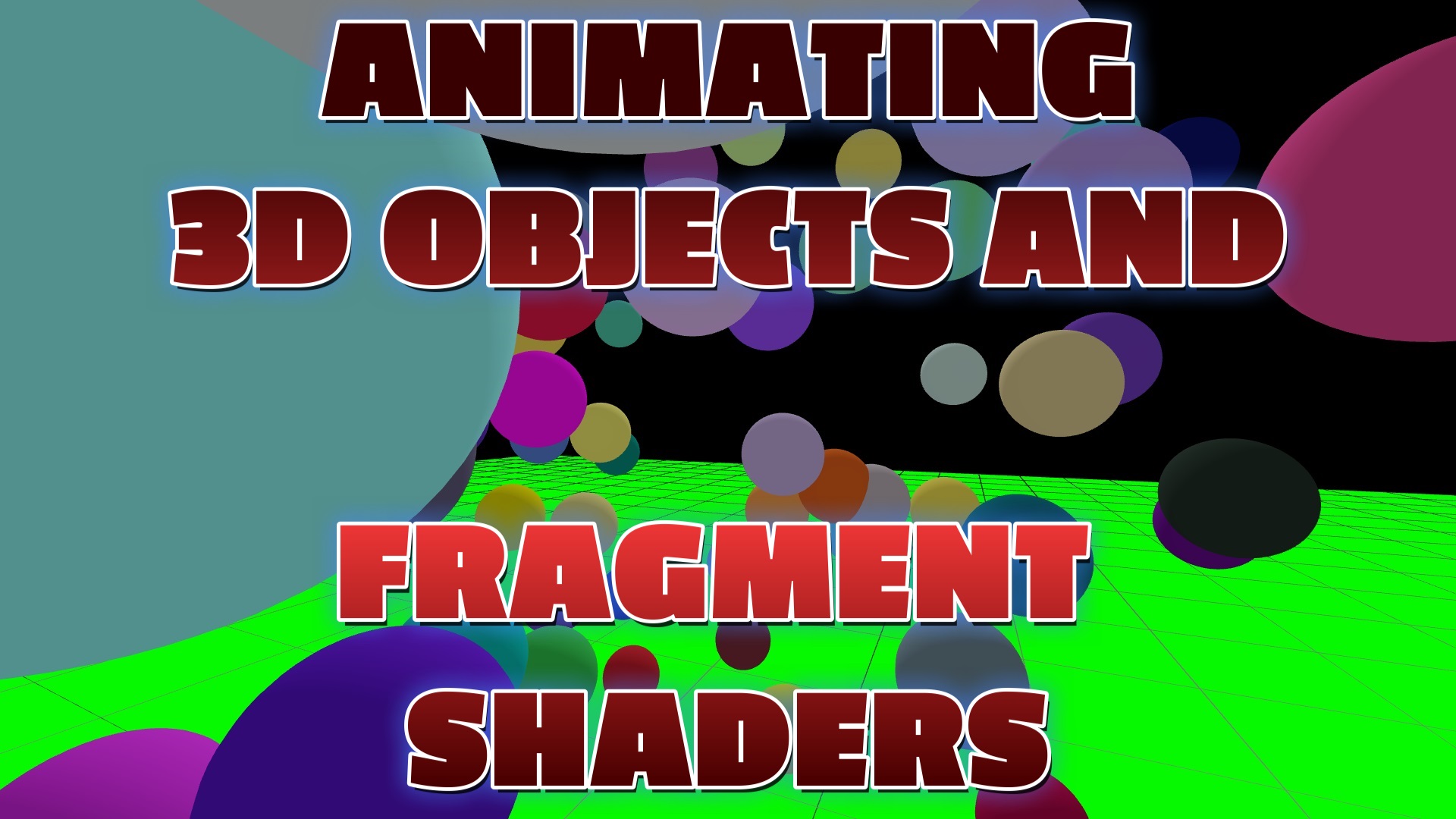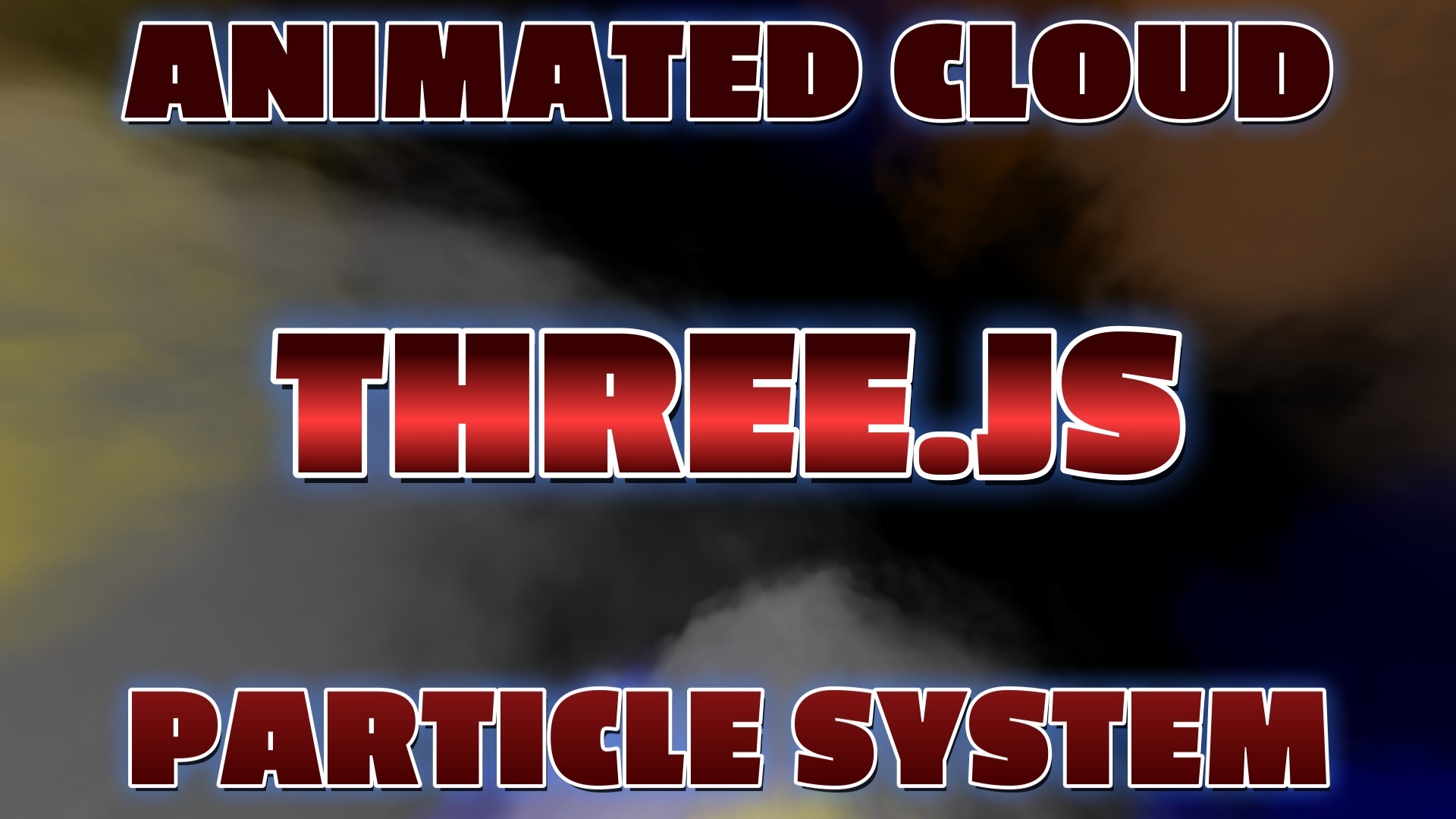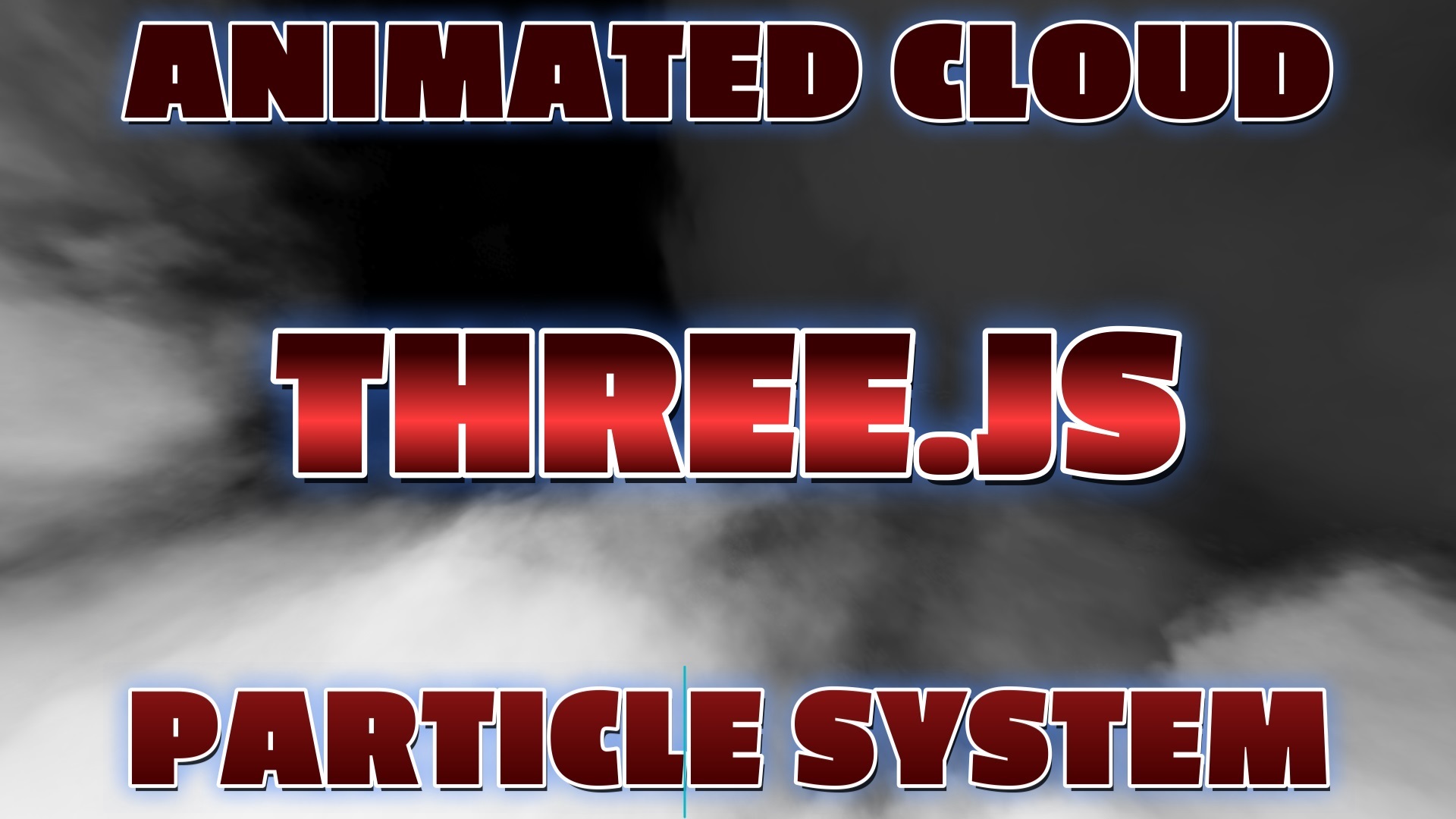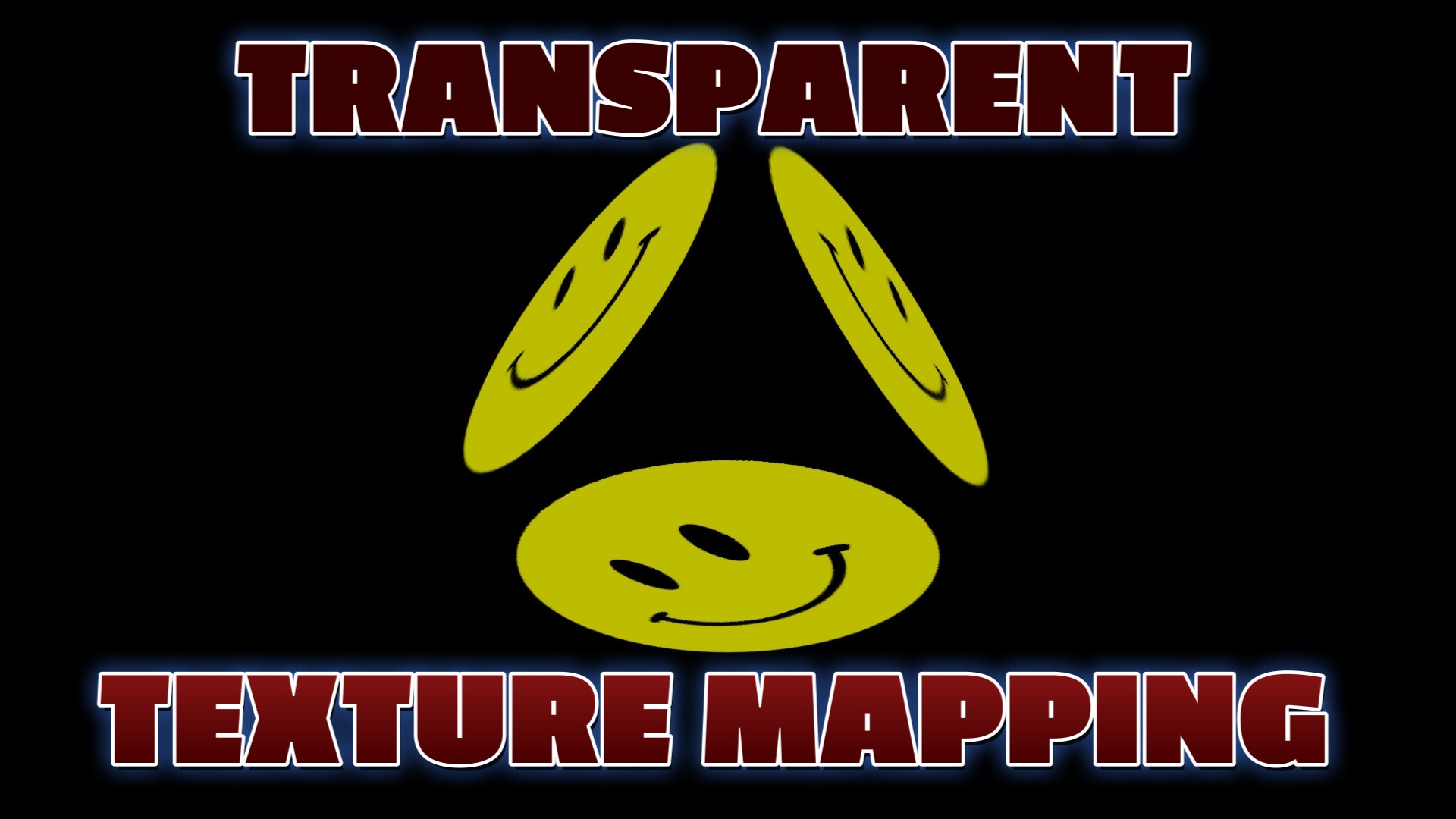Published on
Introduction to 3D Game Development with Blender and Three.js
Are you interested in creating stunning 3D games for the web? In this comprehensive article, we'll delve deep into the exciting world of 3D game development using two powerful and versatile tools: Blender and Three.js. When combined, these tools empower developers to craft immersive and interactive gaming experiences that can be played right in a web browser. Join us as we explore the numerous advantages and detailed steps to get started on your 3D game development journey.
Advantages of Blender and Three.js for Game Development
Let's begin by examining the substantial advantages that come with choosing Blender and Three.js for your game development projects:
- Visual Realism: One of the standout features of Blender is its ability to create incredibly detailed 3D models, animations, and environments, offering a remarkable level of visual realism in your games.
- Web Accessibility: Three.js plays a pivotal role in making Blender-created 3D assets accessible on web browsers, ensuring your games reach a wide and diverse audience. Say goodbye to platform limitations.
- Interactivity: Three.js is not just about static 3D content. It equips you with the tools to create interactive elements within your games, allowing users to engage deeply with your creations.
- Community Support: Both Blender and Three.js boast vibrant and active communities. This translates to a wealth of resources, tutorials, and plugins readily available to enhance your game development process. When you're stuck, the community has your back.
Getting Started with Blender and Three.js
Now that you're aware of the advantages, let's outline a comprehensive roadmap to embark on your 3D game development journey with Blender and Three.js:
- Download and Install Blender: Begin by downloading and installing Blender. This versatile software will be your primary tool for creating 3D models, animations, and scenes.
- Learn the Basics: Dive into the world of Blender by immersing yourself in online tutorials or enrolling in courses tailored to your skill level. Understanding the fundamentals is crucial for unleashing Blender's full potential.
- Asset Export: Once you've mastered Blender, it's time to export your creations. Save them in popular formats like GLTF or OBJ that can be seamlessly integrated into Three.js for web display.
- Official Three.js Website: Pay a visit to the official Three.js website. Here, you'll find extensive documentation and a plethora of examples to help you navigate the world of Three.js with ease.
- Explore Three.js Tutorials: Delve into Three.js tutorials that provide insights into displaying 3D content in web browsers. You'll learn how to leverage the power of Three.js to bring your creations to life.
- Integration: Combine your meticulously crafted Blender assets with Three.js to build interactive and visually stunning 3D games. This fusion of creativity and technology is where the magic happens.
- Testing and Compatibility: Before you unveil your creations to the world, rigorously test your games on various devices and browsers to ensure seamless compatibility. A well-optimized game guarantees an enjoyable user experience.
With unwavering dedication and continuous practice, you'll gradually hone your skills and be able to create captivating 3D games that not only entertain but also immerse and engage players on the web.
Unlocking the Potential of 3D Game Development
Blender and Three.js open doors to endless possibilities in web-based 3D game development. The combination of Blender's 3D modeling and animation prowess with Three.js' capabilities for web display and interactivity is a dynamic duo that can turn your game development ideas into reality.
As you roll up your sleeves and embark on your journey, remember that the learning curve may be steep, but the rewards are boundless. With every project, you'll refine your skills, tackle new challenges, and ultimately create exciting 3D games that will leave players enthralled and craving for more.
Exploring Blender and Three.js Websites
To facilitate your journey, here are quick links to the official websites of Blender and Three.js where you can access valuable resources, connect with communities, and stay up-to-date with the latest developments:
The Blender and Three.js communities are thriving hubs of knowledge and creativity. Don't hesitate to explore them and tap into the collective wisdom of fellow developers and artists.
Conclusion
In conclusion, the world of 3D game development with Blender and Three.js is brimming with opportunities. These tools offer the means to bring your visions to life, to create captivating and visually stunning games that captivate and engage players on the web. As technology advances and these tools evolve, your potential as a 3D game developer is limited only by your imagination.
So, with unwavering passion and the knowledge you've gained, go forth and create. Craft worlds, animate characters, and build experiences that transport players to realms limited only by the boundaries of your creativity. As the saying goes, "The only limit is the sky," and in the world of 3D game development, even the sky is not the limit.
Thank you for joining us on this journey into the captivating realm of 3D game development. We look forward to witnessing your creations and innovations that will undoubtedly shape the future of web-based gaming.
Three.js and Blender Websites
Recent Blog Posts & Updates
- Date - - Threejs
- Date - - Using Threejs To Develop Online 3D Browser Games
- Date - - Using Threejs Pointer Lock Controls For Online 3D Games
- Date - - The Advantages Of Creating 3D Interactive Menus And Websites Using Threejs
- Date - - Threejs Examples Exploring Interactive Visual Particle Systems
- Subscribe To My RSS Feed For Live Updates
- More Examples and Tutorials